Arcade Button Size
Understanding how to read the Arcade button (threaded) datasheet specificiation is very important so that you know what mounting diameter to cut to exactly fit the threaded buttons.
ISO defined a standard for threaded buttons, see https://www.engineersedge.com/hardware/metric-internal-thread-sizes2.htm for more info. Tap drill size is the diameter of the holes that can fit the button with threads, and it uses the formula (M_SIZE)-(PITCH_SIZE)=MOUNTING_HOLE_DIAMETER, i.e. 28-2=26mm.
Example for M28*P=2 sizes arcade button, tap drill size is 26mm.
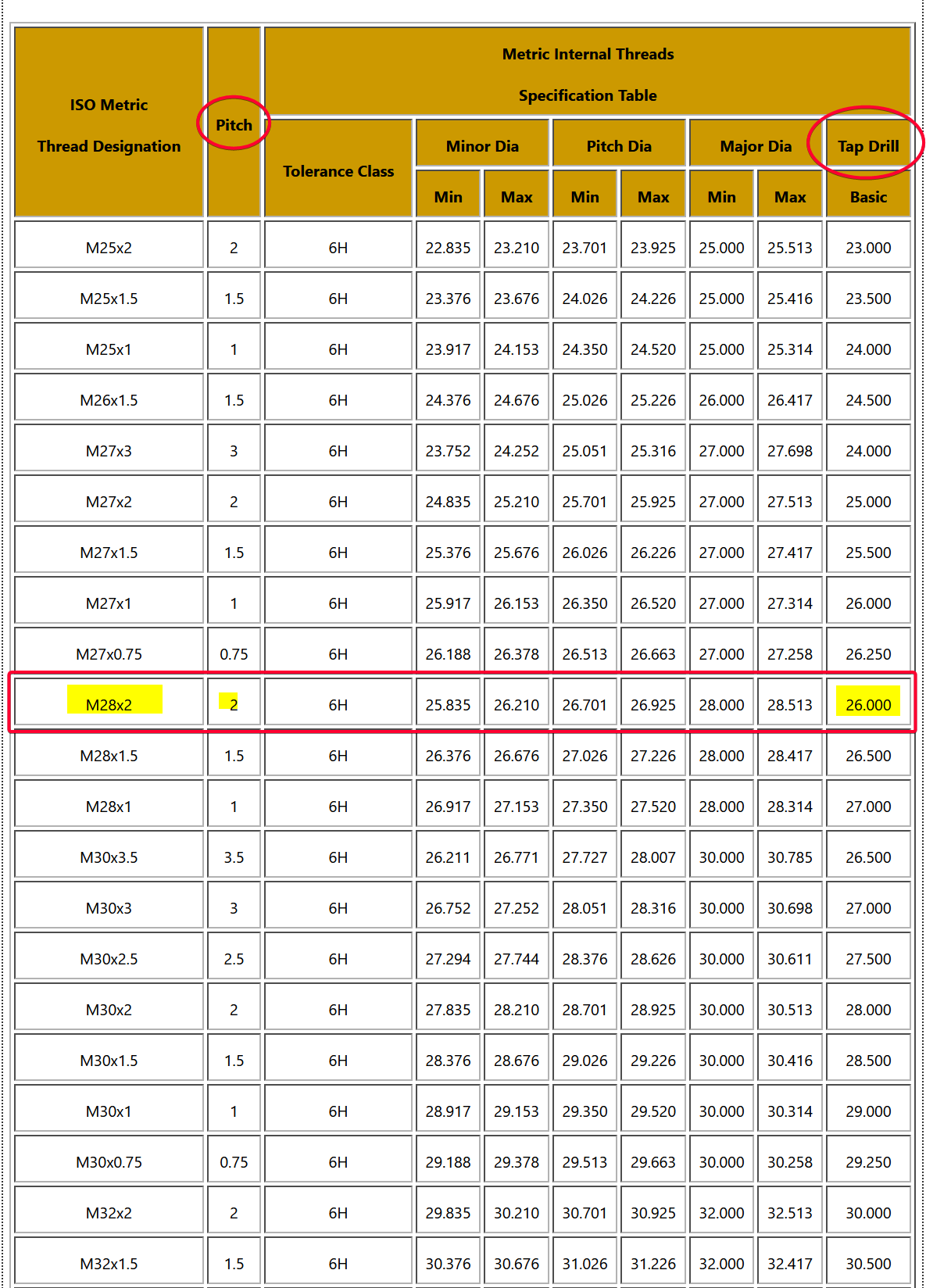
COMMON MISCONCEPTION
Most people such as myself mistakenly interpret the M size as the mounting hole diameter requirement, which as you can see, is totally wrong!
Example: 60mm Button
The 60mm Button is commonly used as pinball Launch Ball button.
Let's use Adafruit 60mm button size for example.
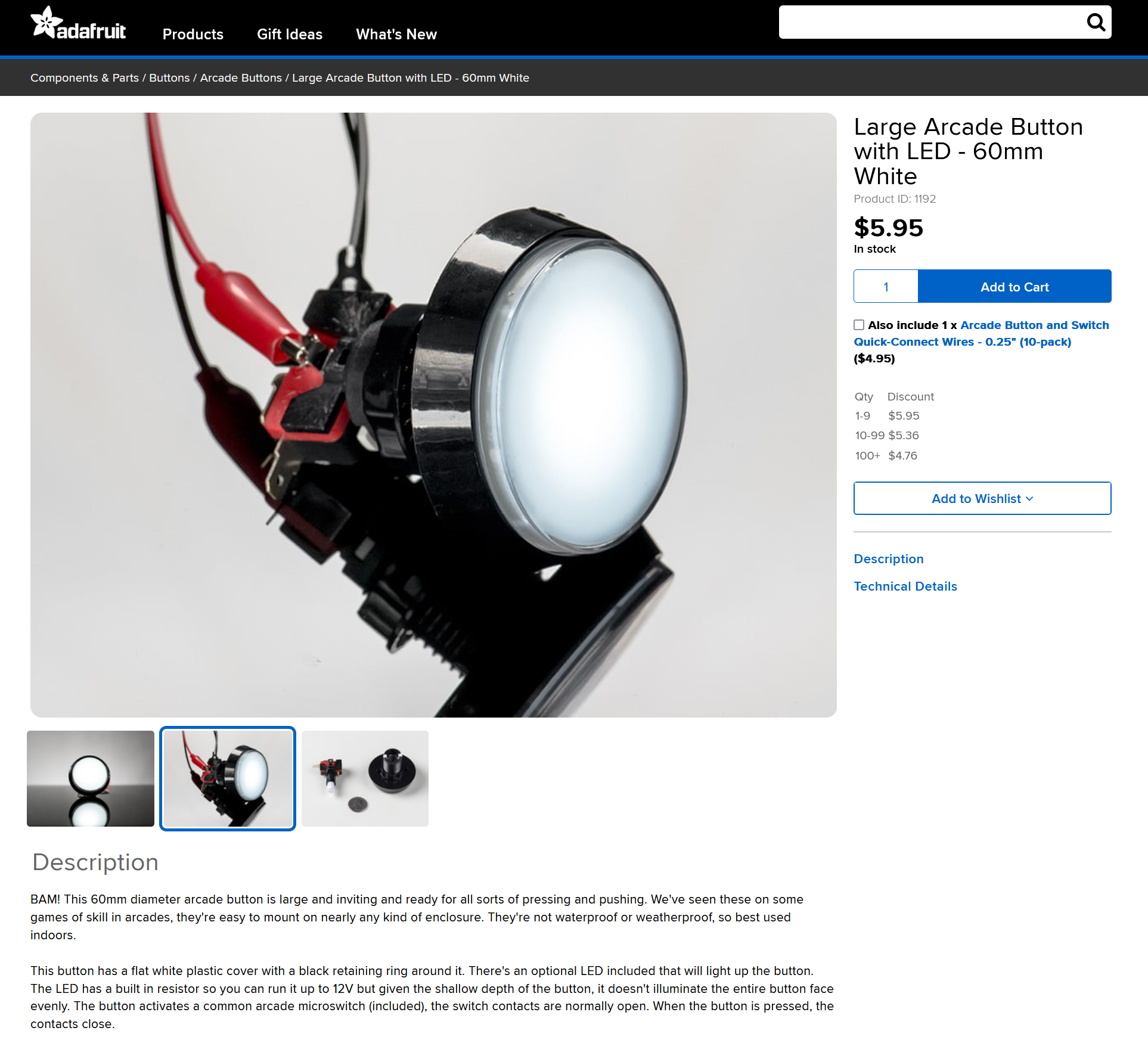
It's datasheet from https://media.digikey.com/pdf/Data Sheets/Adafruit PDFs/1193_Web.pdf
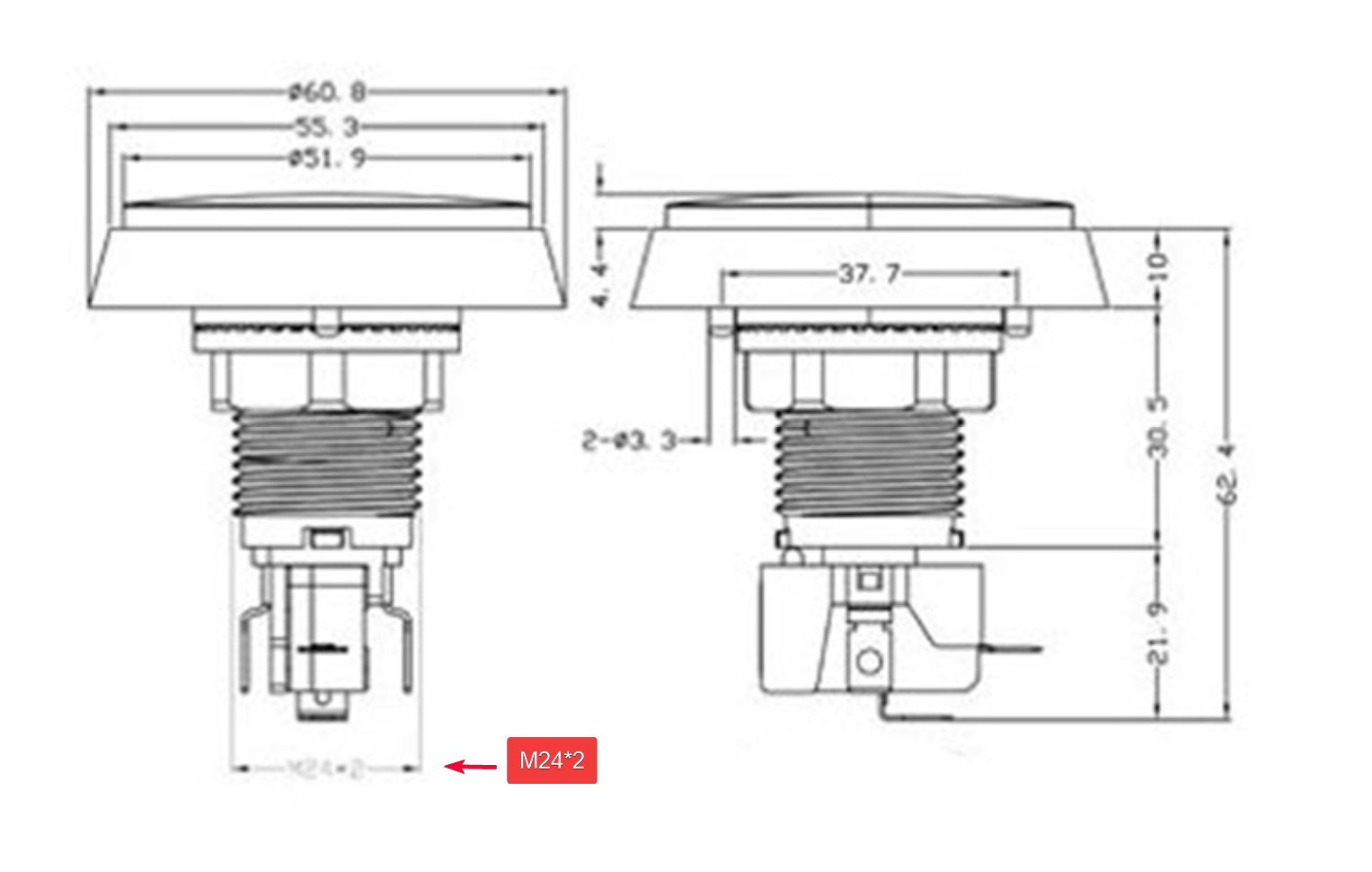
Using the formula (M_SIZE)-(PITCH_SIZE)=MOUNTING_HOLE_DIAMETER, to mount this threaded button securely, I had to cut a mounting hole with diameter of 24-2=22mm
Example: GoldLeaf Button
GoldLeaf button is convex shaped (flushed) and is very popular for use as pinball flipper and/or nudge buttons. Your finger can rest comfortably in the flushed surface.
As from https://www.ultimarc.com/arcade/buttons/goldleaf-pushbuttons/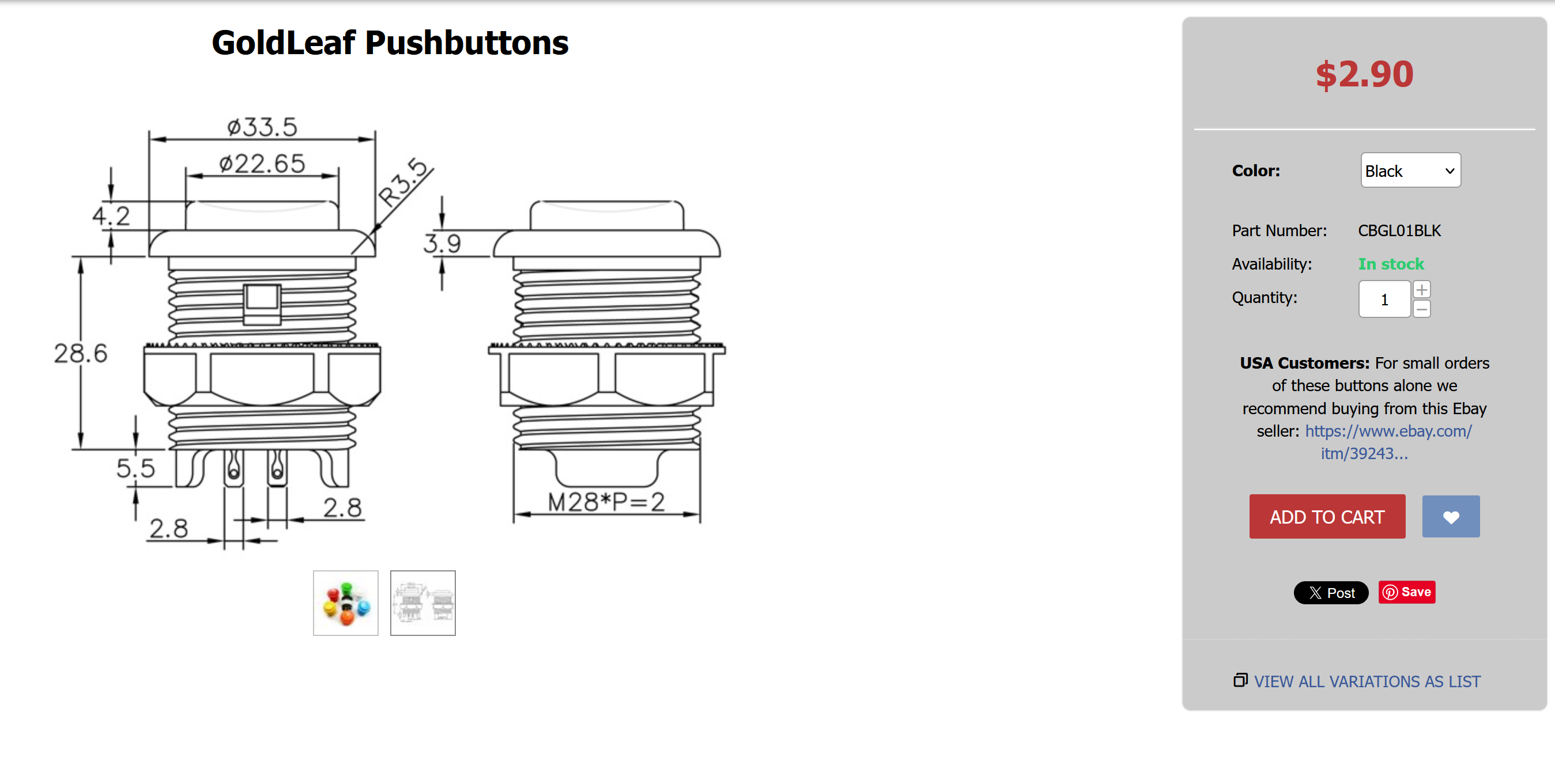
The mounting hole diameter is 28-2=26mm.