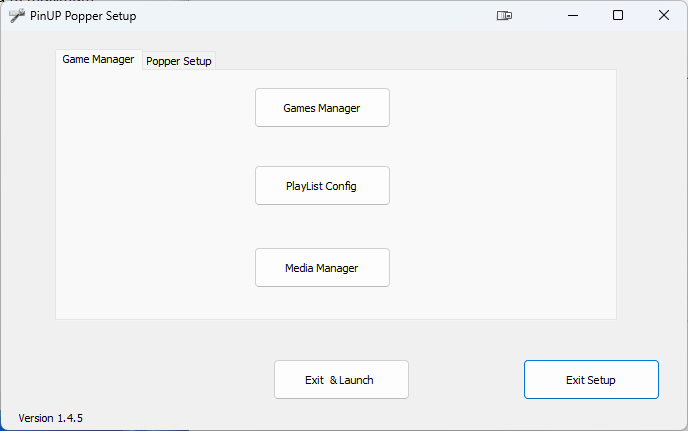PinUP System Setup
PinUP system enable you to show table video for each triggered events on the table.
This is how I setup mine.
Create PinUPSystem in C:\PinUPSystem where we will put the pinup stuffs.
Download PinUPPlayer Install v1.4.5 from https://nailbuster.com/pupupdatesv14/PinUPPlayer_Install_v1_4_5.zip
Extract all of them to C:\PinUPSystem
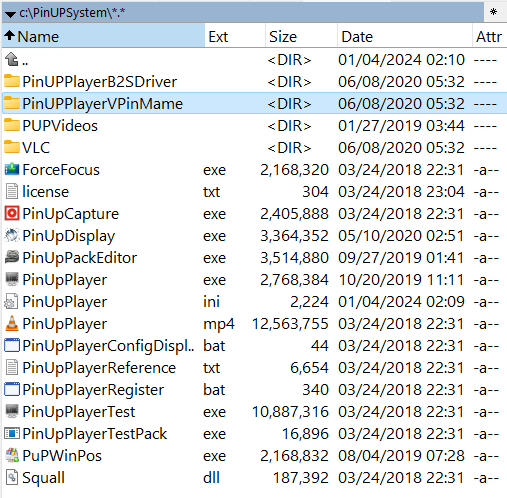
Right click .exe and run as administrator.
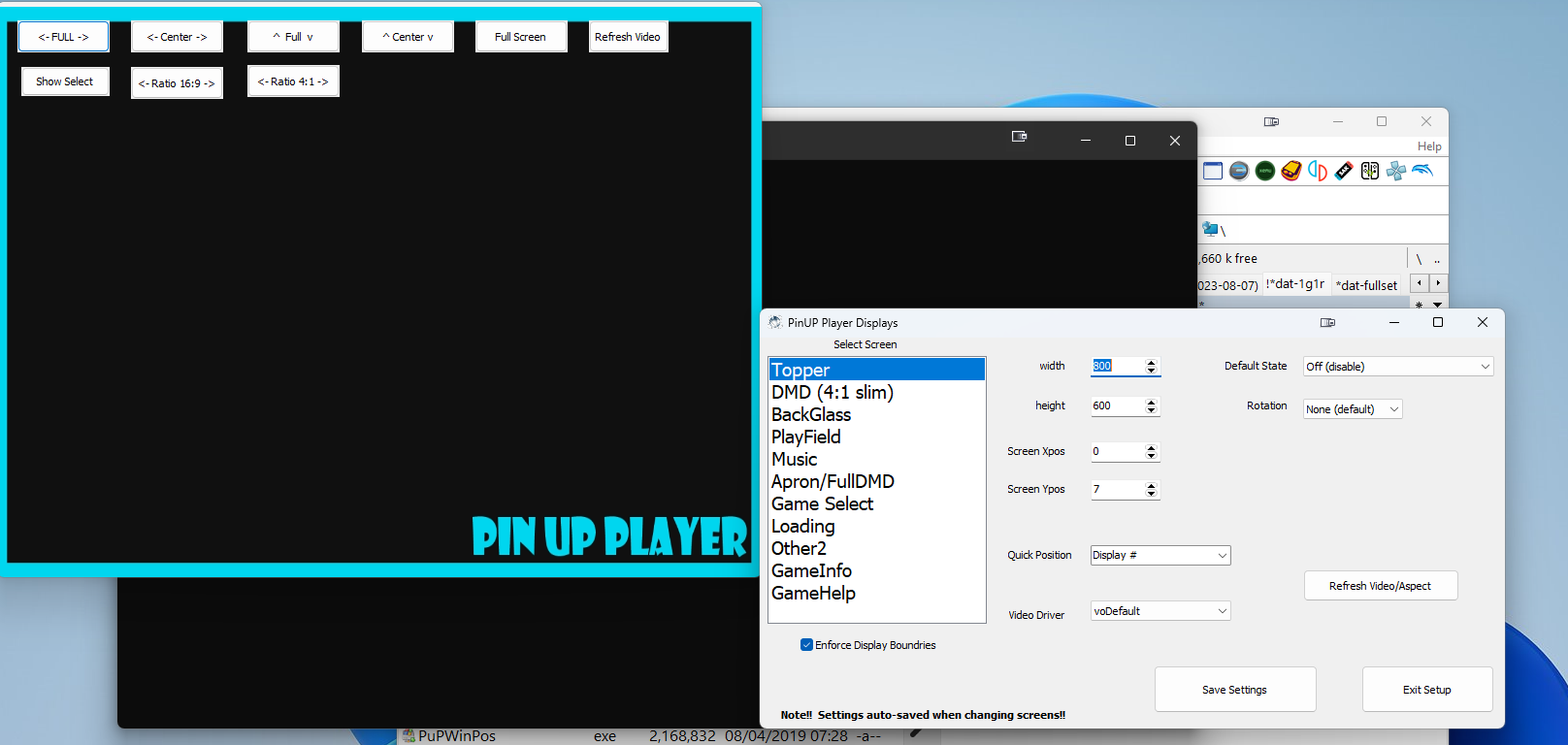
Copy … to VPinMAME
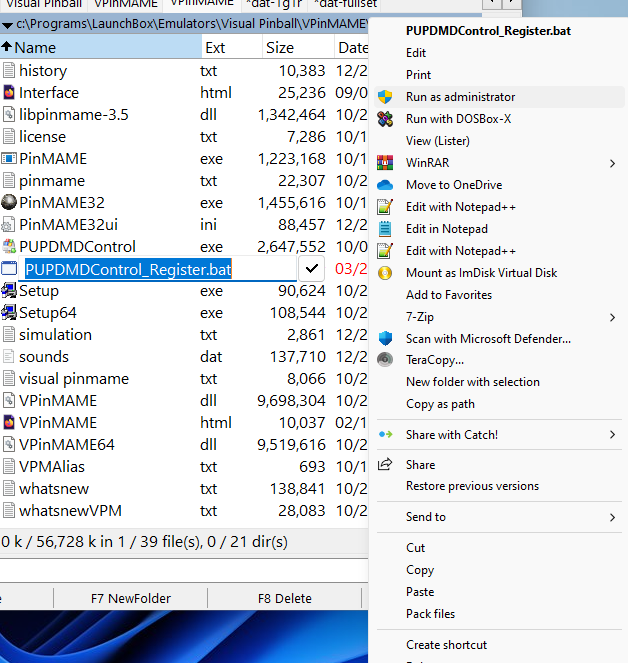
Run any table.
Right click on the backglass b2s.
Check Activate Plugins
Restart and relaunch the table.
Right click on backglass b2s again. This time the Plugin settings button should appear.
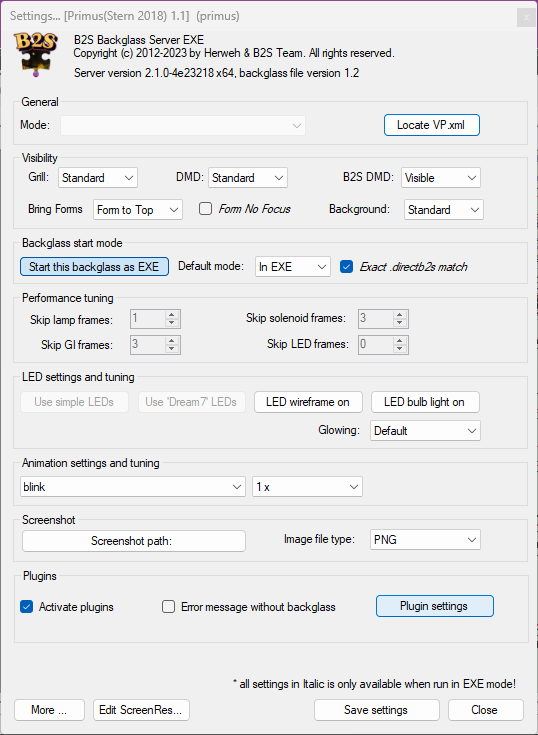
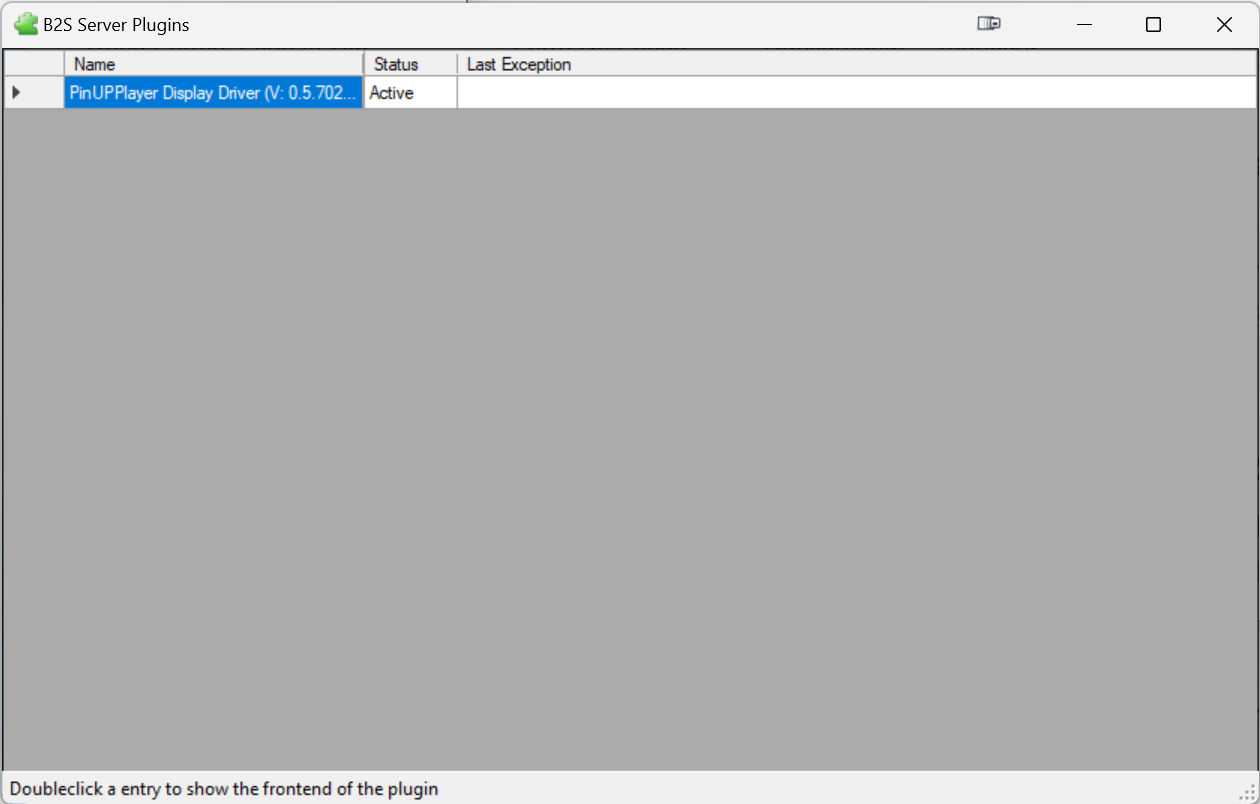
Go back to the table.
Next, press F1 and make sure Use external DMD (dll) checkbox is checked.
Install PinUPPopper Frontend
Download v1.4.5 from https://nailbuster.com/pupupdatesv14/PinUPPopper_FrontEnd_Install_v1_4_5.zip
Extract and copy everything to C:\PinUPSystem
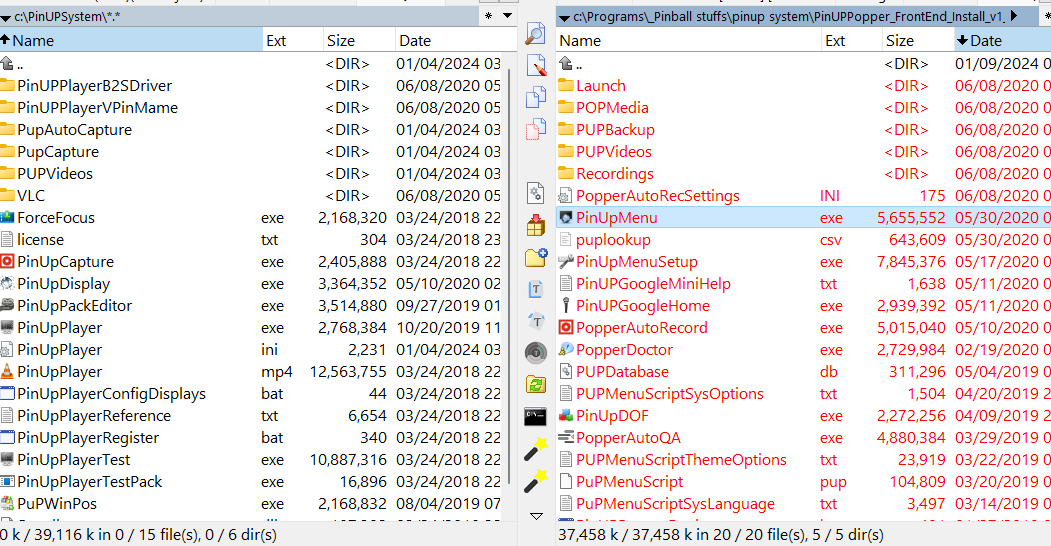
Right click and run as admin.
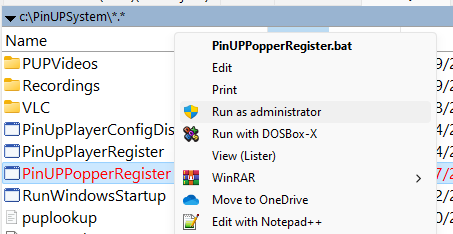
PinUP