NextCloud
I started with nextcloud-aio container, but later decided to try manual installation to learn more and understanding about NextCloud service.
Add Share
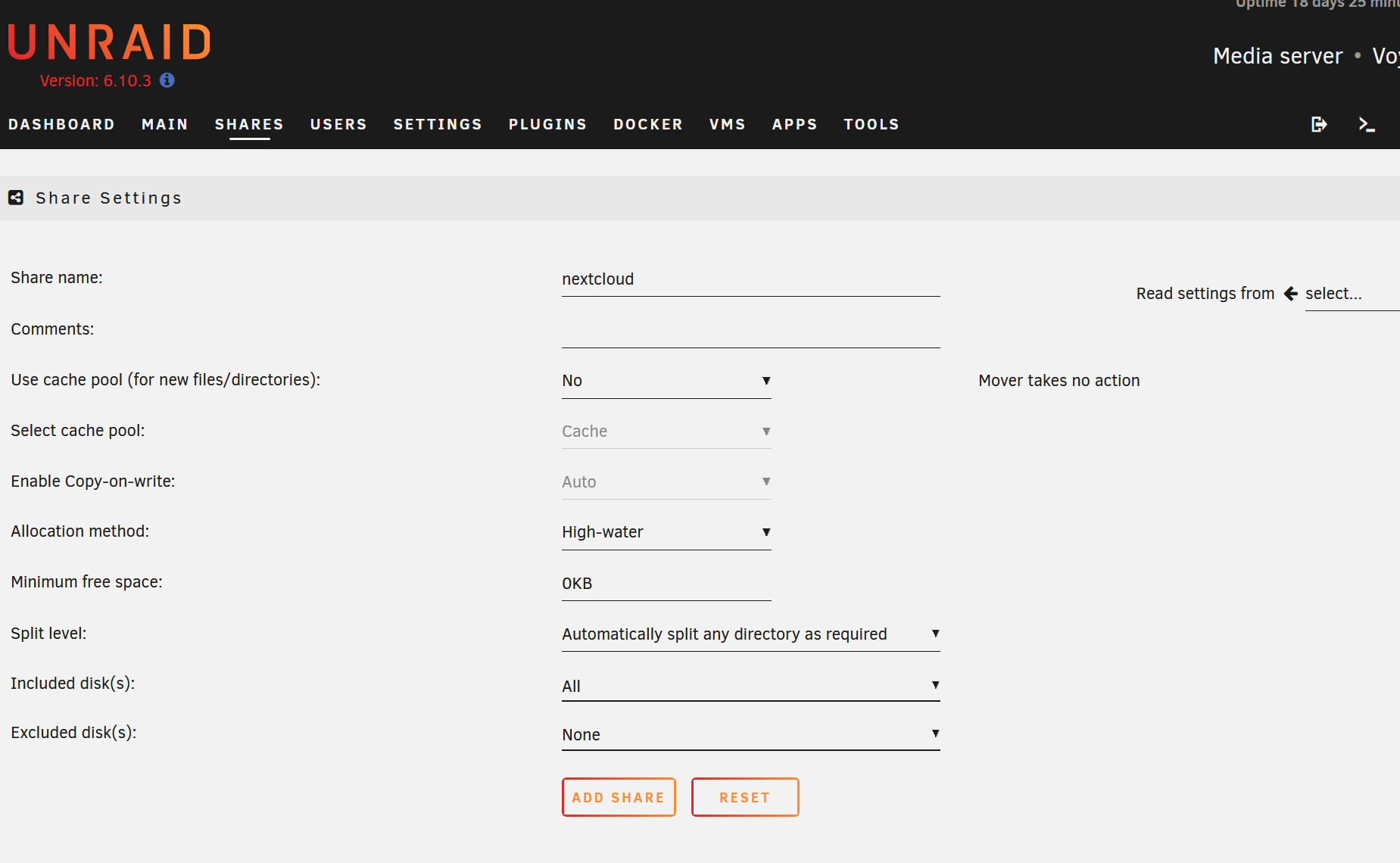
Install MariaDB
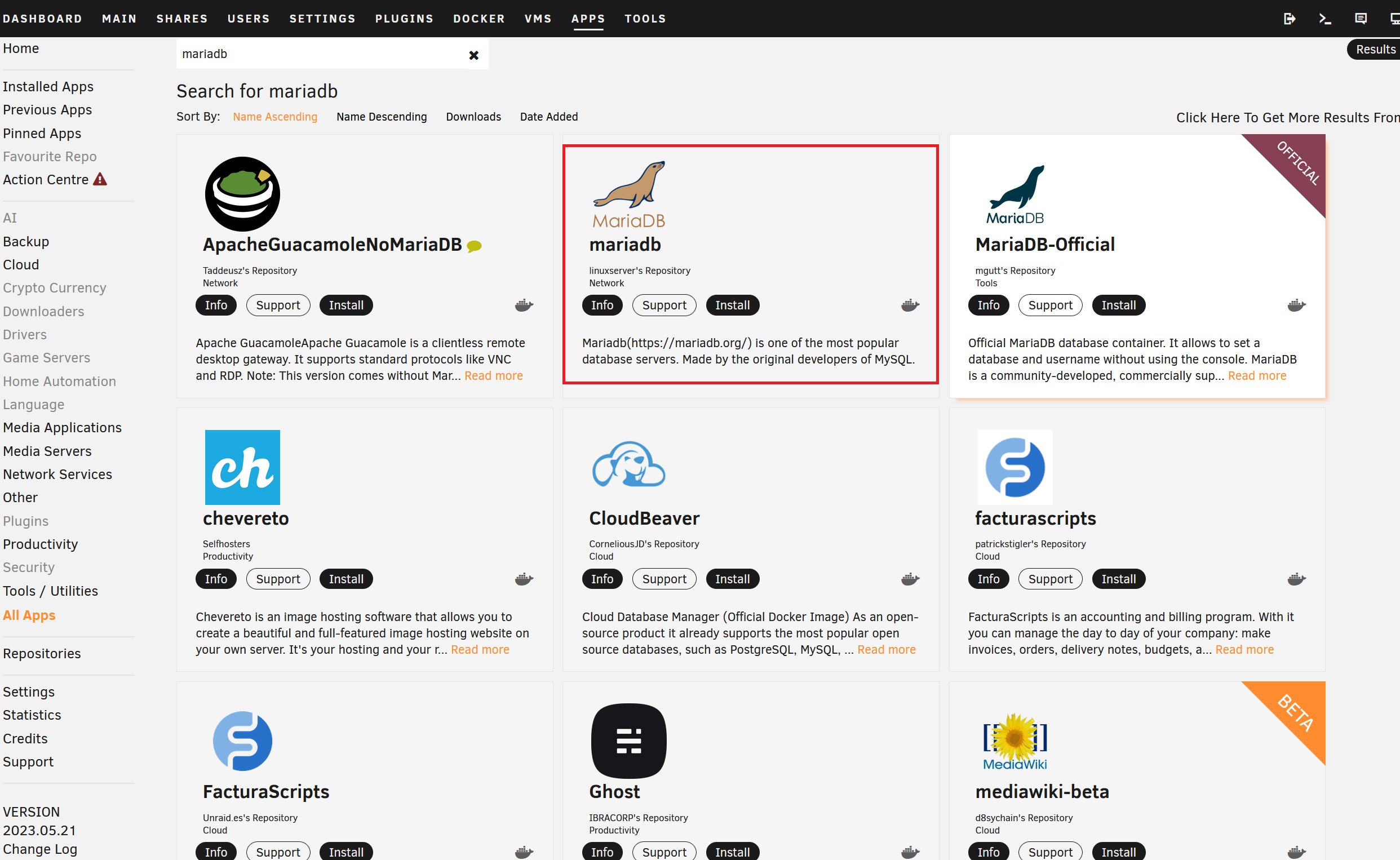
Change the following:
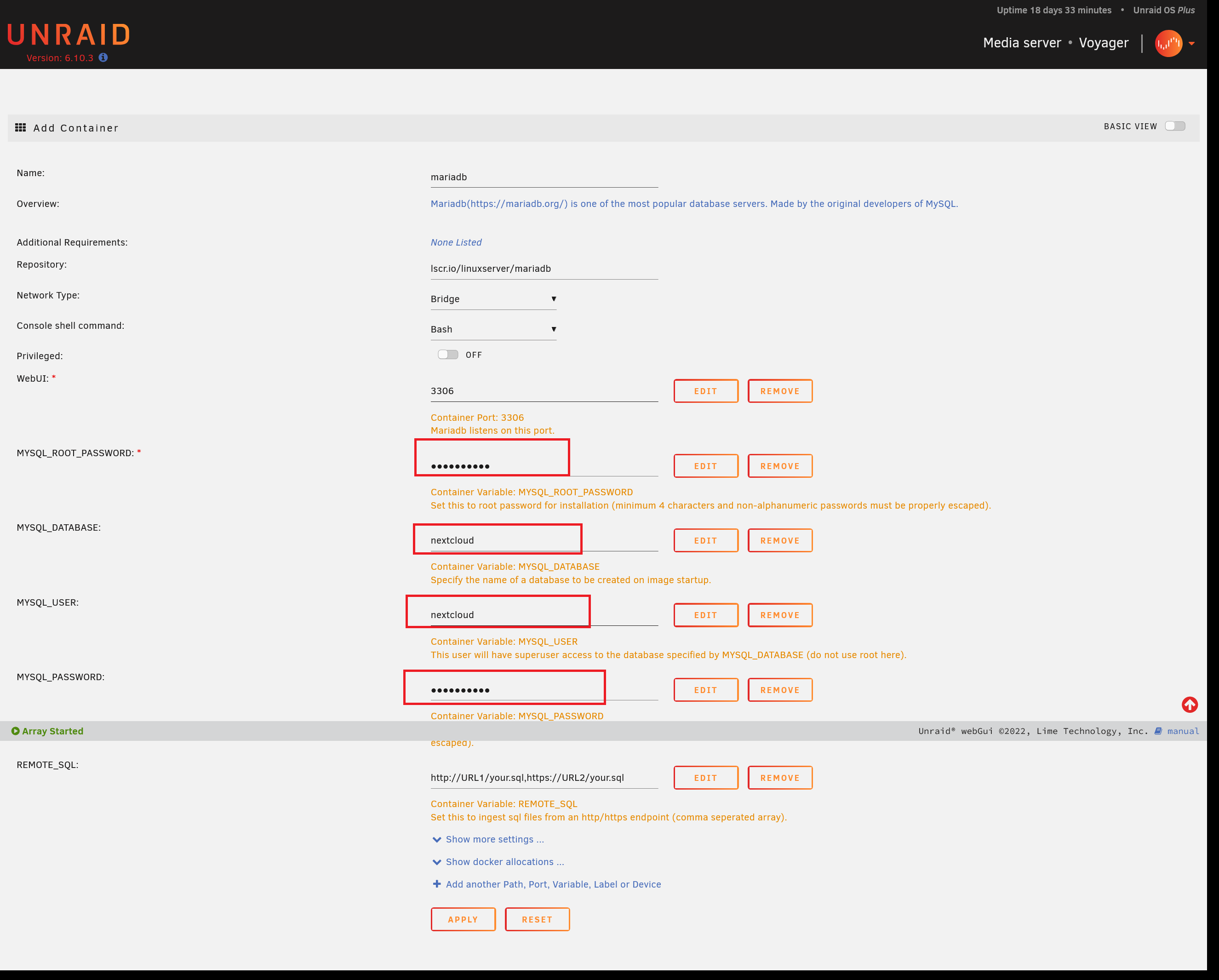
Click Console.
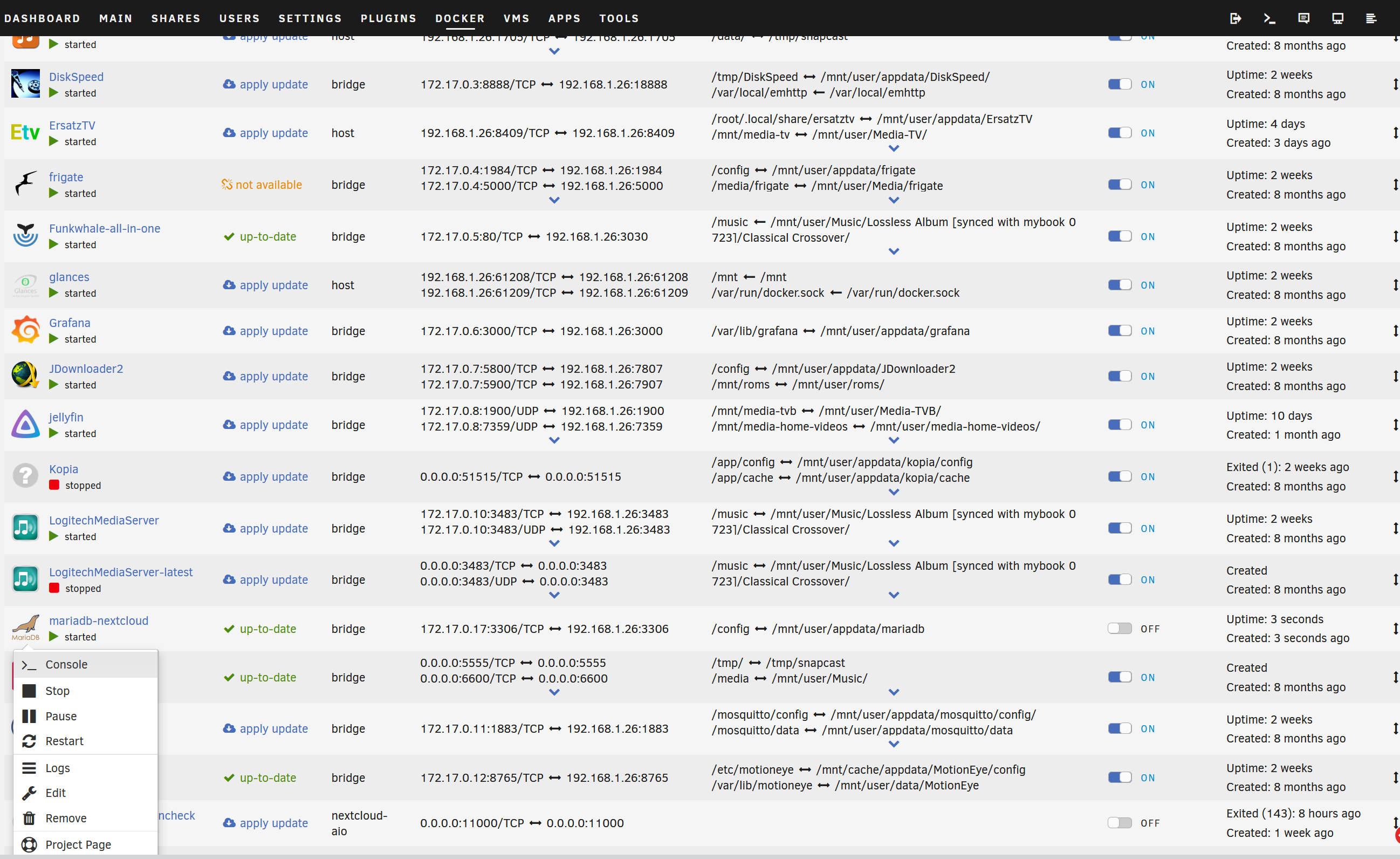
Check that the database nextcloud is created.
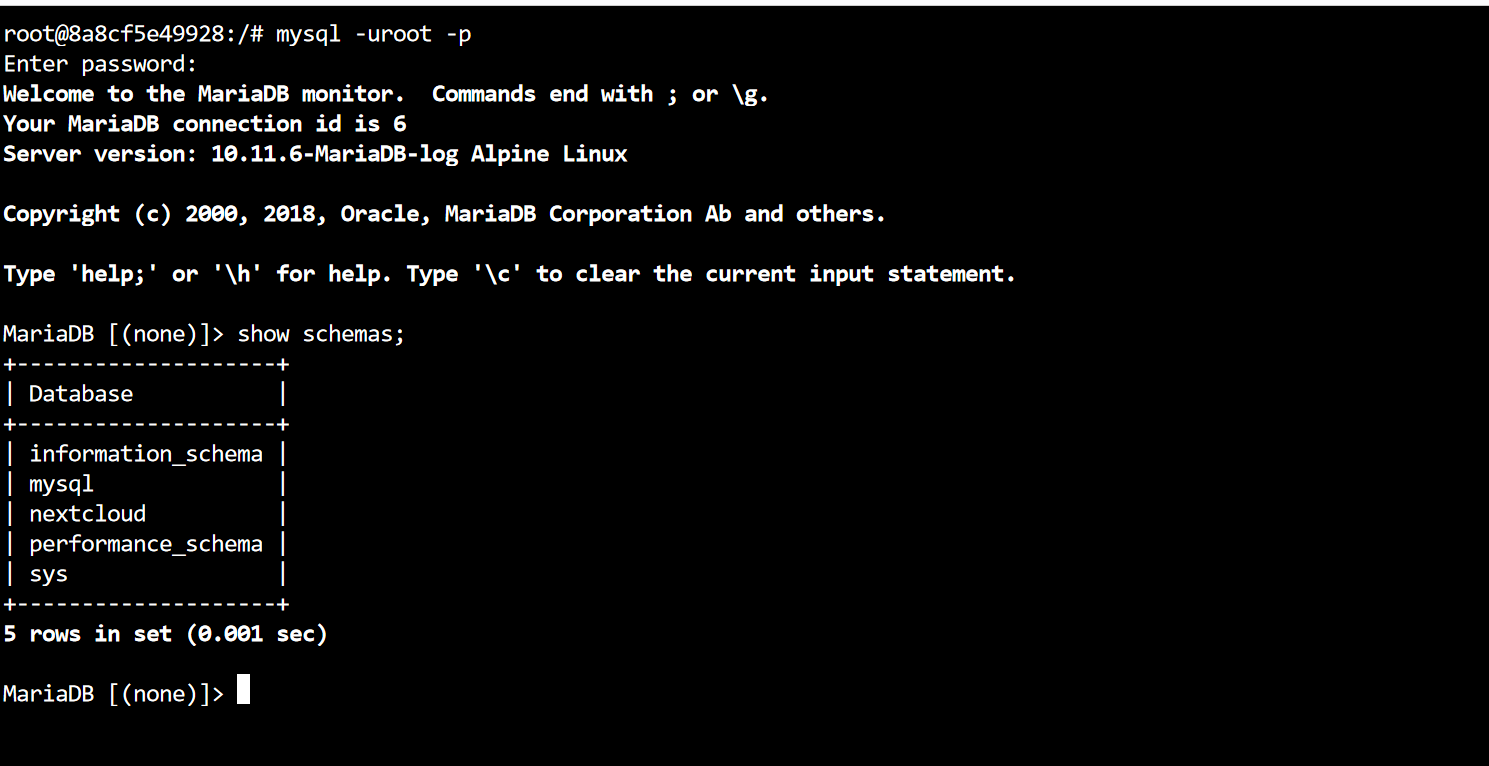
Grant privilege to nextcloud database to nextcloud user that we created earlier.
GRANT ALL PRIVILEGES ON nextcloud.* to 'nextcloud' IDENTIFIED BY '<YOUR_PASSWORD>';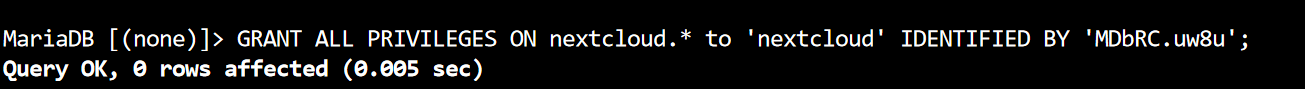
Install NextCloud
Install nextcloud provided by linuxserver.
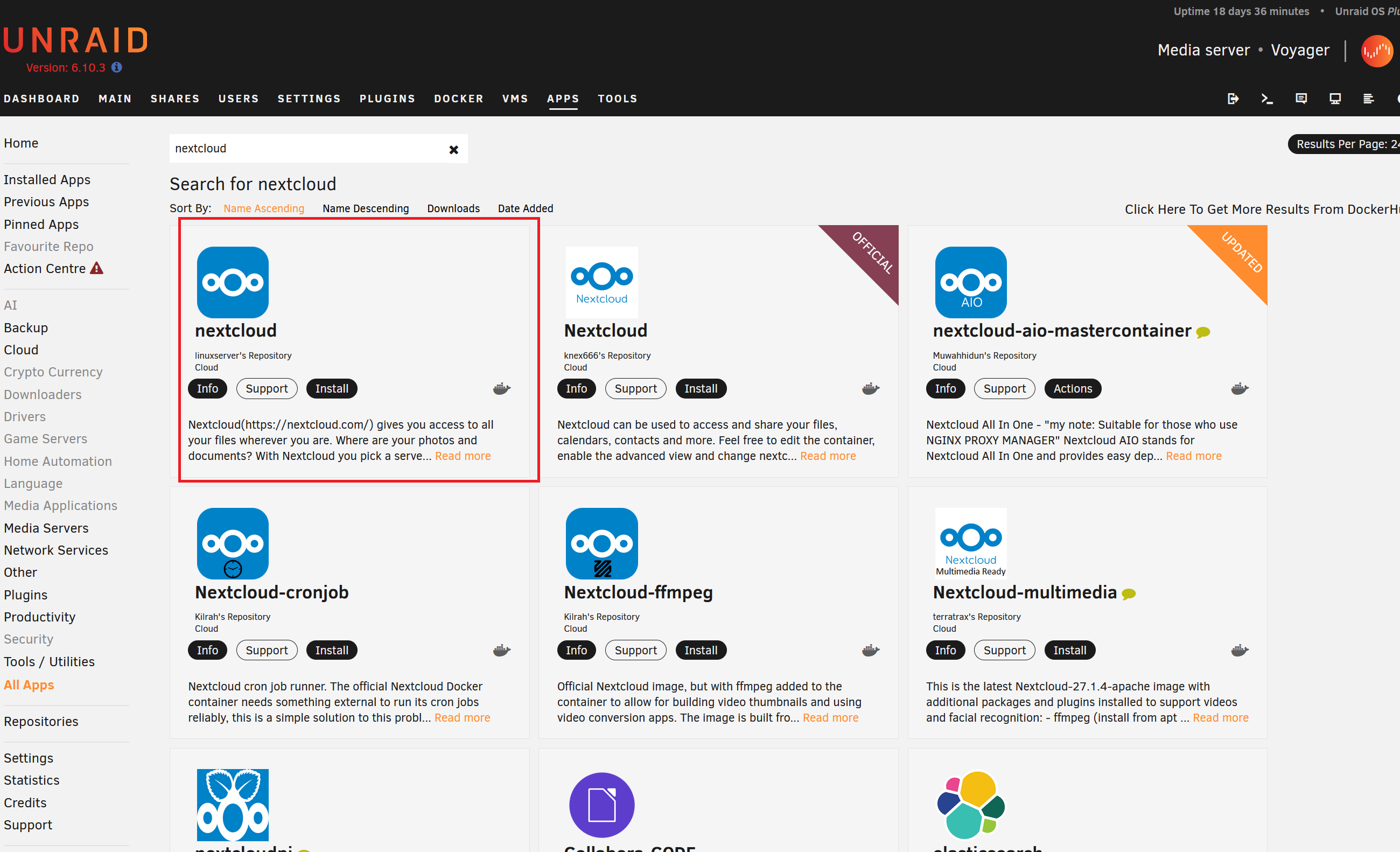
Choose latest branch.
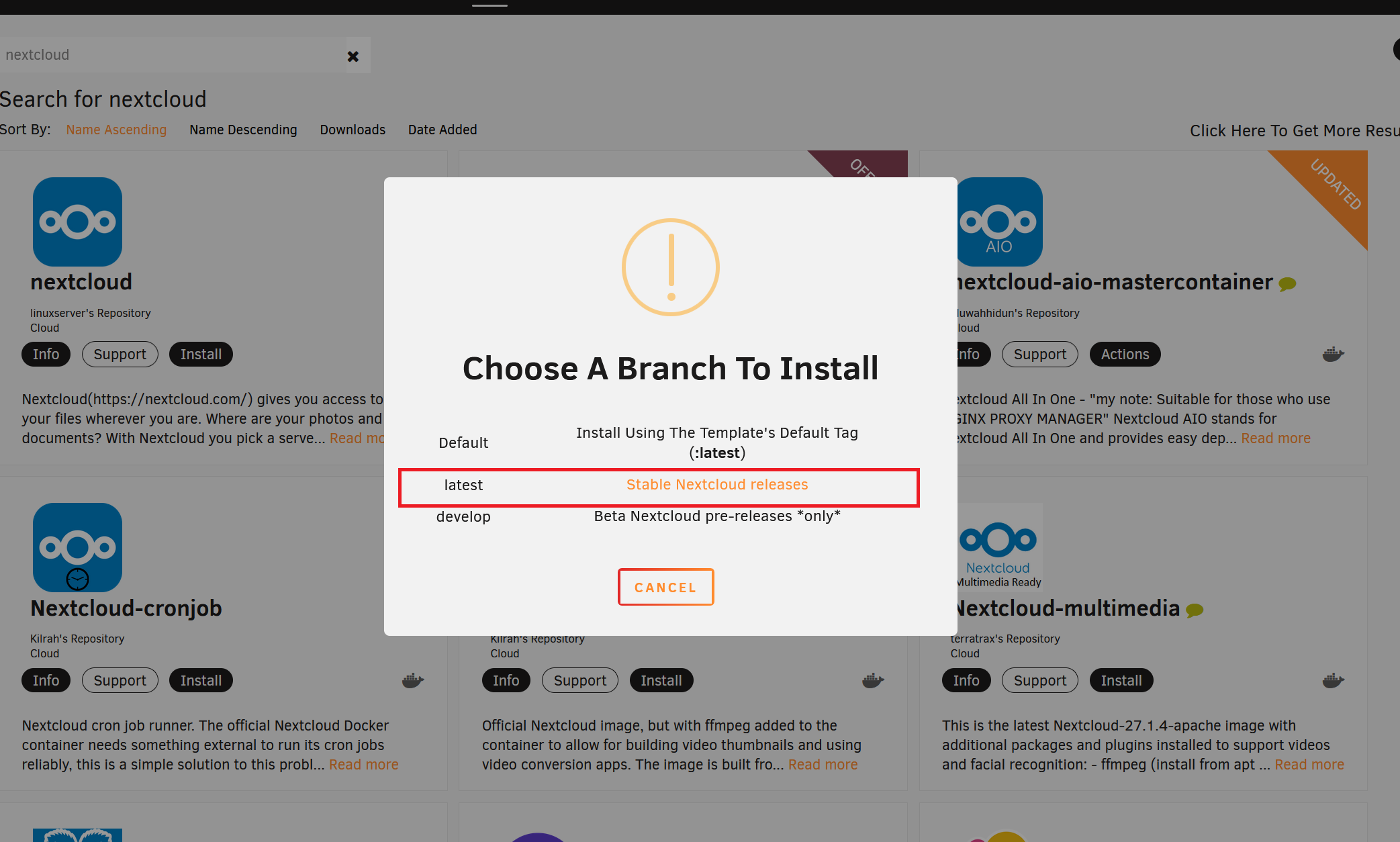
Set the path to /data to the share we created earlier at /mnt/user/nextcloud.
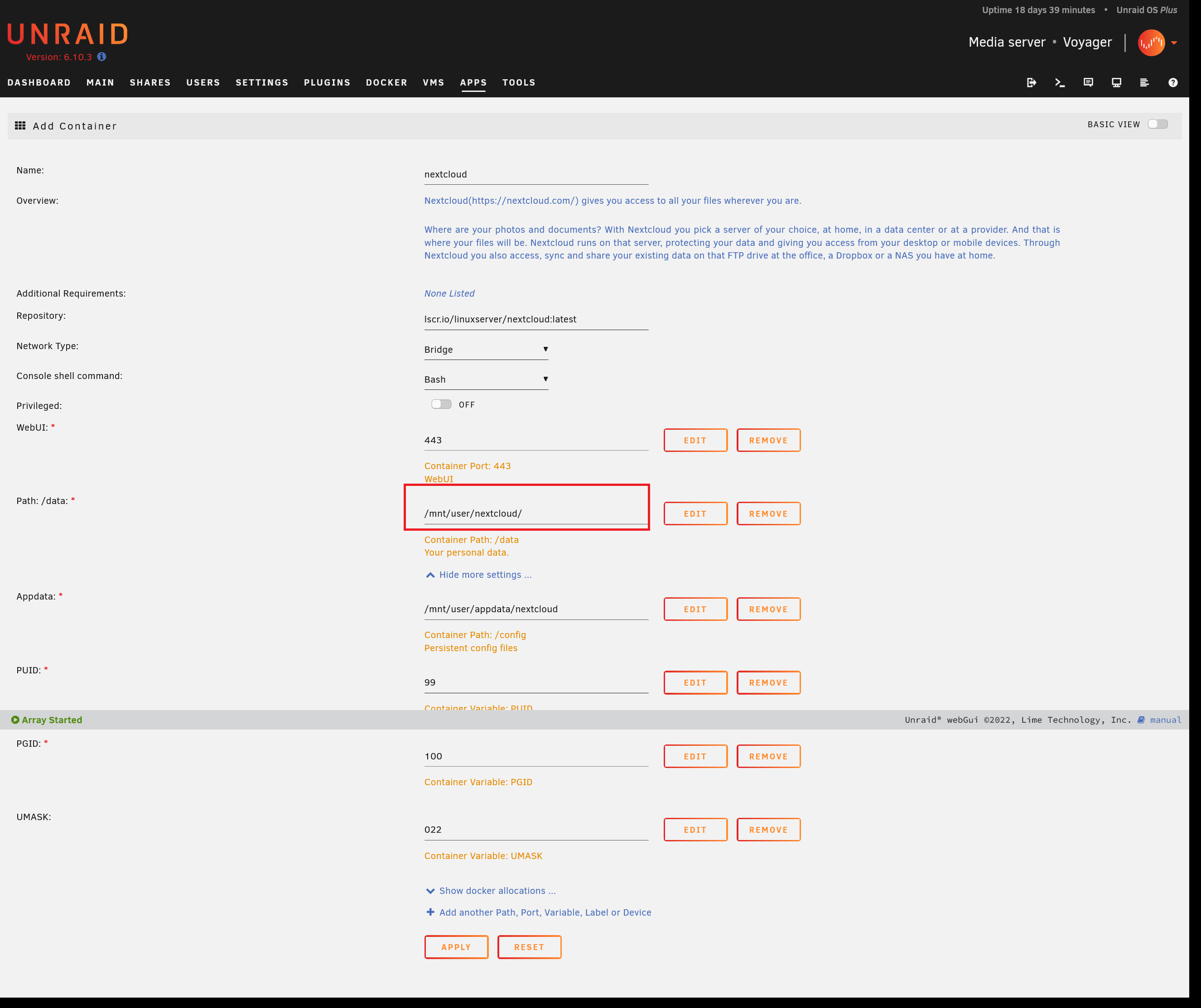
Take note of Mariodb container IP address.
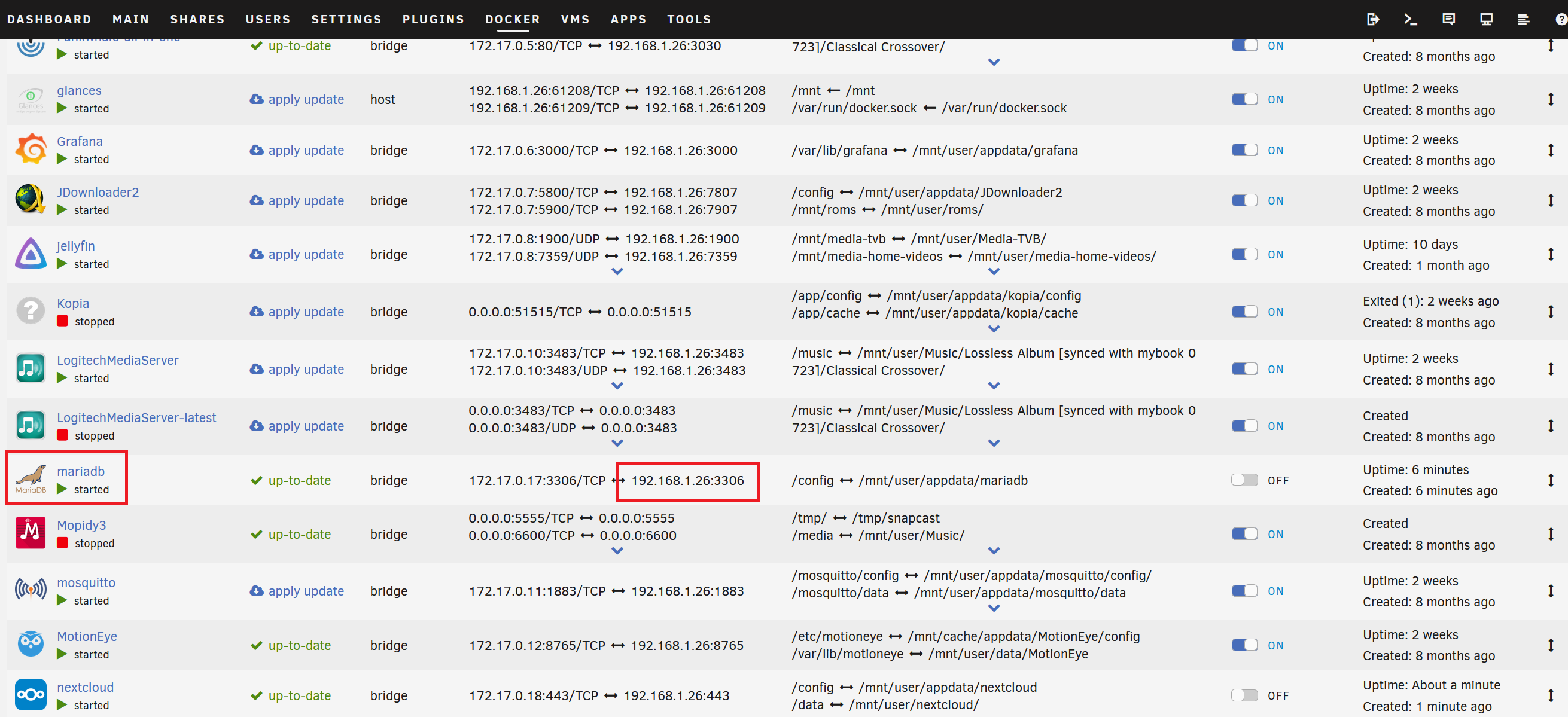
Access nextcloud Web UI.
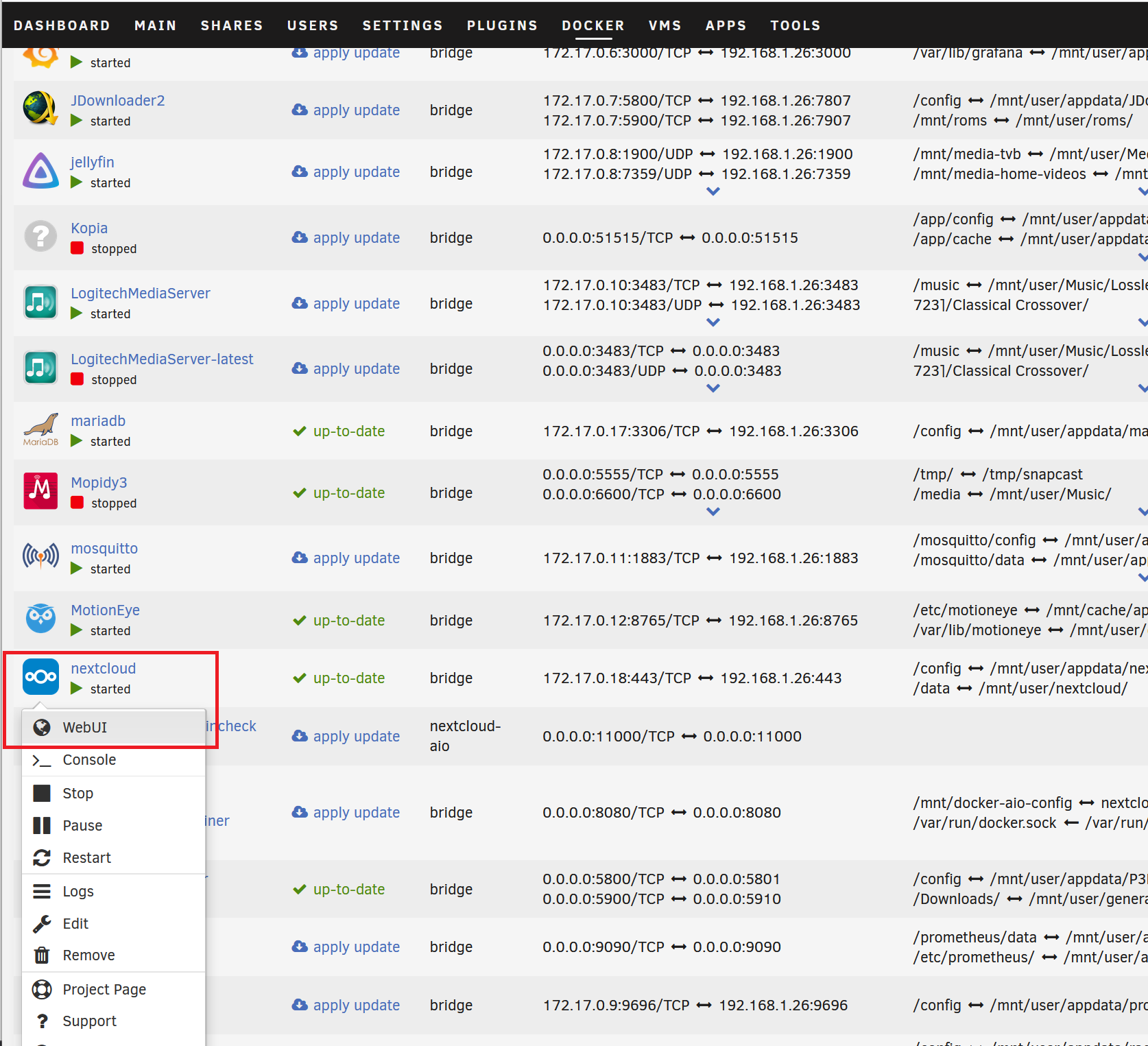
Fill in the settings. Select MySQL/MariaDB as the database, then paste the IP address.
Click Install when done.
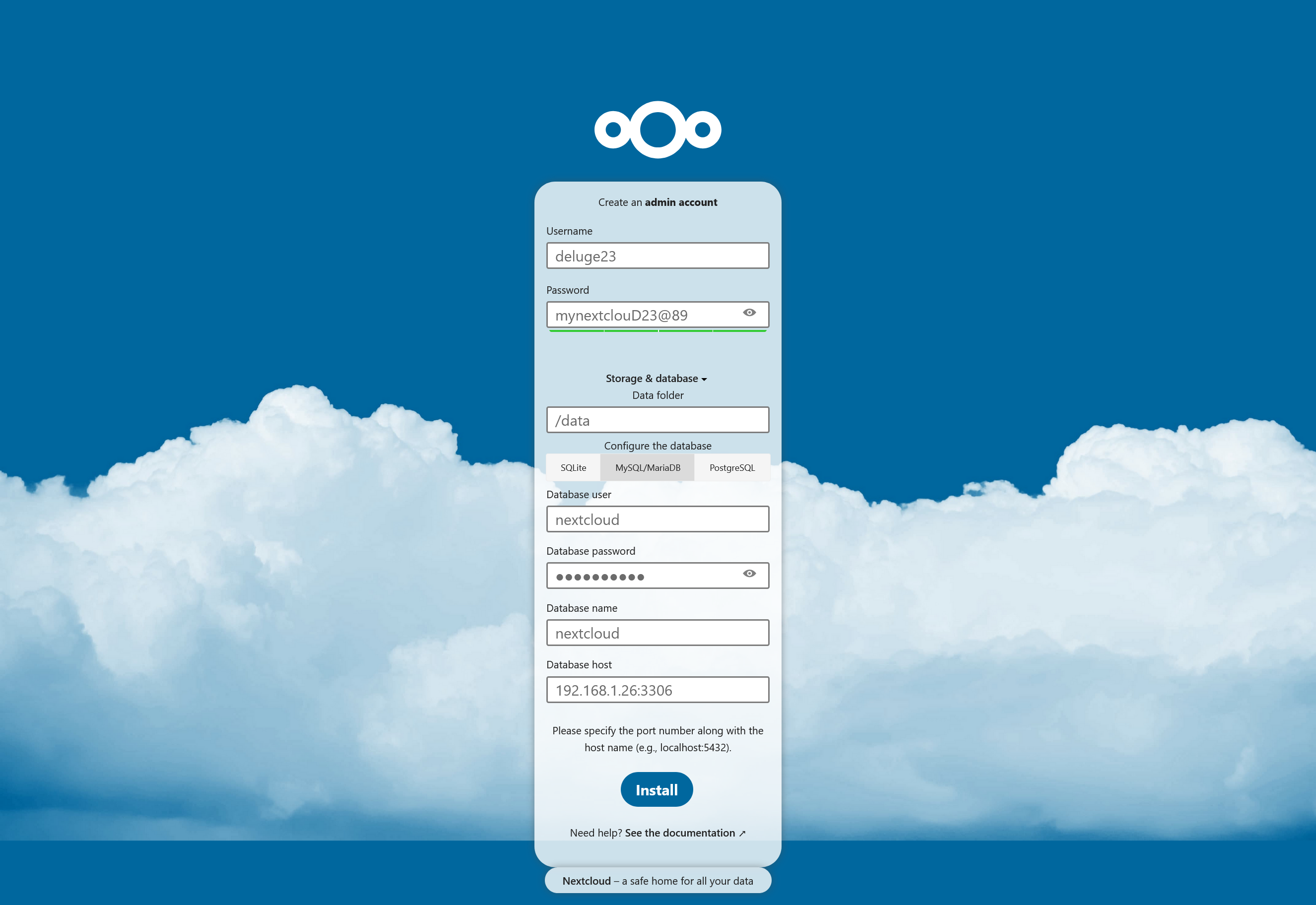
Skip when asked to install recommended apps. We just want to share our files for personal use and not for team use.
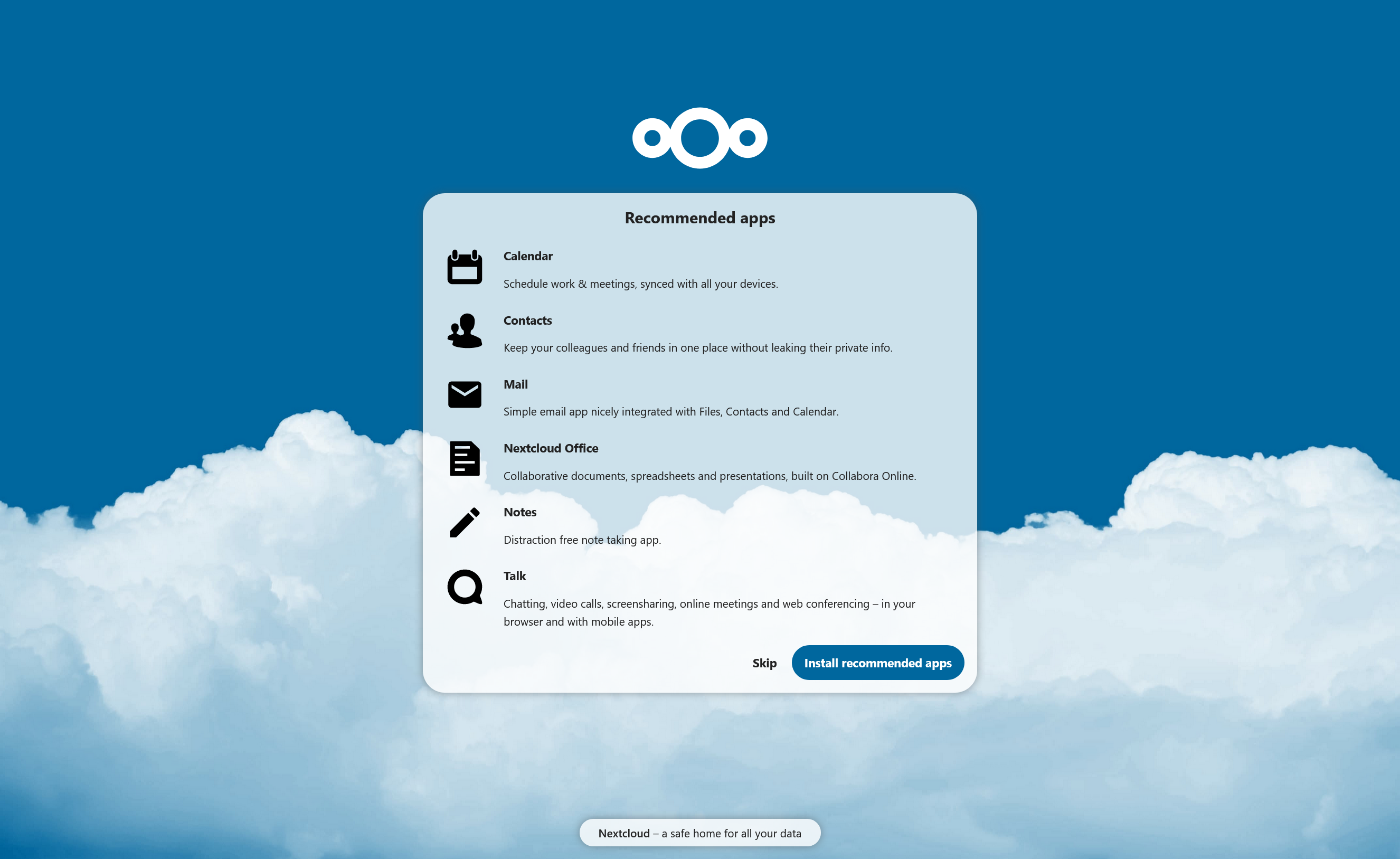
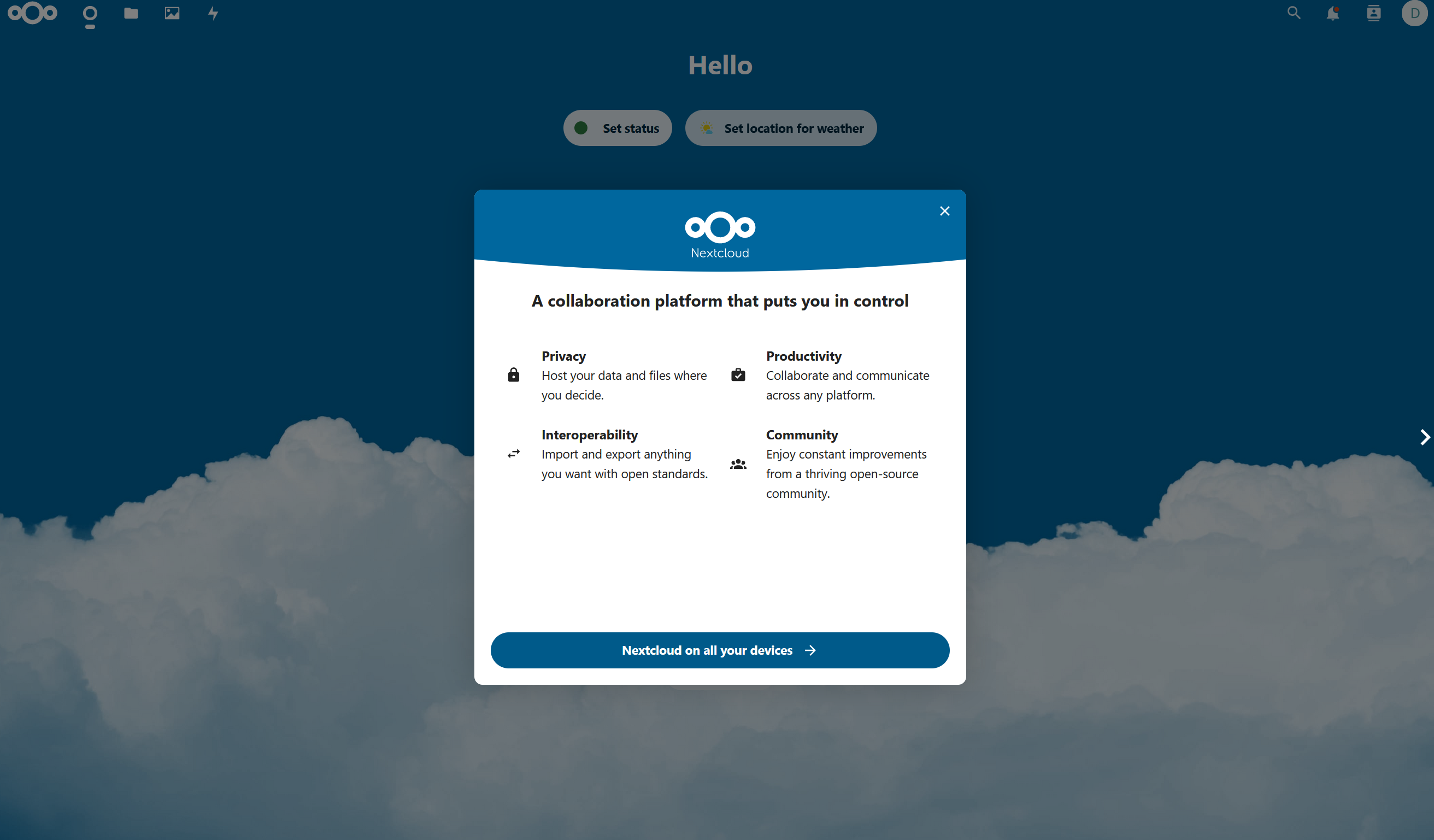
Home page for your newly created user.
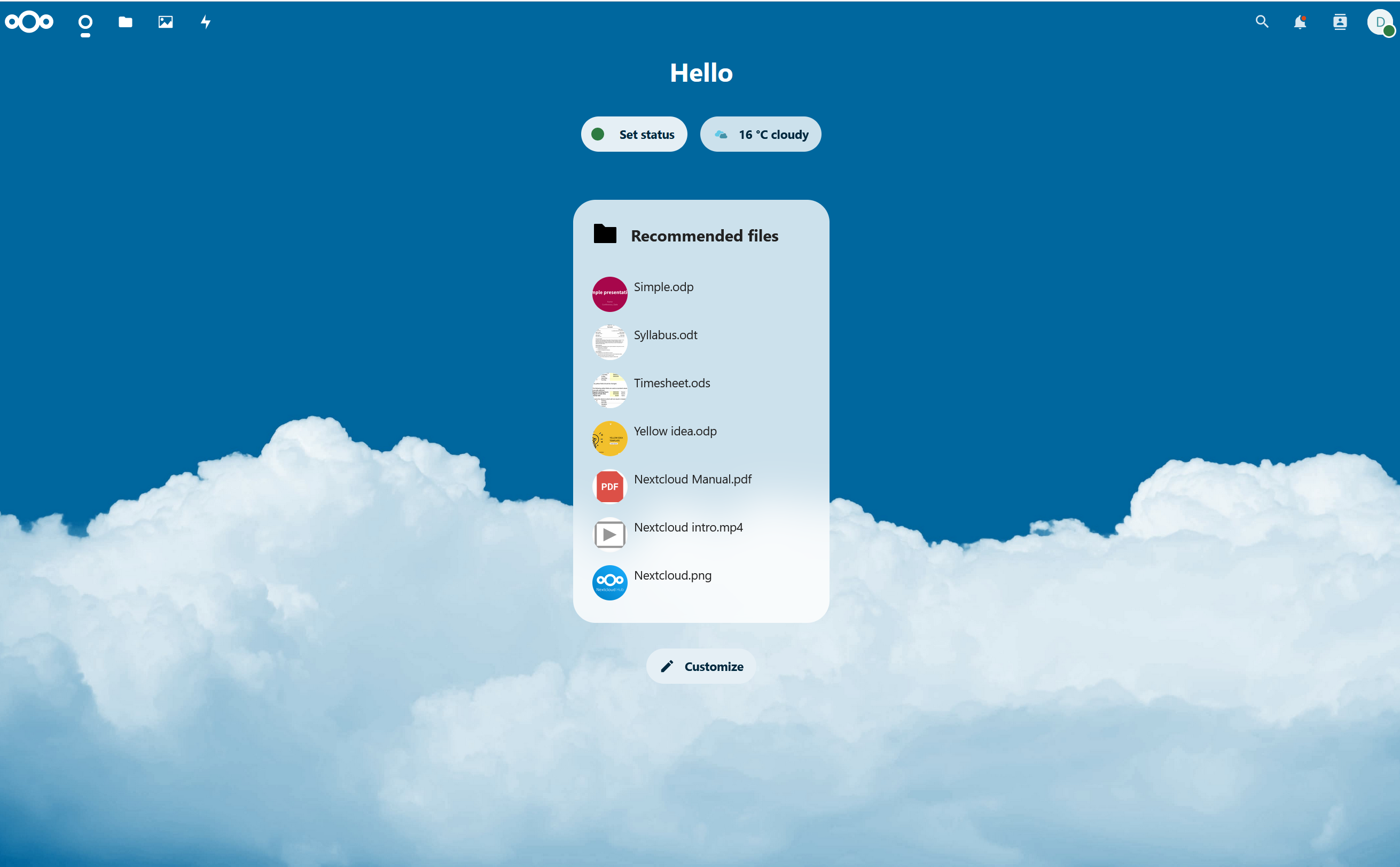
Screenshots
Files
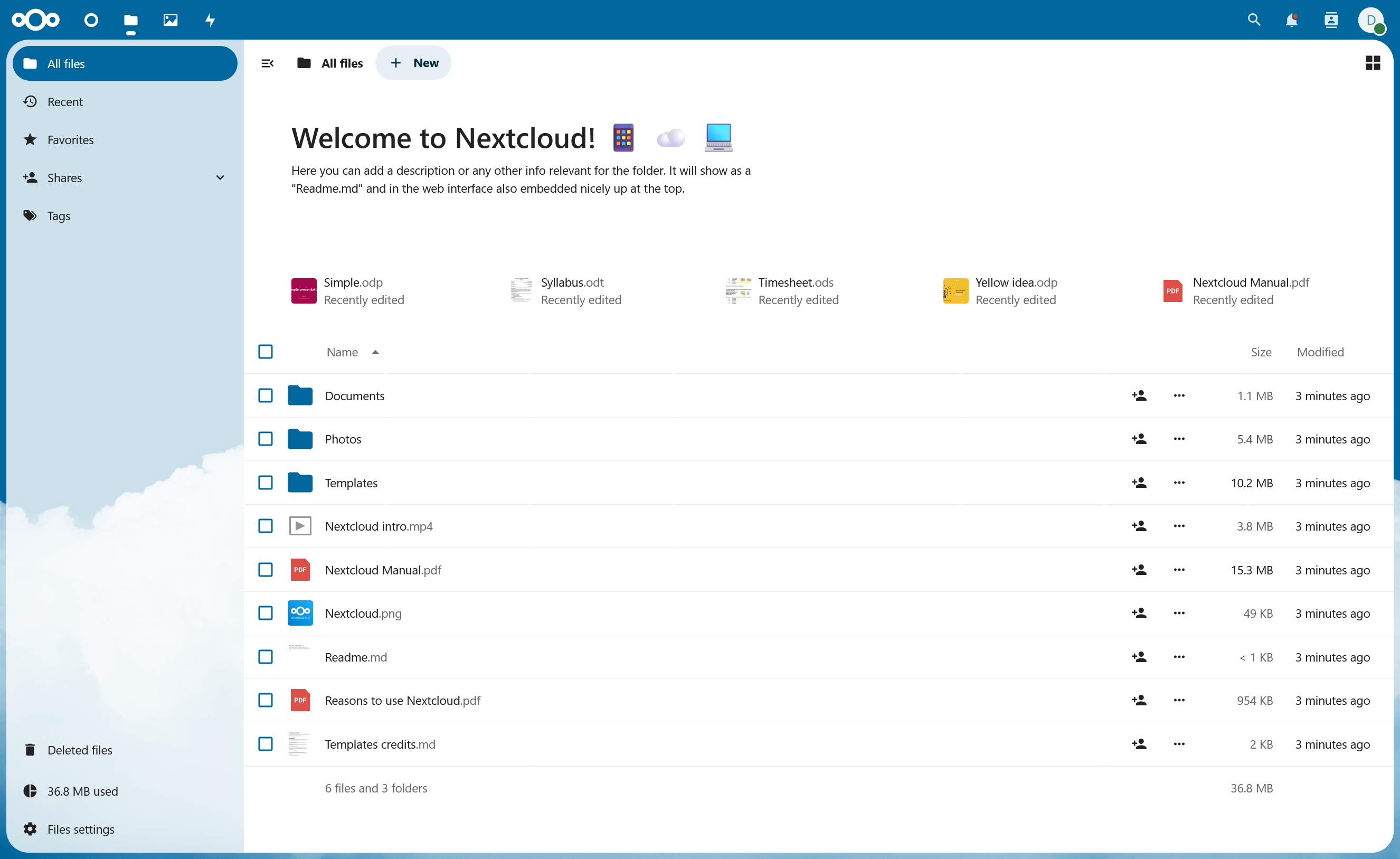
Photos
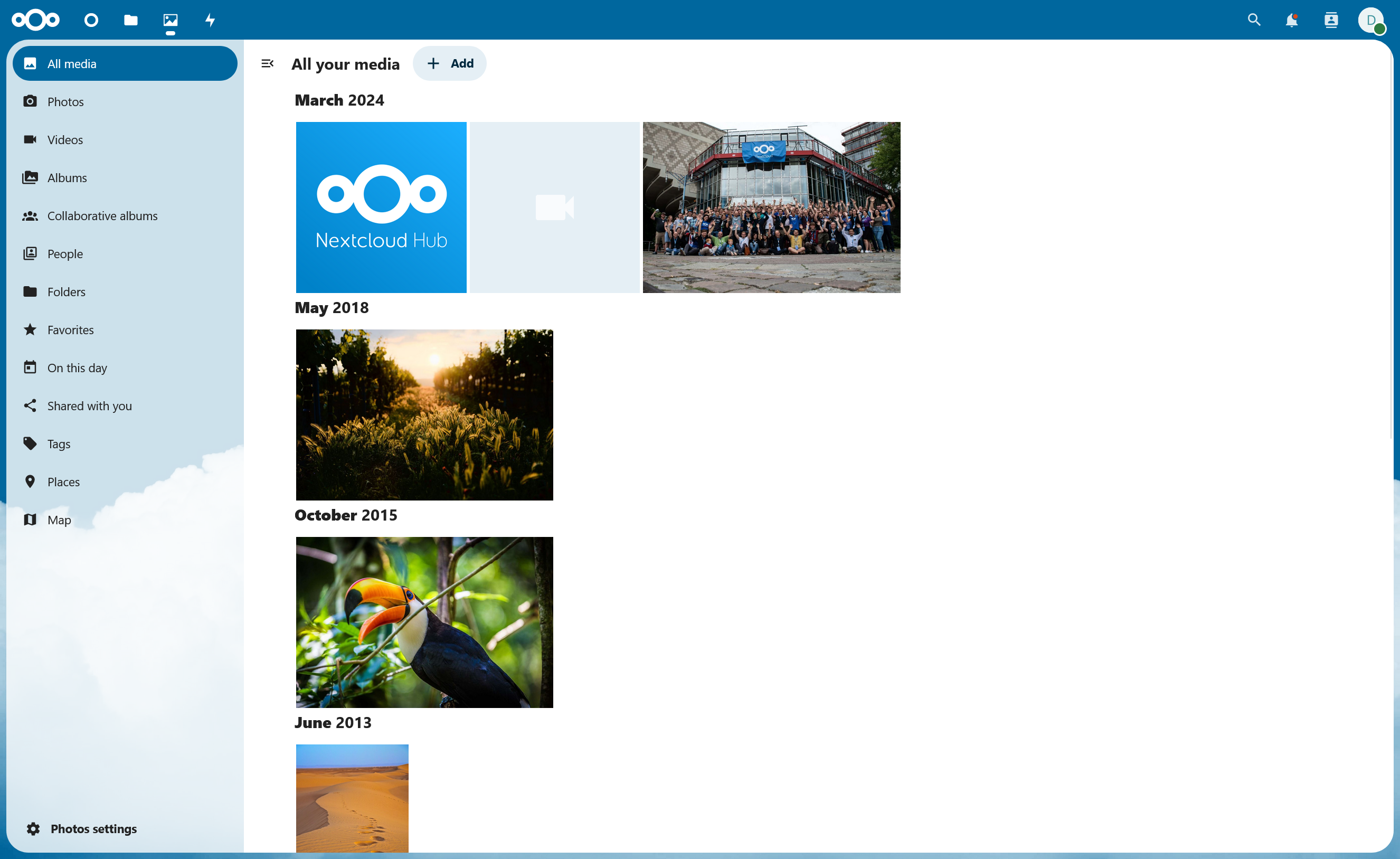
Additional NextCloud App
Memories
Search for memories
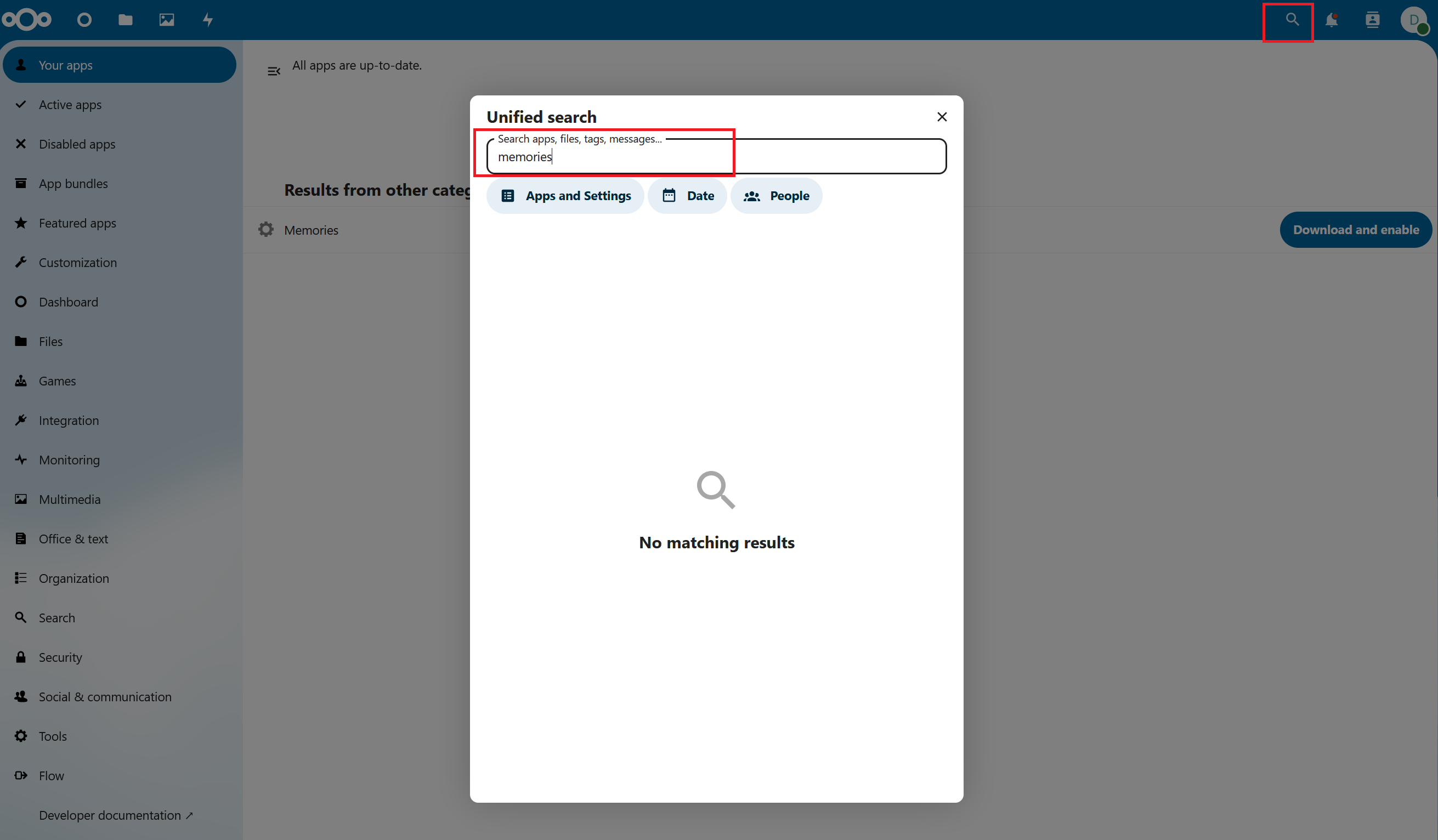
Download and enable.
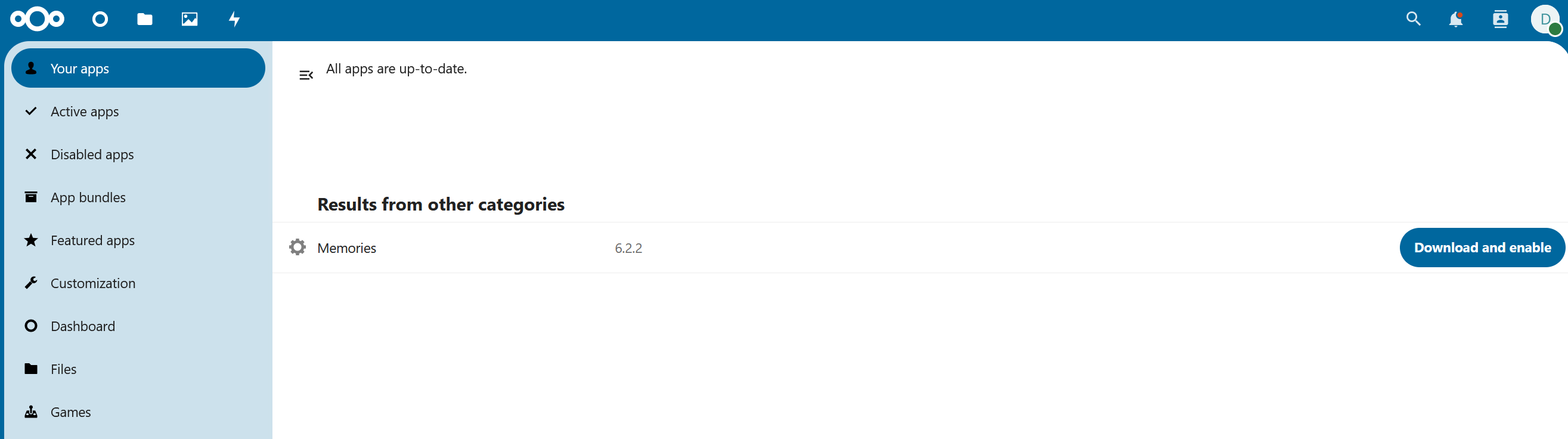
Click your icon profile at top right, then select Admistration Settings. Next select Memories on the side menu.
Go through each settings.
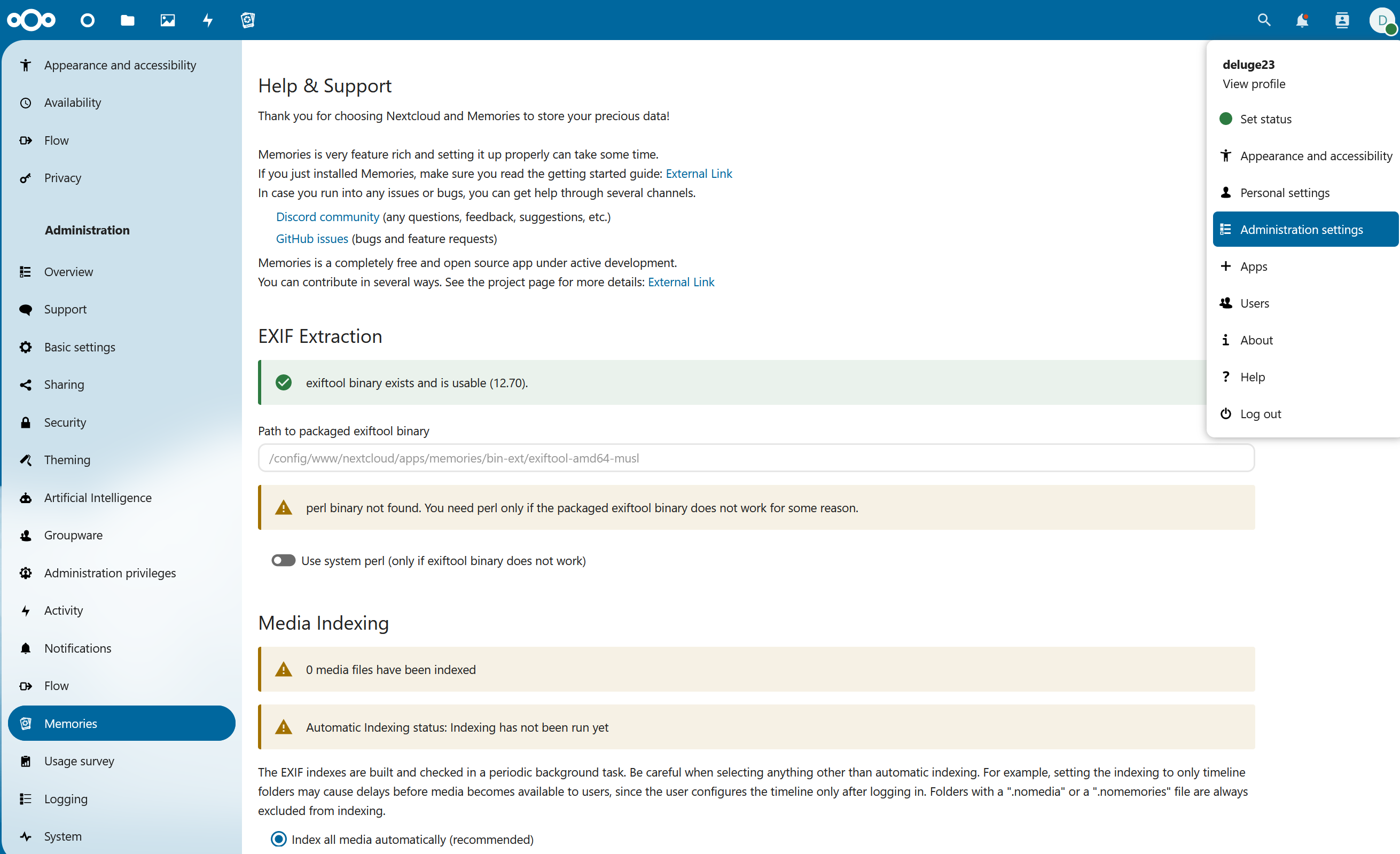
Setup External Transcoder
By default transcoding is disabled. Memories recommend using external transcoder that utilizes Intel QuickSync to speed up 5x+. External transcoder requiring you to run a separate docker container and pass /dev/dri to it.
I didn’t try this out and I kept it disabled (default settings).
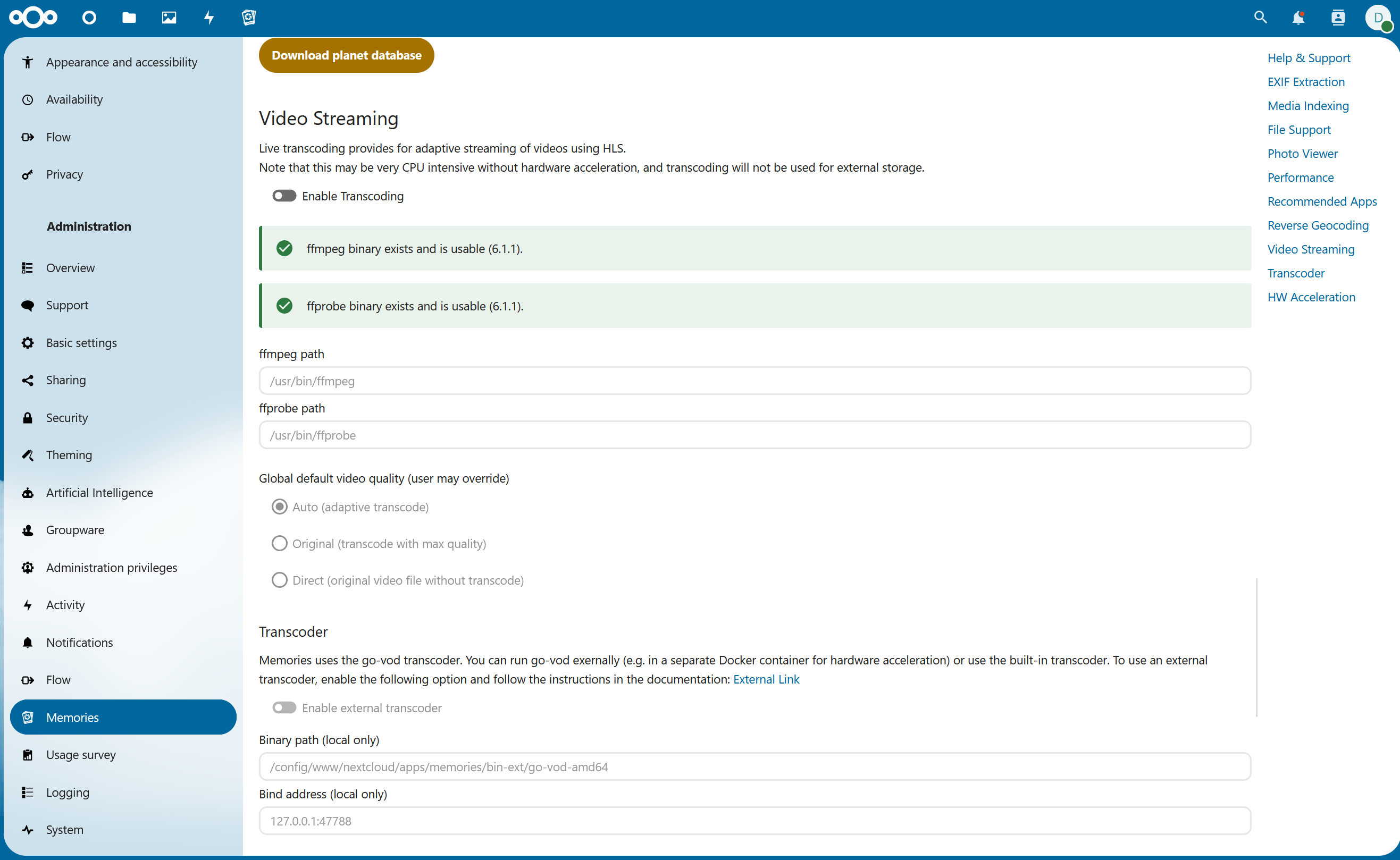
See https://memories.gallery/hw-transcoding/#external-transcoder for more info.
No Pictures after add
Console login to nextcloud container, then run
occ memories:indexSee https://help.nextcloud.com/t/memories-with-no-pictures/159355/2 for more info.
External Storage
Since nextcloud didn’t support symbolic link for folder, we have to use External Storage plugin then mount a shared folder from unraid to nextcloud Container.
Stop nextclloud container if it is still running, then
Example below show I map my shared drive pictures and mount it to container path /mnt/pictures
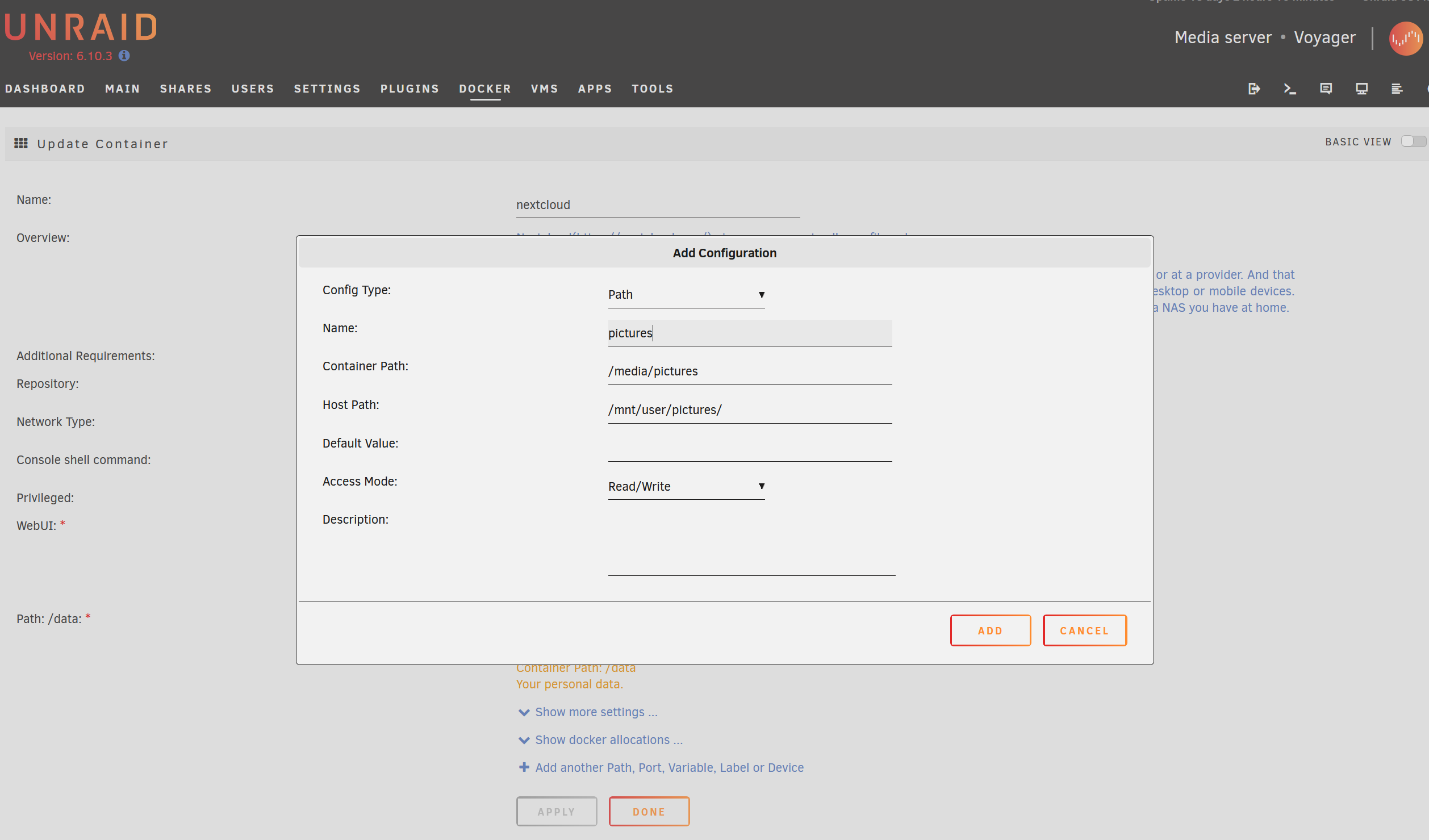
Go to app and search for External Storage plugin.
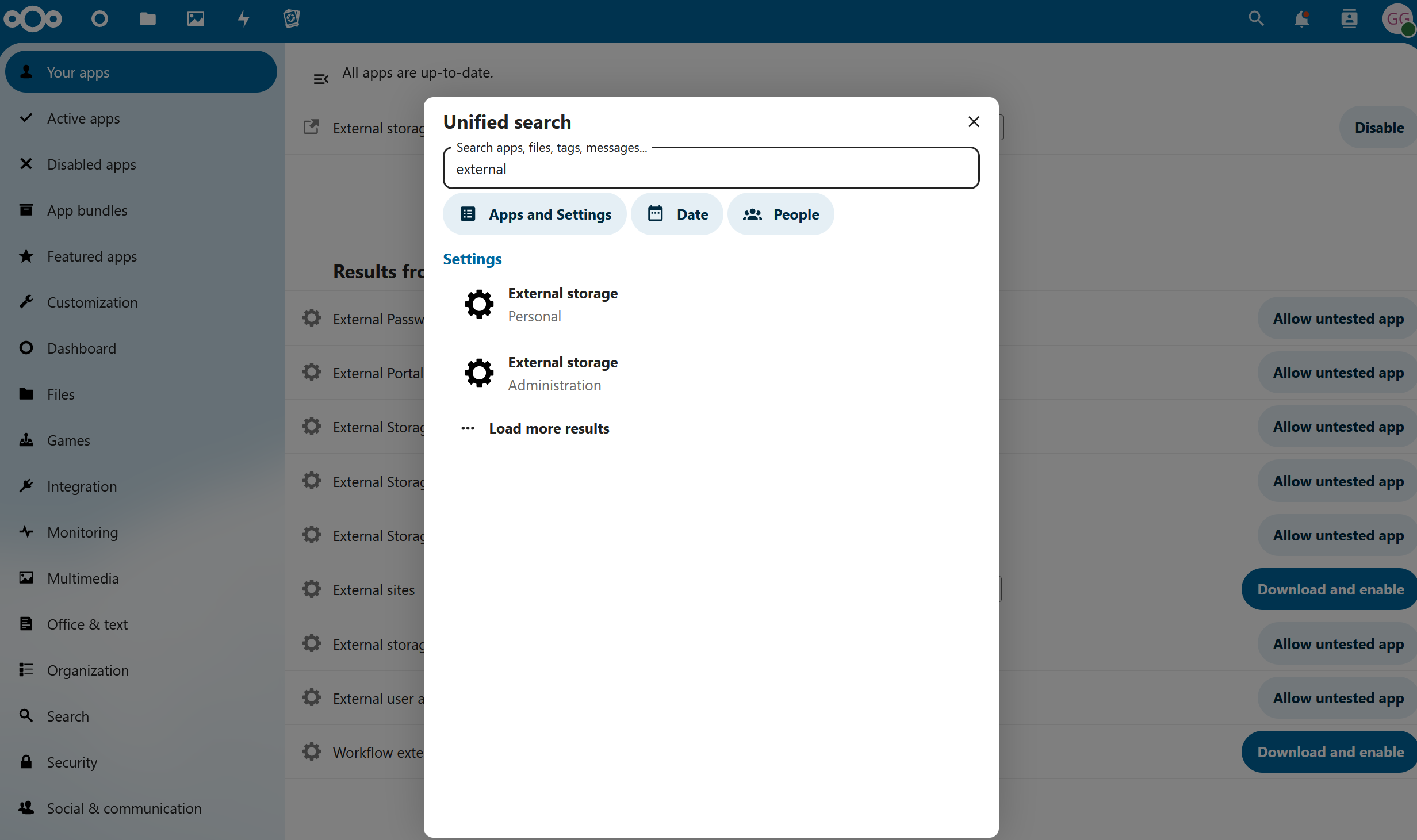
Mount the storage as local.
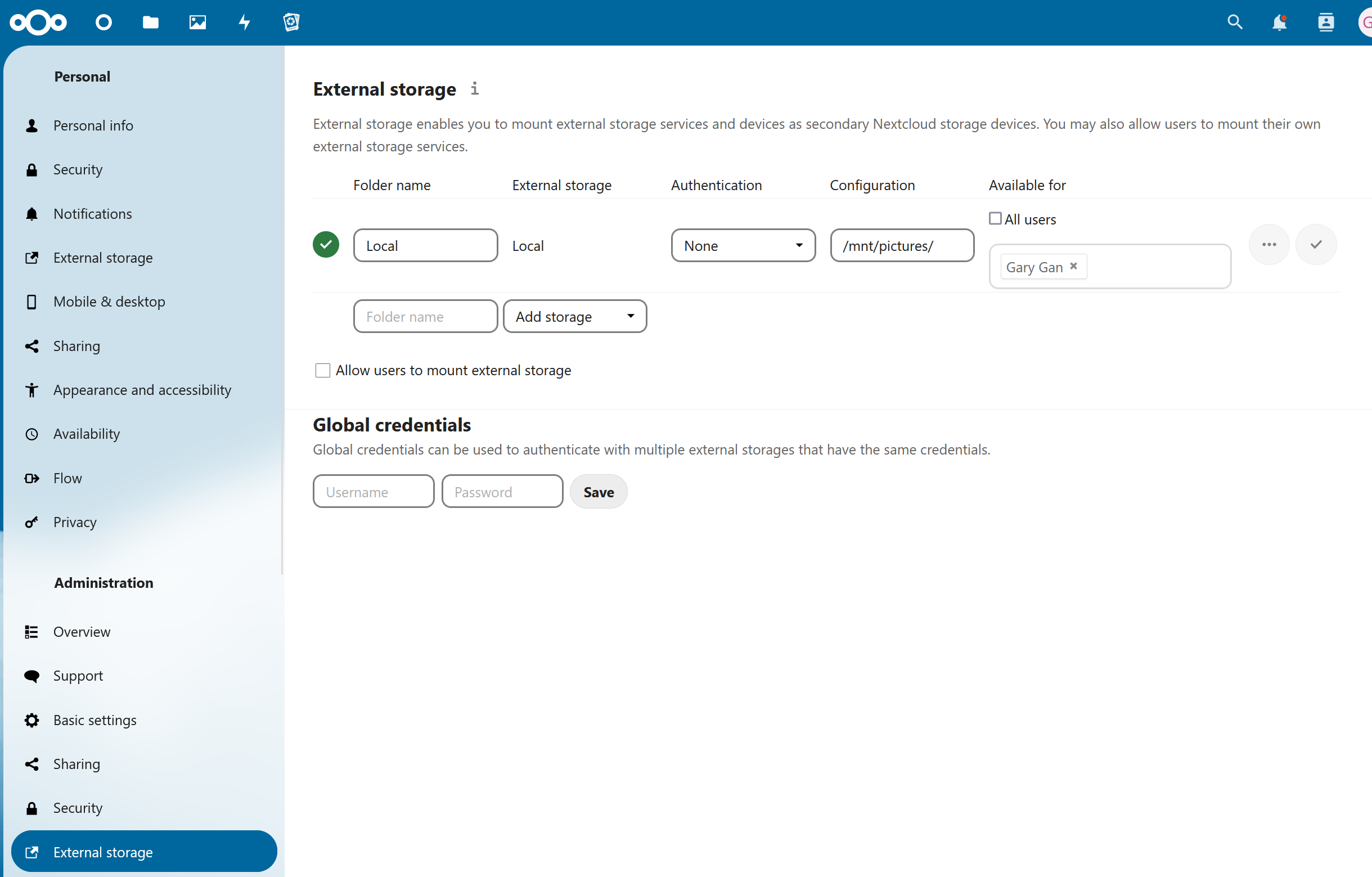
Protect with CloudFlare Tunnel
Before you continue
Make sure you follow my Cloudflare Tunnel Setup guide before proceeding as the steps below require you to already setup Cloudflare tunnel agent running in your unRAID server.
Configure existing tunnel.
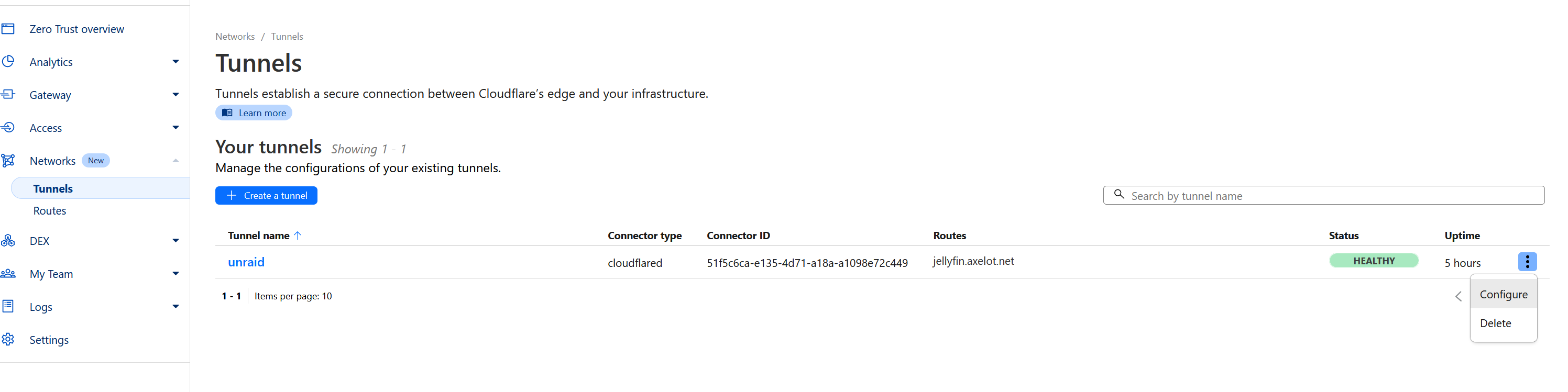
Select Public Hostname then click Add a public hostname.
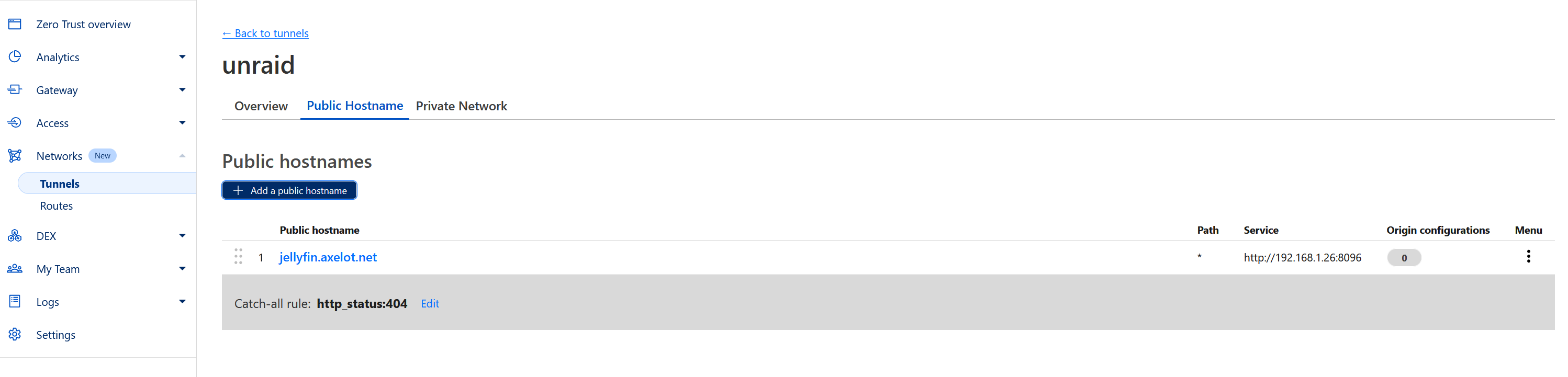
Fill in the details.
Click Save hostname when done.
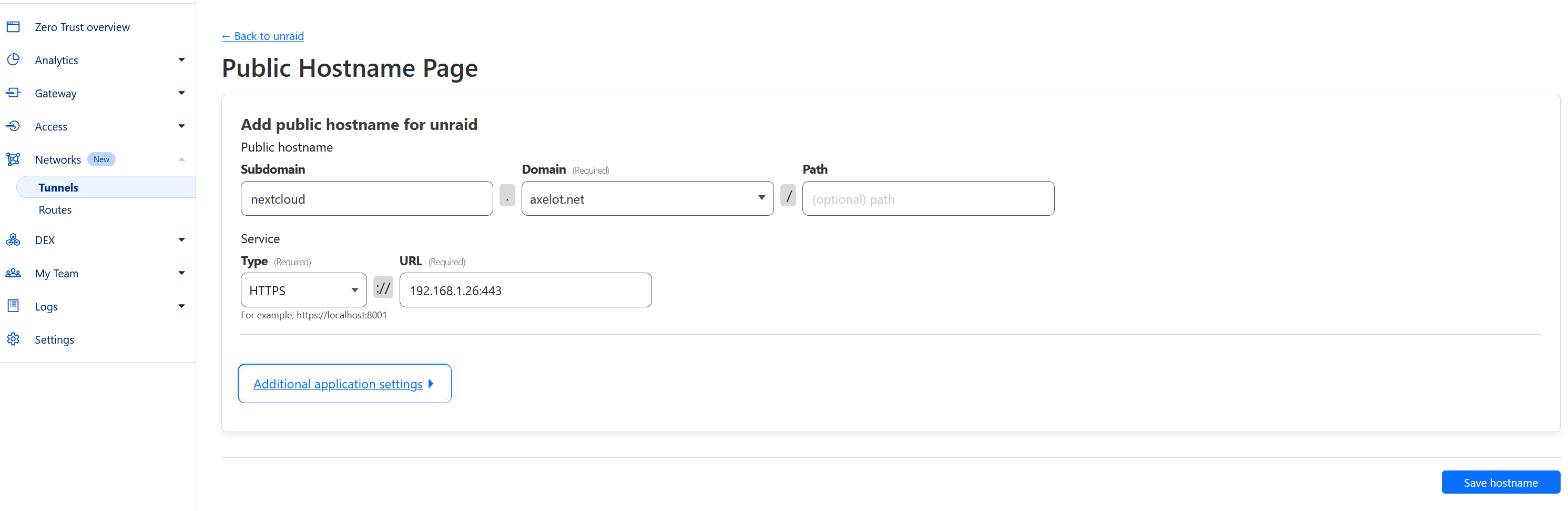
Click Additional application settings and check No TLS Verify . It is fine because our nextcloud certificate is self signed, and we know it.
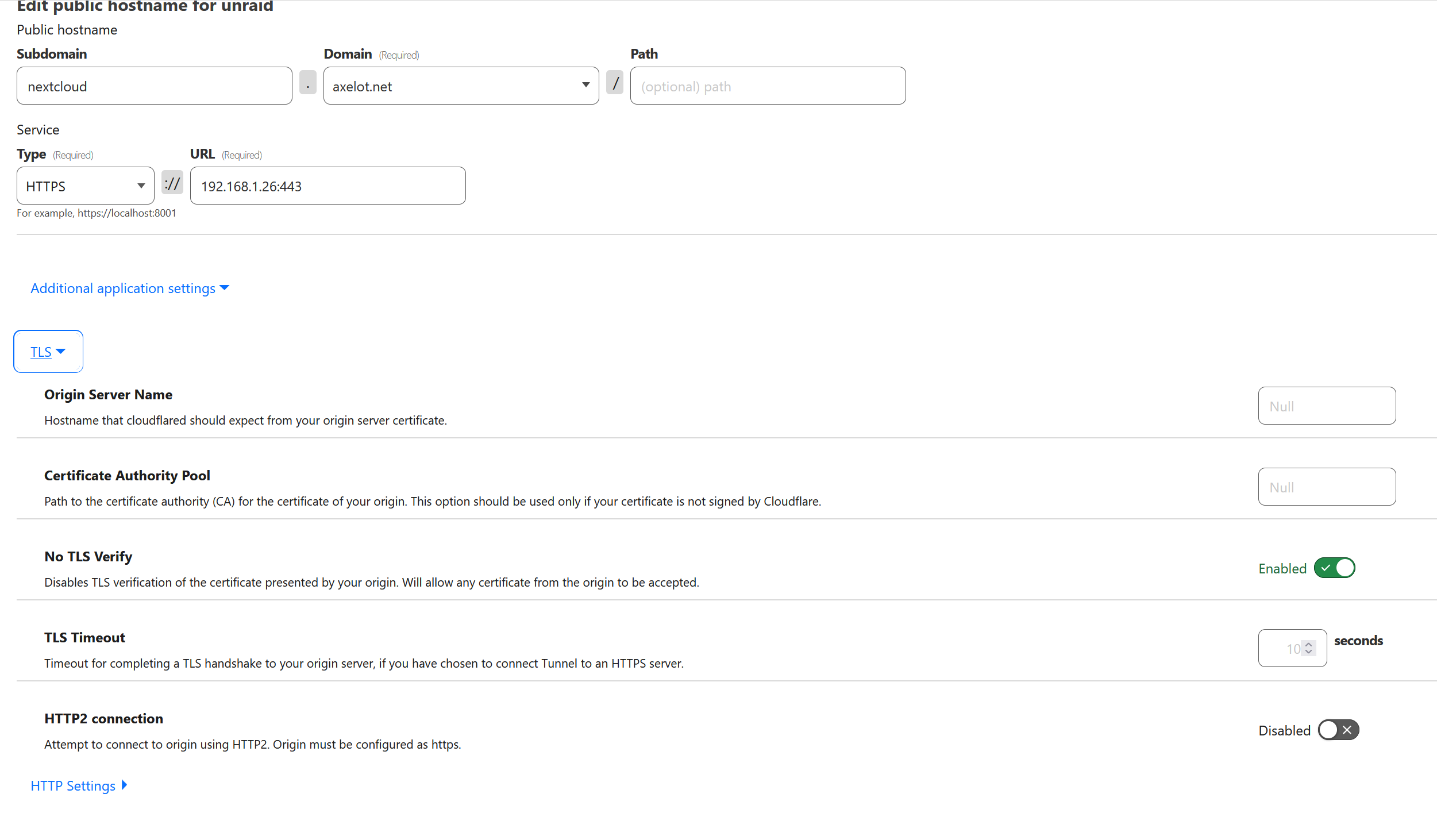
Result
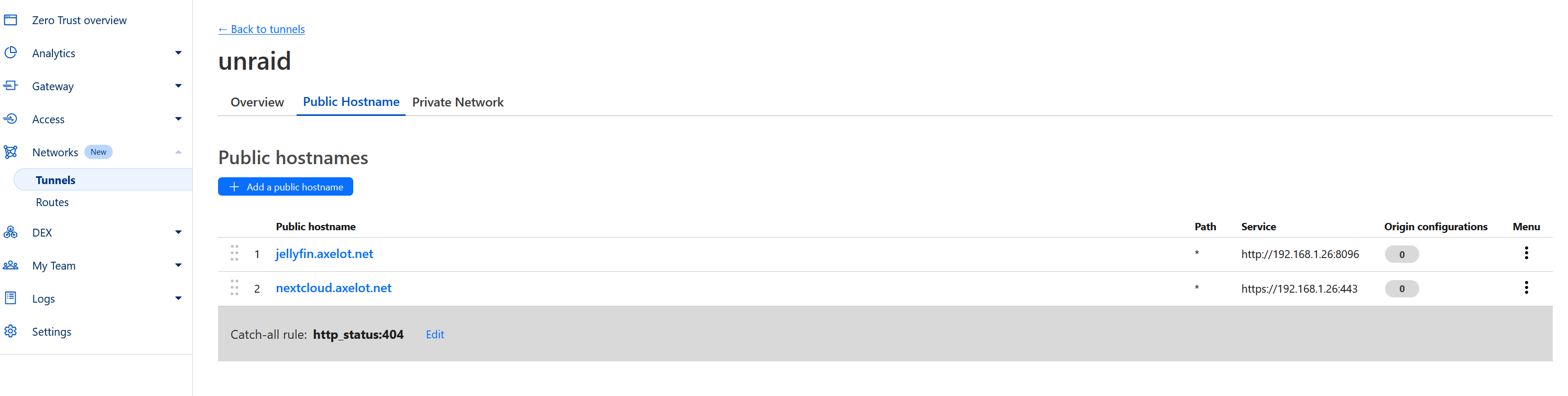
Access the web link and you might see.
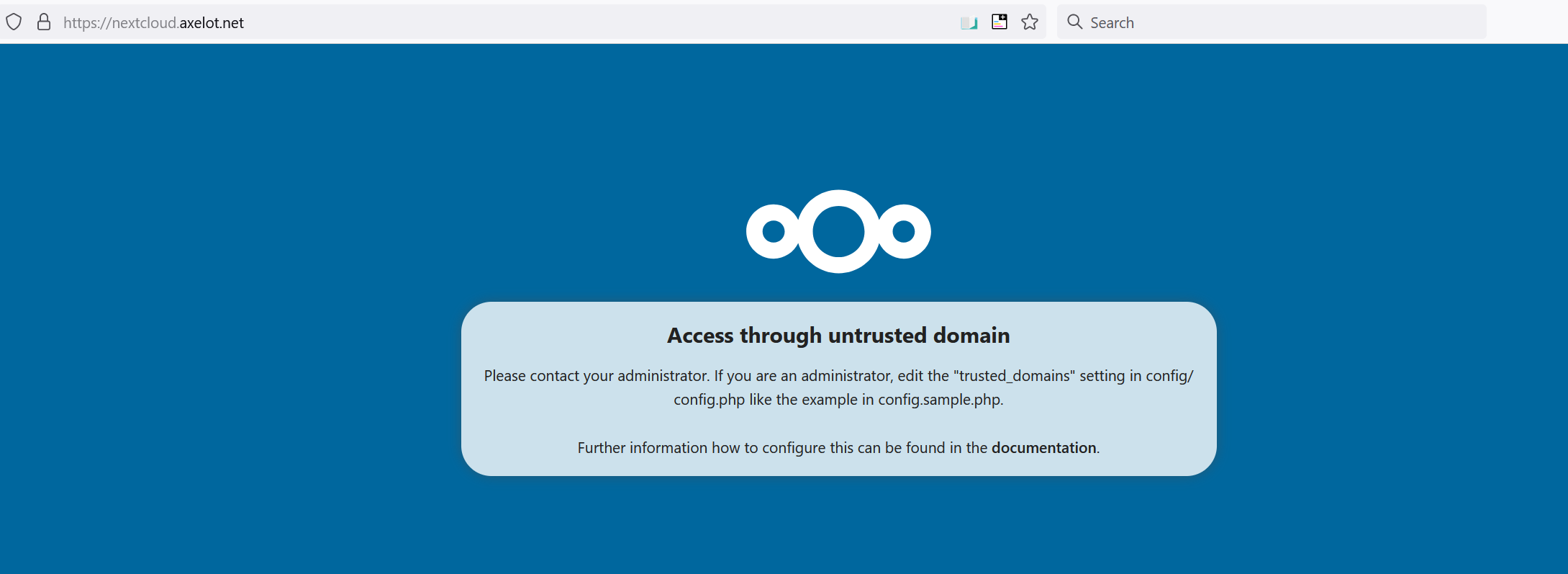
Next we have to configure trusted domain.
Open Unraid console then.
cd /mnt/user/appdata/nextcloud/www/nextcloud/config
# make a backup
cp config.php config.php.bakEdit the file nano config.php
Add your domain name used to access from cloudflare.
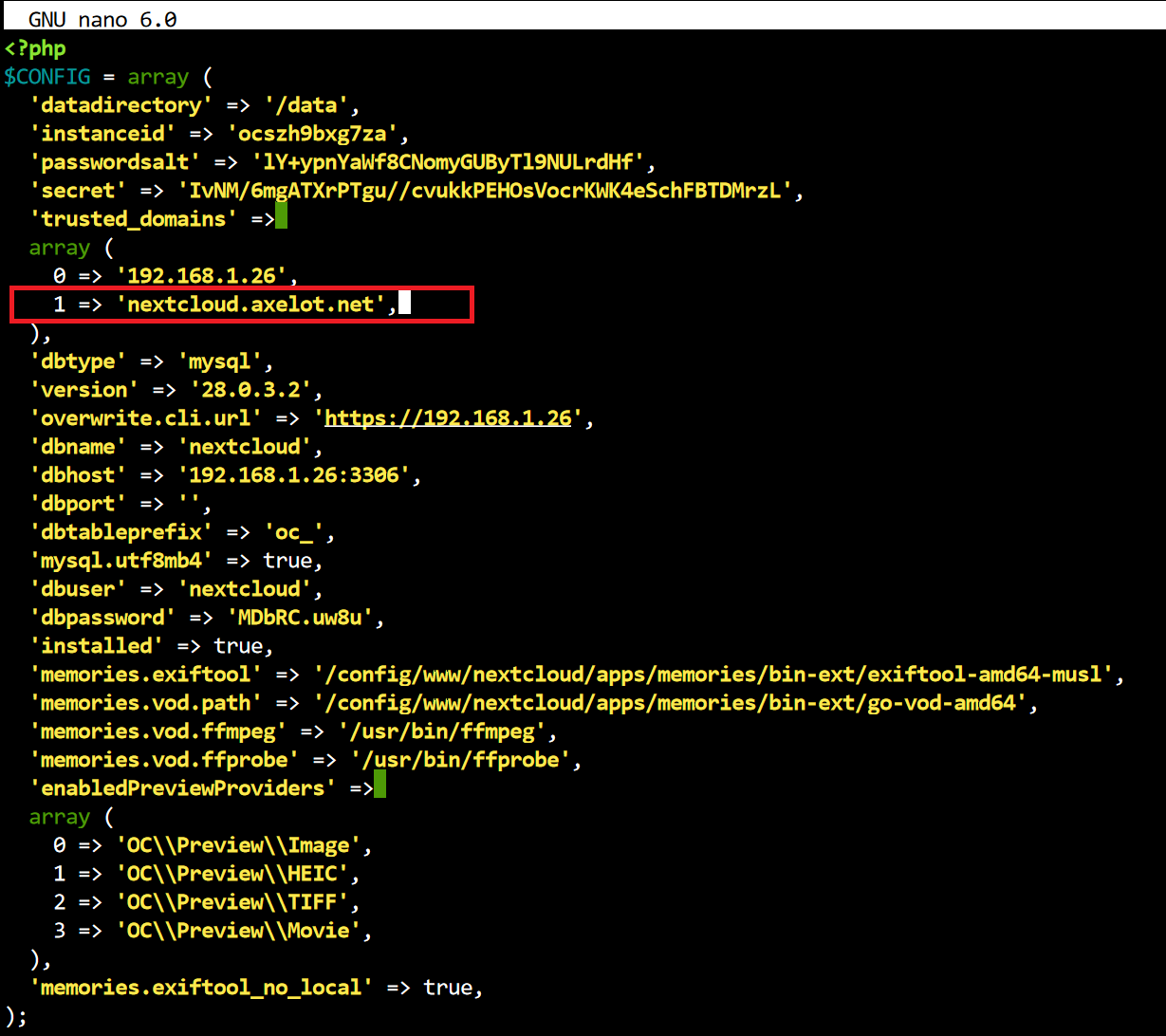
Restart nextcloud container after the changes.
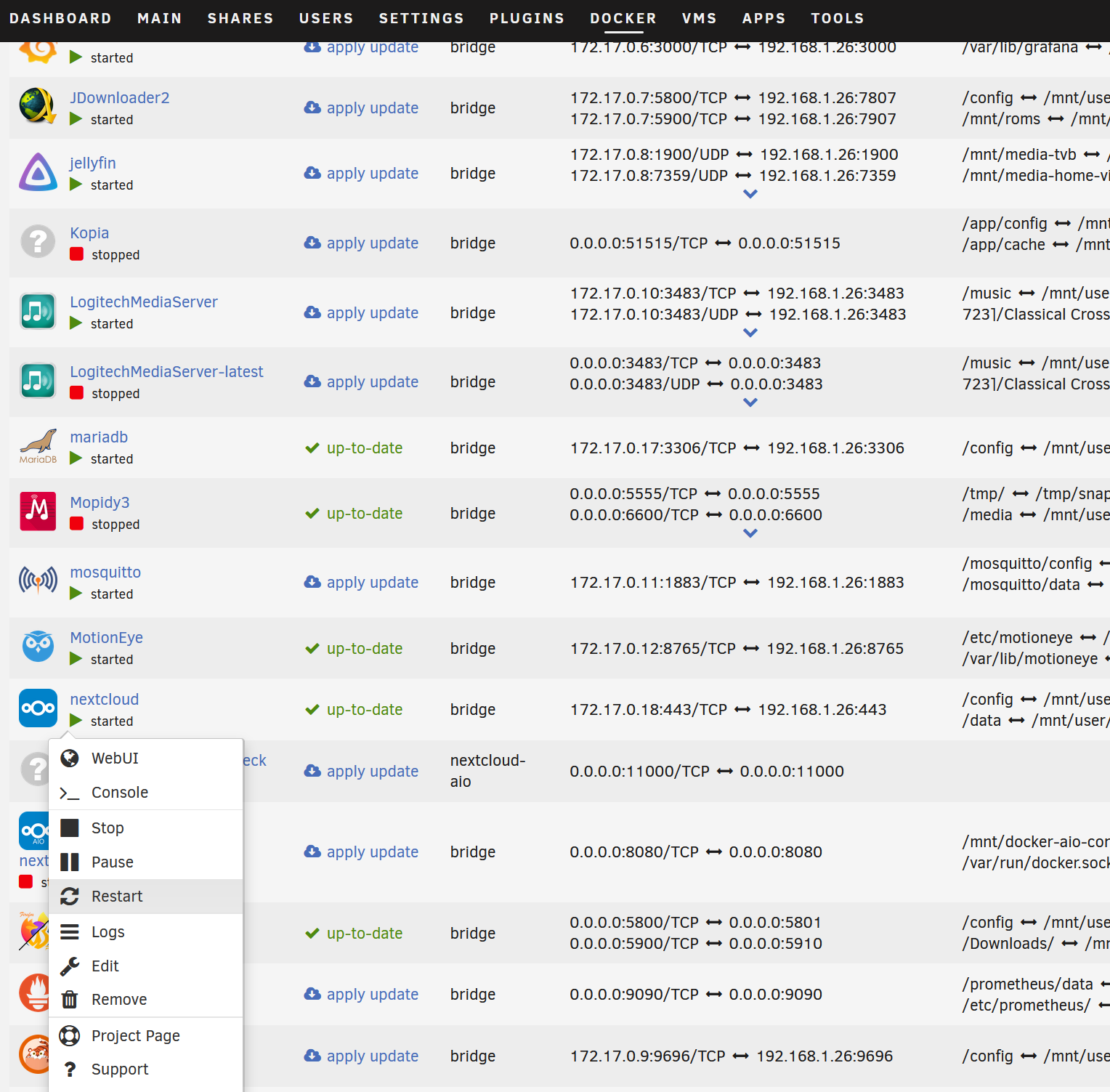
Login again using the subdomain you set on CloudFlare. Voila! No more untrusted domain origin error!
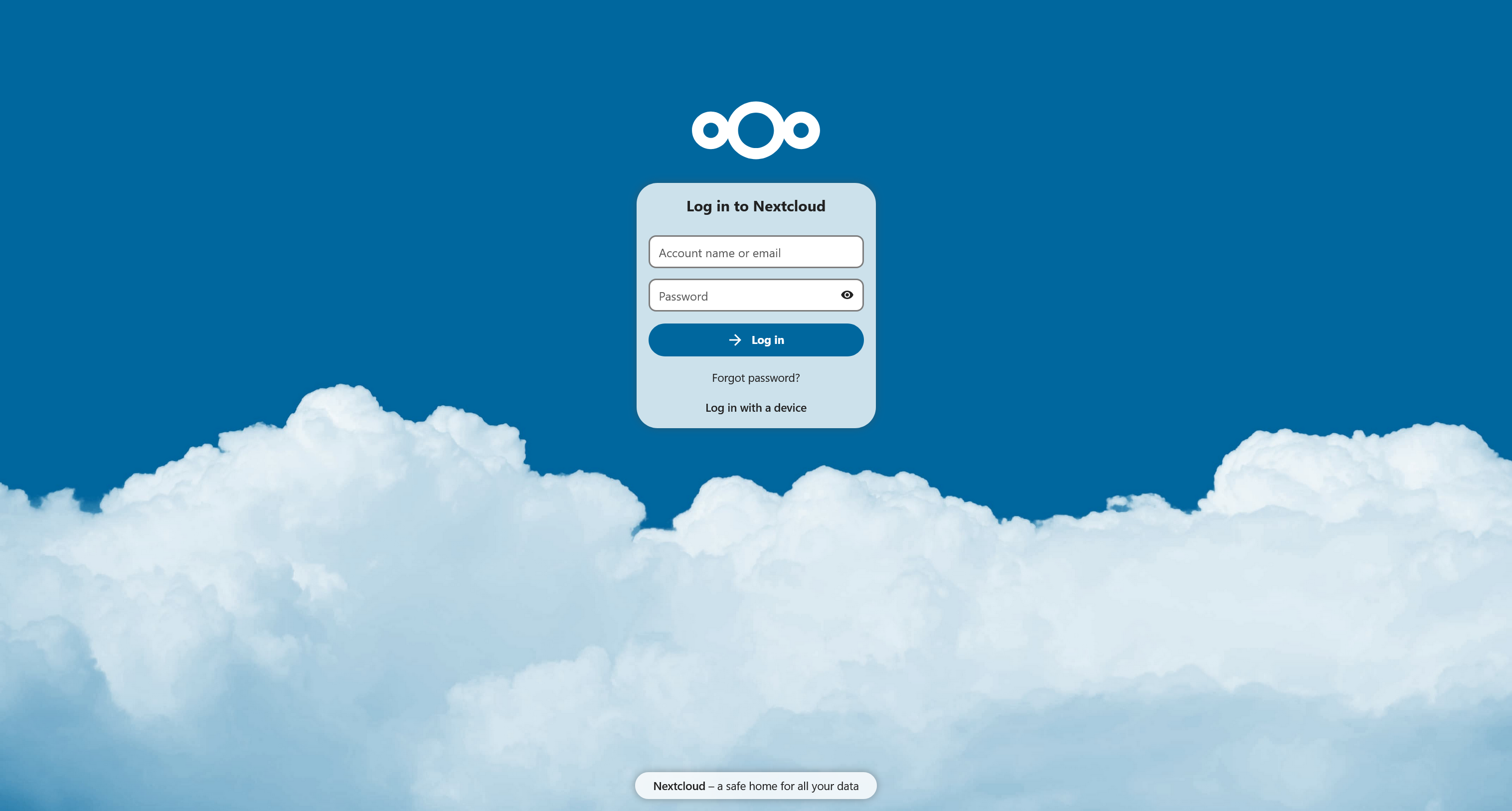
Check its serving certificate
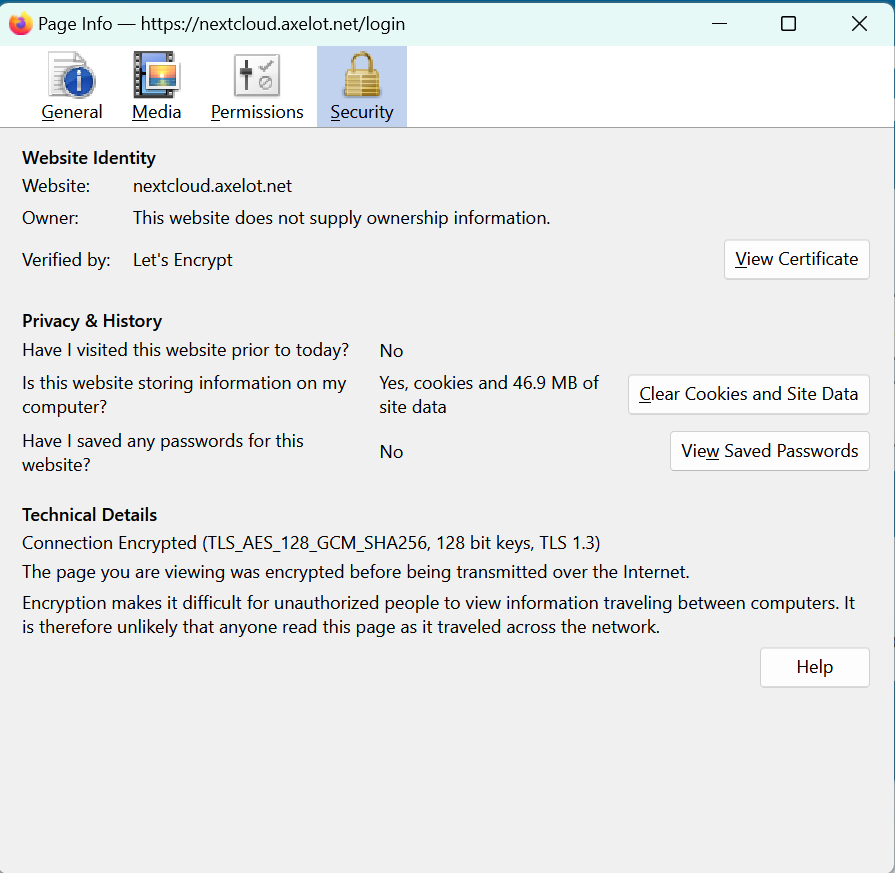
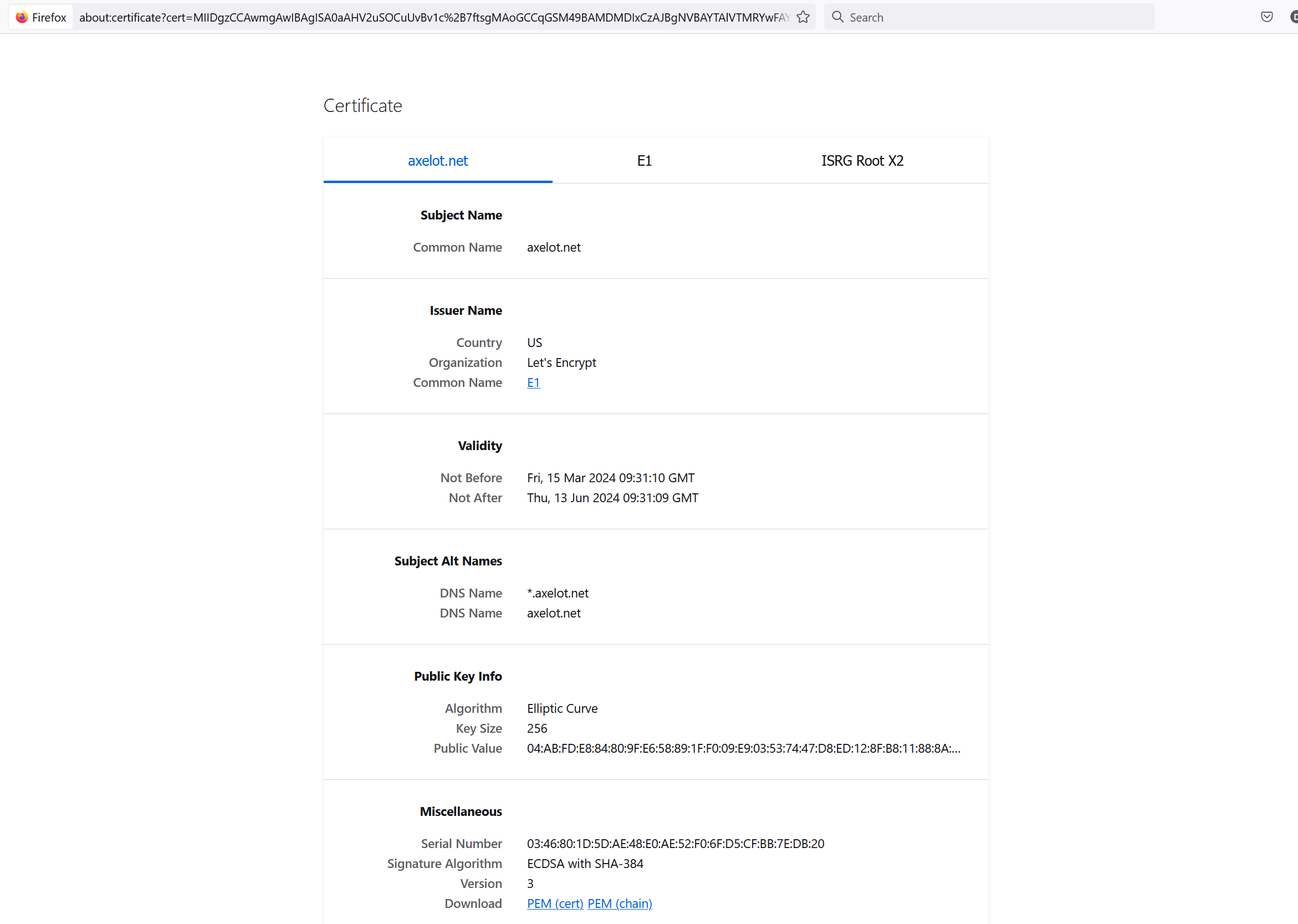
Protect with CloudFlare Access Policy
Let’s further strengthen any remote access to this website using Google IdP. See xxx for more info.
Go to CloudFlare Zero Trust > Access > Applications. Click Add an application
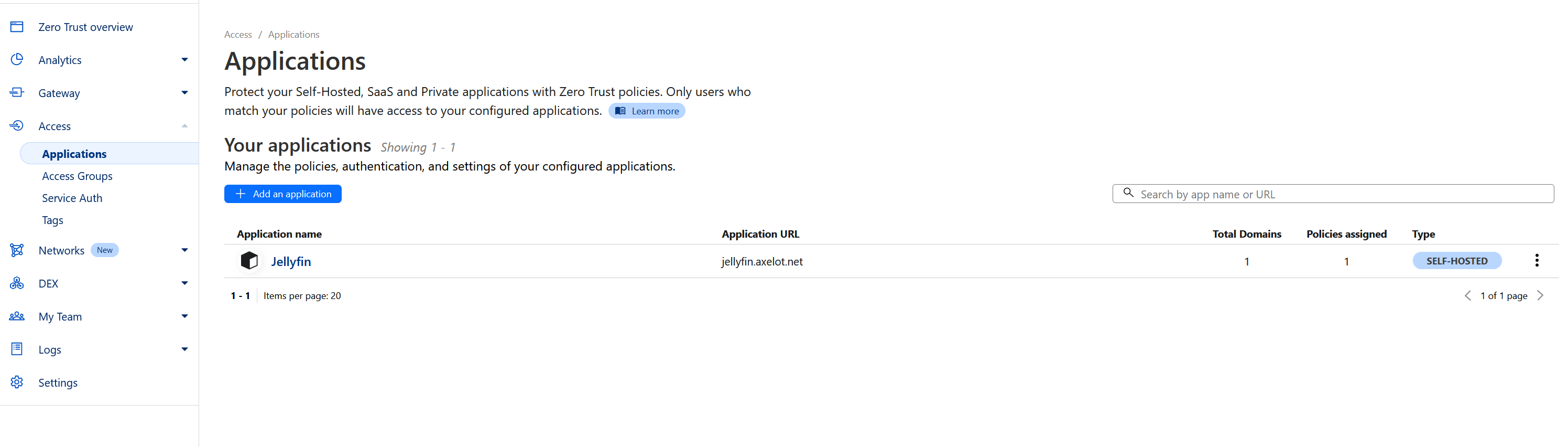
Select Self-hosted.
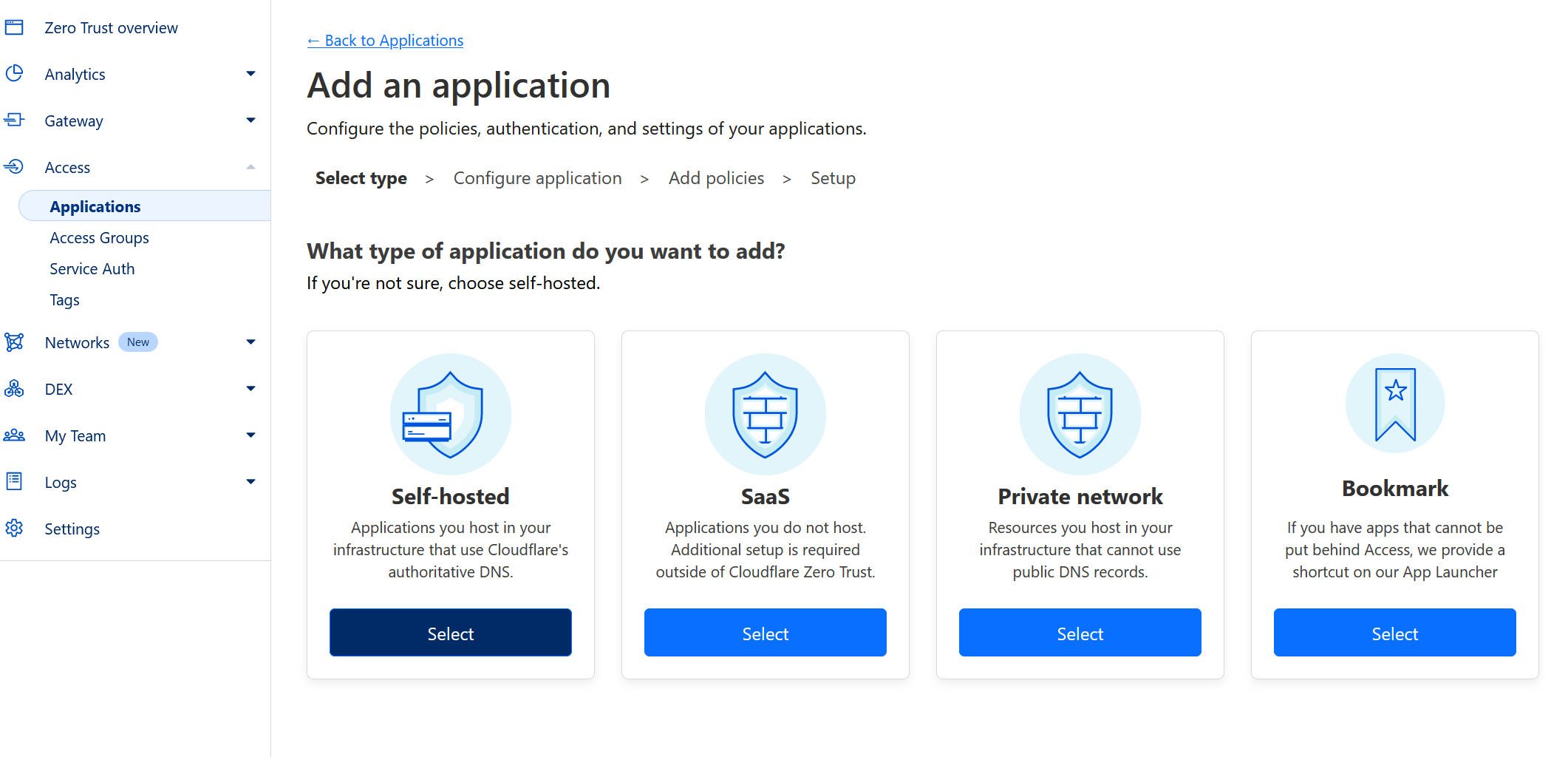
Use the same subdomain we created earlier.
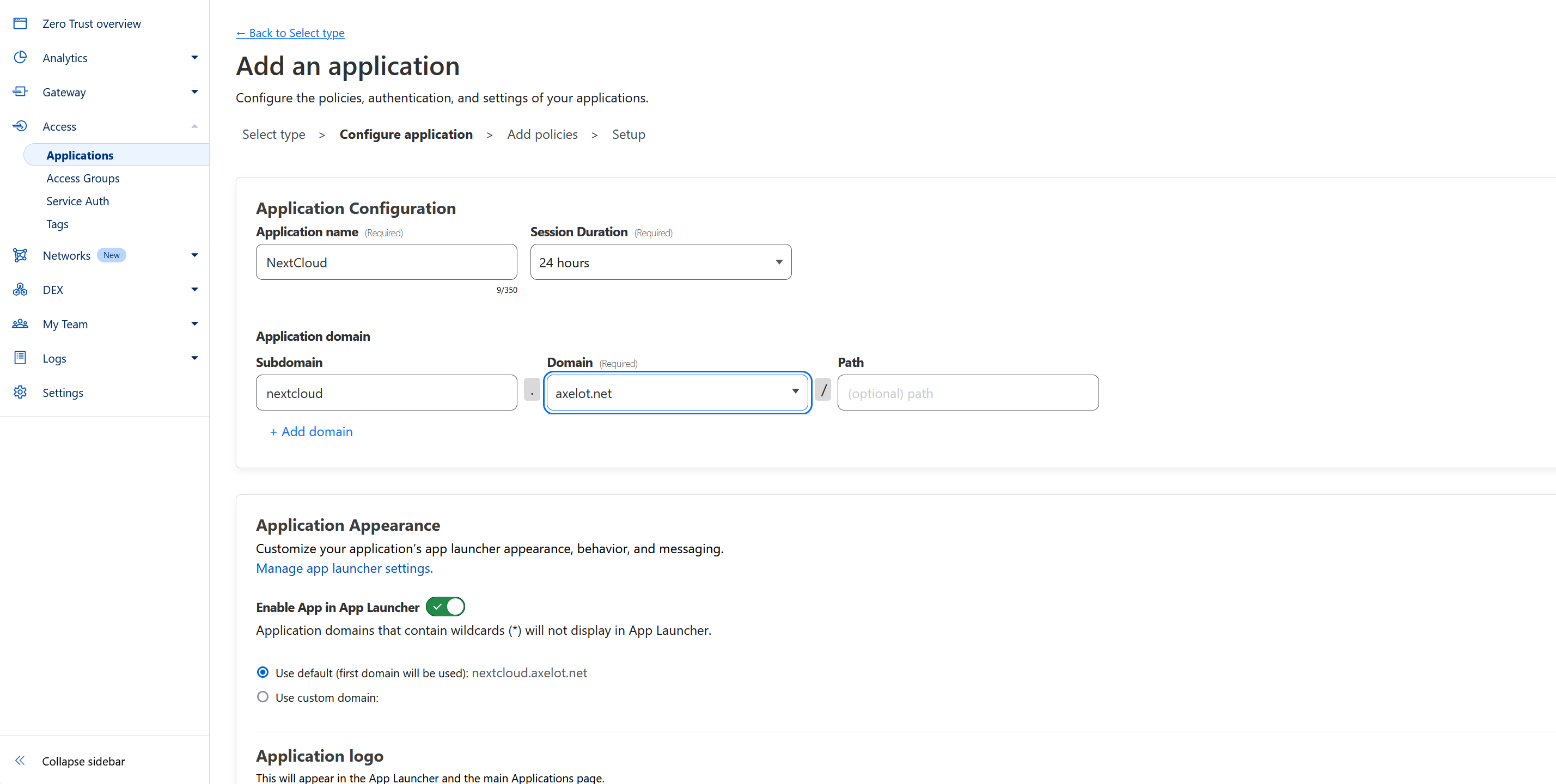
Add a policy.
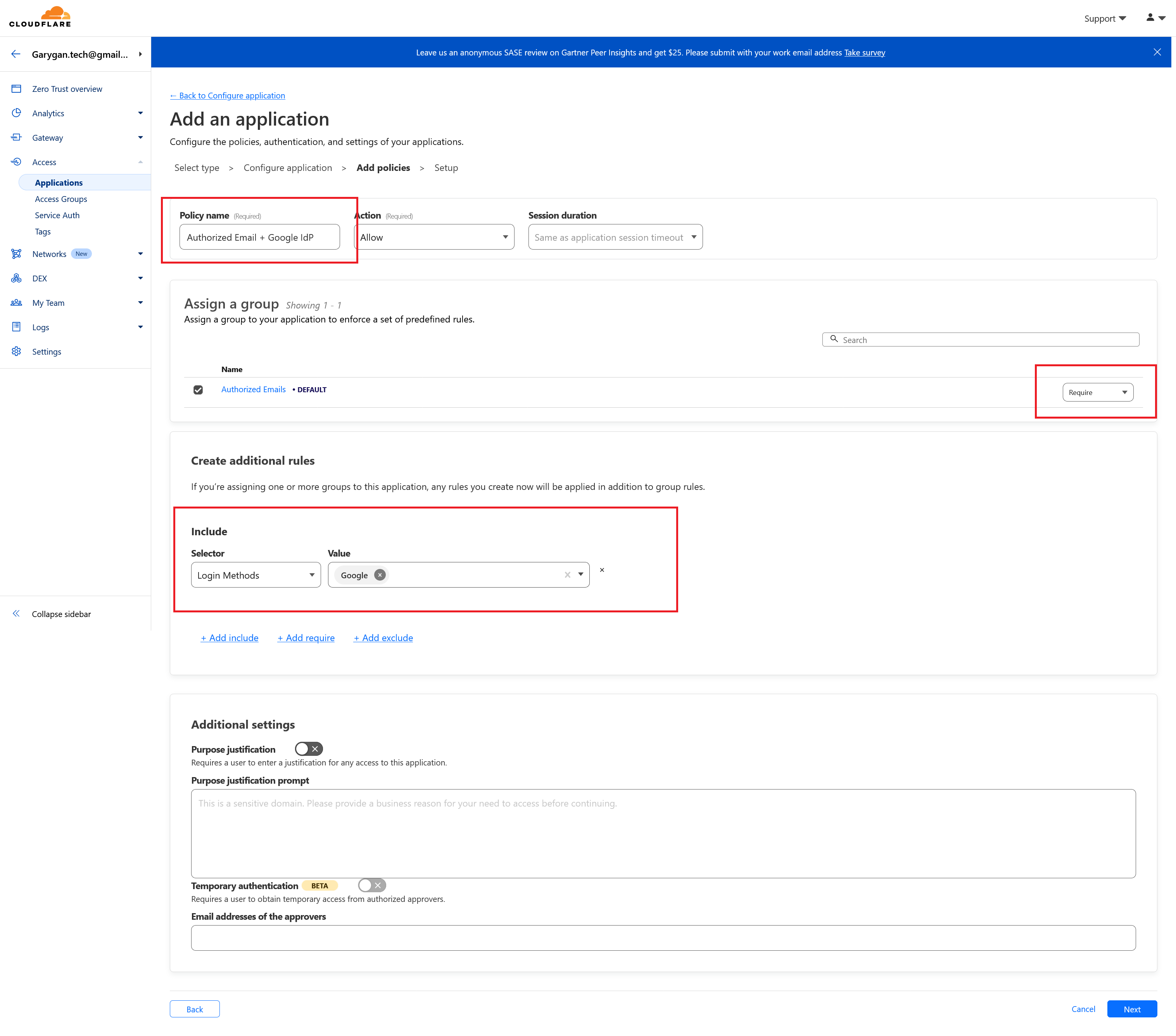
Result.
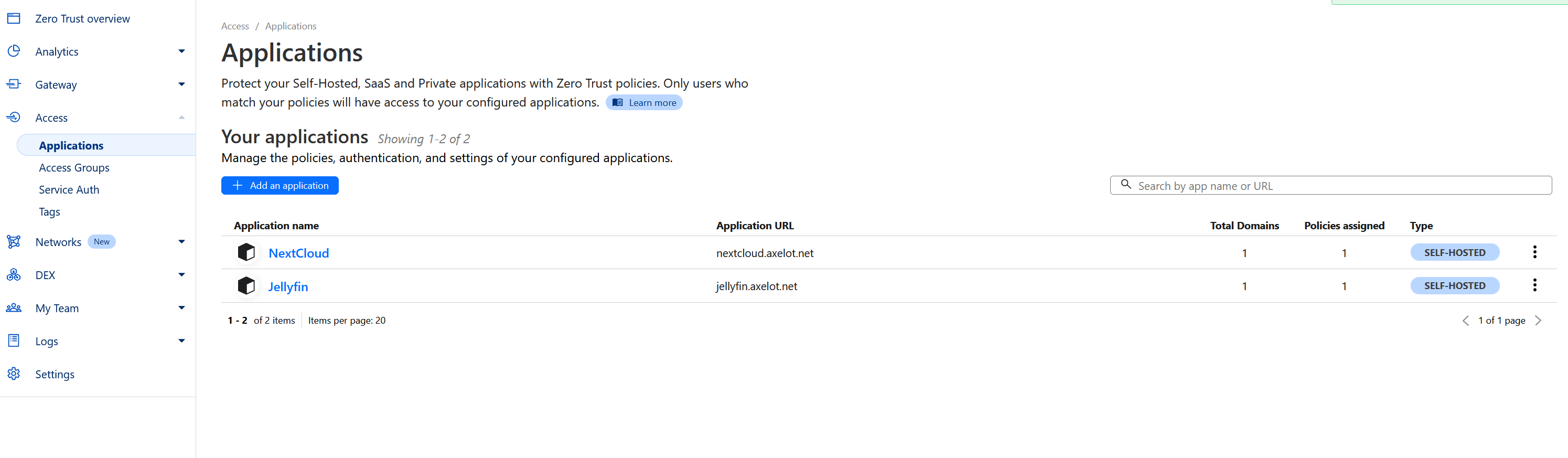
Adding Photos by Transferring from Other Drive
If you simply copy and paste the files from NAS to the /mnt/data folder, you’ll noticed NextCloud will not find those files. That is because it relies on database entry to render it. To update the files in db, do a scan.
Login to nextcloud container, then
root@ab37e6338507:/data# occ files:scan --allOutput example:
root@ab37e6338507:/data# occ files:scan --all
Starting scan for user 1 out of 2 (deluge23)
Starting scan for user 2 out of 2 (gary.gan)
+---------+-------+-----+---------+---------+--------+--------------+
| Folders | Files | New | Updated | Removed | Errors | Elapsed time |
+---------+-------+-----+---------+---------+--------+--------------+
| 590 | 14490 | 0 | 30038 | 0 | 0 | 00:00:15 |
+---------+-------+-----+---------+---------+--------+--------------+Info: https://help.nextcloud.com/t/why-doesnt-show-photos-copied-from-local-storage/59738/3
Issues
Currently login via mobile app will fail if setup behind CloudFlare tunnel. So using web login for now.
References
https://medium.com/@sirkirby/replace-your-homelab-vpn-with-cloudflare-zero-trust-8416a1d7045e