Overview
Supported Platforms:
- ...
Taiko no Tatsujin Nijiro Version
Download GV08.18 version from https://pixeldrain.com/l/4iJ9YHTP. Do not use the Taiko zip from archive.org, such as TeknoParrotFullGames or motherload.
Download https://github.com/BroGamer4256/TaikoArcadeLoader (TAL).
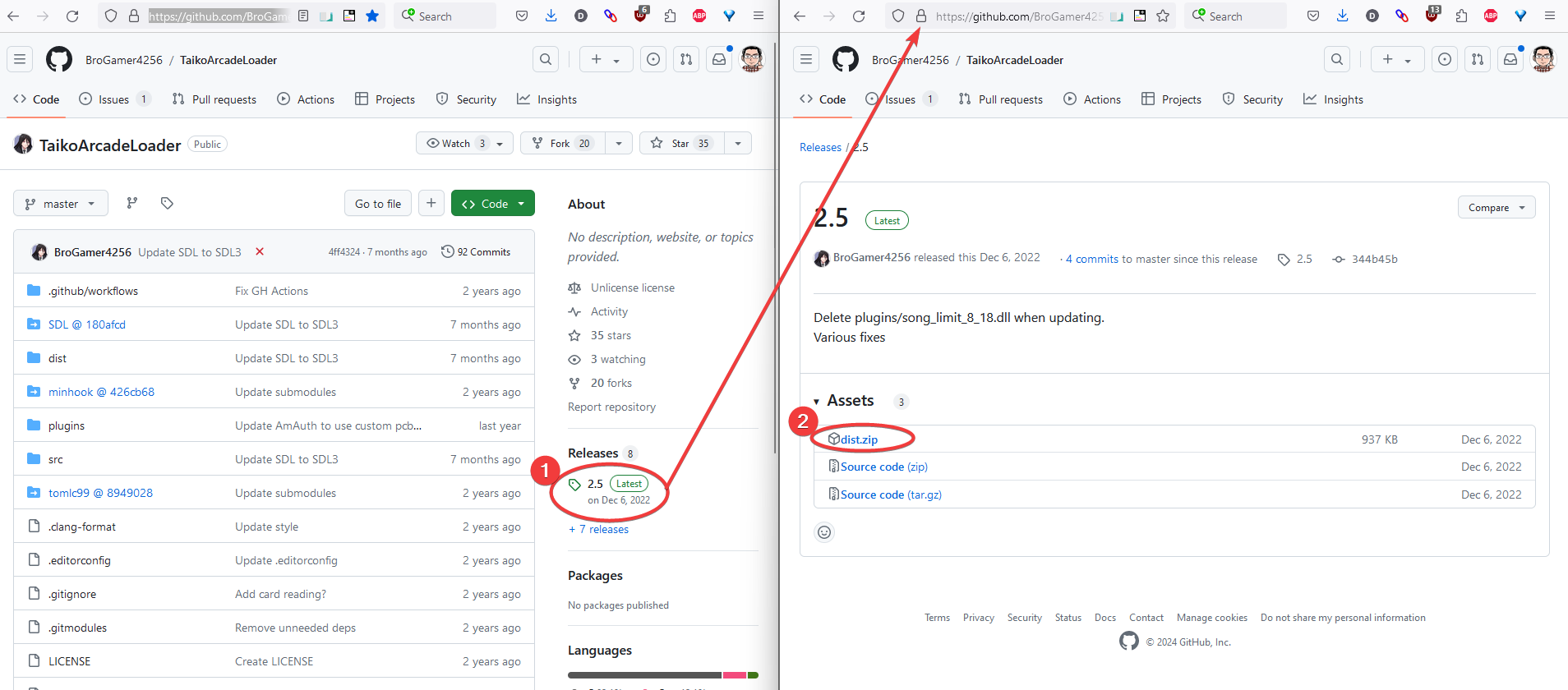
- Extract them to the game release path at
Taiko no Tatsujin Nijiro ver\Executable\Release\
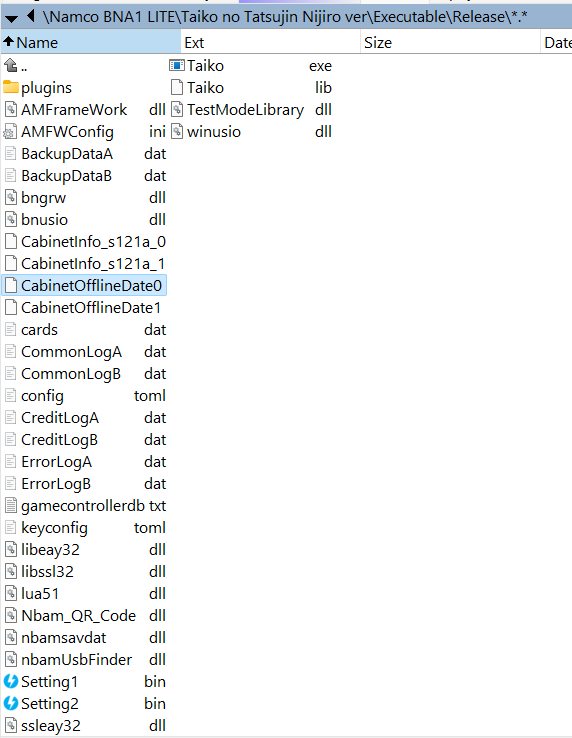
Game base folder
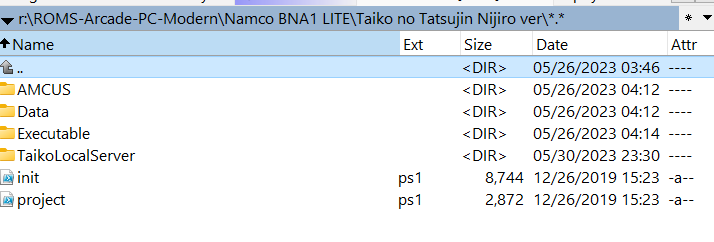
- Double click the game executable
taiko.exefromExecutable\Releasefolder to launch the game.
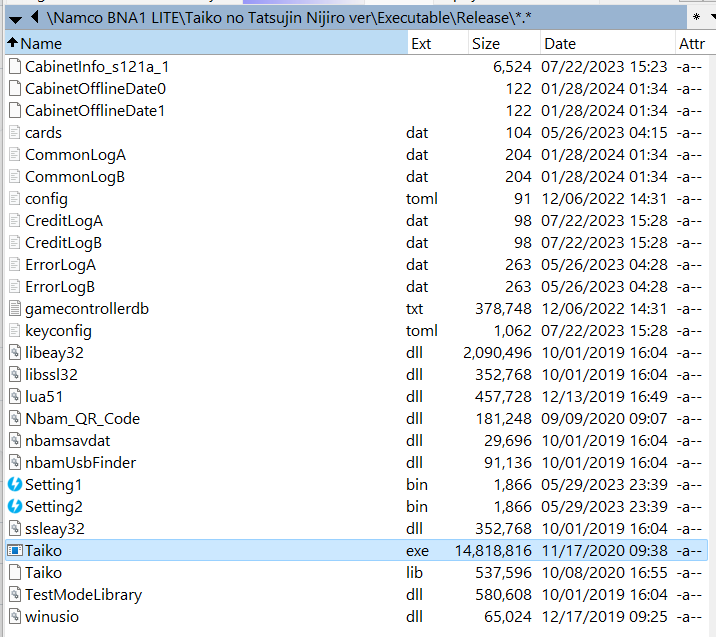
Additional Songs
Taiko Omnimix add more songs from various console to the arcade game.
- Download Taiko Omnimix v8.7 https://drive.google.com/drive/u/0/folders/1wbRc1JCYRG1F7Id_fnxAv26qpl5J0ADL
Progress Save Feature
To enable full song save feature, use https://github.com/asesidaa/TaikoLocalServer instead of Local Record Saving Mod that came with the GV08.18 zip file.
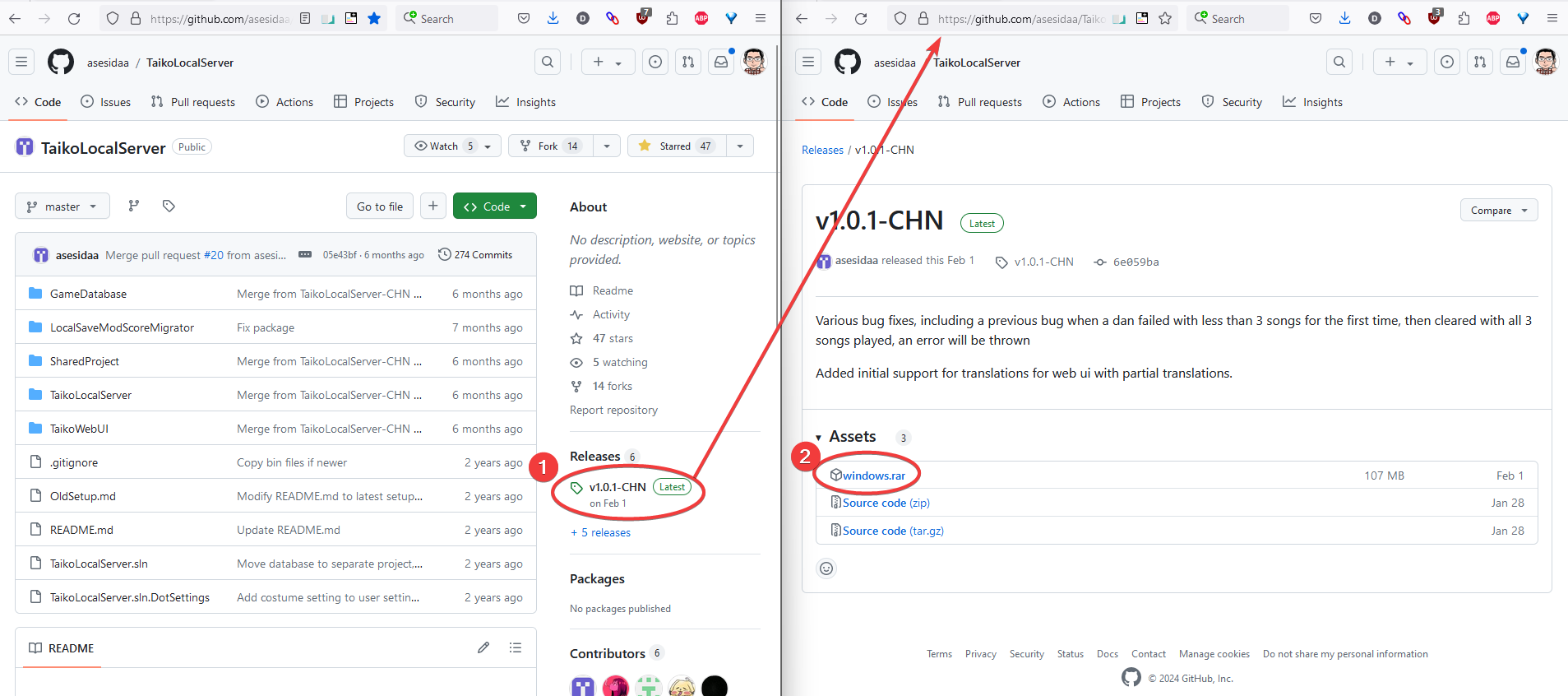
Do the following steps (copied from TaikoLocalServer README.md)
TIP
Taiko Local Server
This is a server for Taiko no Tatsujin Nijiiro ver 08.18
Setup
Prerequisite
- A working game, with dongle and card reader emulation. You can use TaikoArcadeLoader for these if you haven't.
Quick Setup
With the newest release (from this commit) of TaikoArcadeLoader, you no longer need to run AMAuthd, AMUpdater or reverse proxy.
Extract the server release anywhere
From the game files, copy
music_attribute.bin,music_order.bin,musicinfo.binandwordlist.bintowwwroot/datafolder.(Optional) Instead of direct copy, extract the specified game files (using 7zip), rename them by adding the file extension
.jsonand copy the jsons over.(Optional) In
Certificatesfolder, importroot.pfxto trusted root store,cert.pfxto personal store. All the other import options can be kept default.Visit http://localhost:5000 and (Optional, only if you have done step 4) https://localhost:10122, if the web ui starts without errors, the config is fine.
Modify comfig.toml from TAL, edit the following line:
tomlserver = "https://divamodarchive.com" # Change https://divamodarchive.com to your/server's ip, like 192.168.1.100Open command prompt as admin, navigate to game root folder (where
init.ps1is). Runregsvr32 .\AMCUS\iauthdll.dll. It should prompt about success (This only need to be done once)Now the game should be able to connect.
About certificates
If you want to change the certificate used by server, just replace cert.pfx in Certificates folder. The bundled certificate includes the following DNS names:
DNS Name=nbgi-amnet.jp
DNS Name=v402-front.mucha-prd.nbgi-amnet.jp
DNS Name=*.mucha-prd.nbgi-amnet.jp
DNS Name=localhost
DNS Name=vsapi.taiko-p.jpYou will need to modify hosts file to use them.
When loading the game using TAL, most of the feature will turned OK except card emulation. Loading the game with TLS running in the background will enable all features.
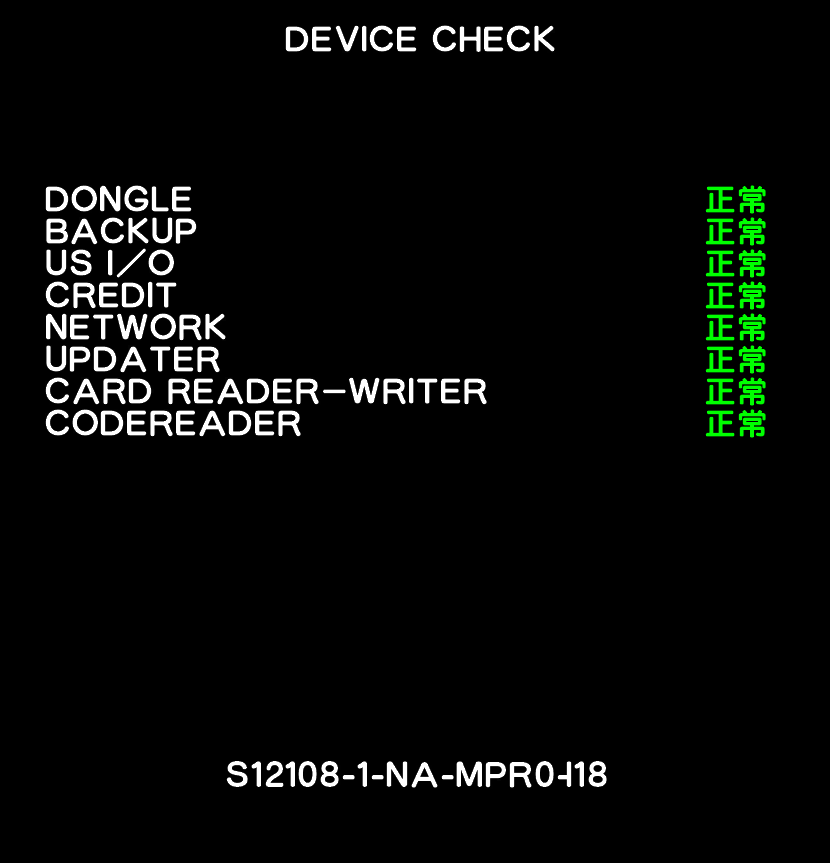
TIP
When using TaikoLocalServer, be sure to modify the appsettings.json and modify EnableMoreSongs to true. Otherwise the game will crash when you press the card insert button (default key P) after inserting coins.
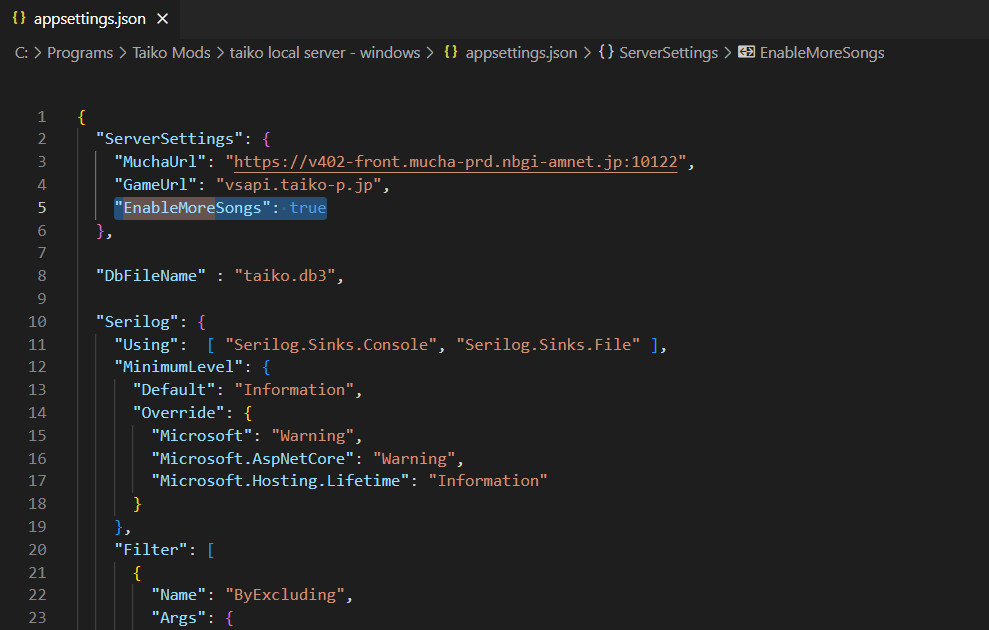
Run TaikoLocalServer.exe after copying all needed files. 3
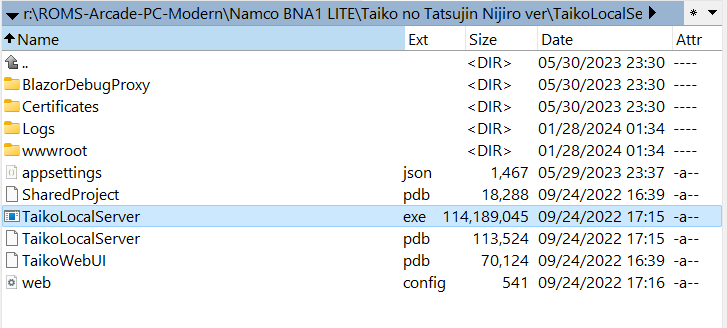
Launch the game as usual. Press P button during title screen and the game should ask to create your profile.

Next, open your browser and visit http://localhost:5000/Cards to see the player card.
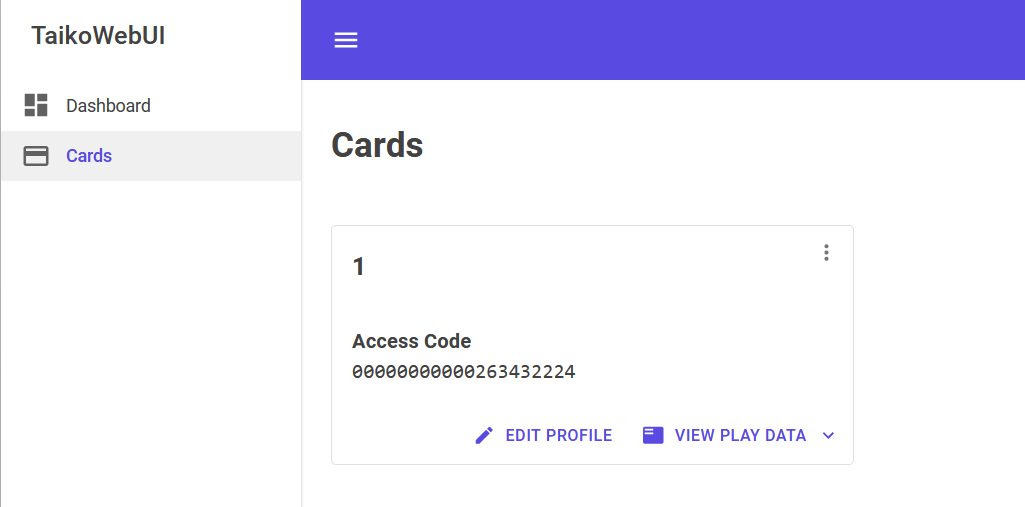
Customize Key Bindings
Modify Executable/Release/keyconfig.toml
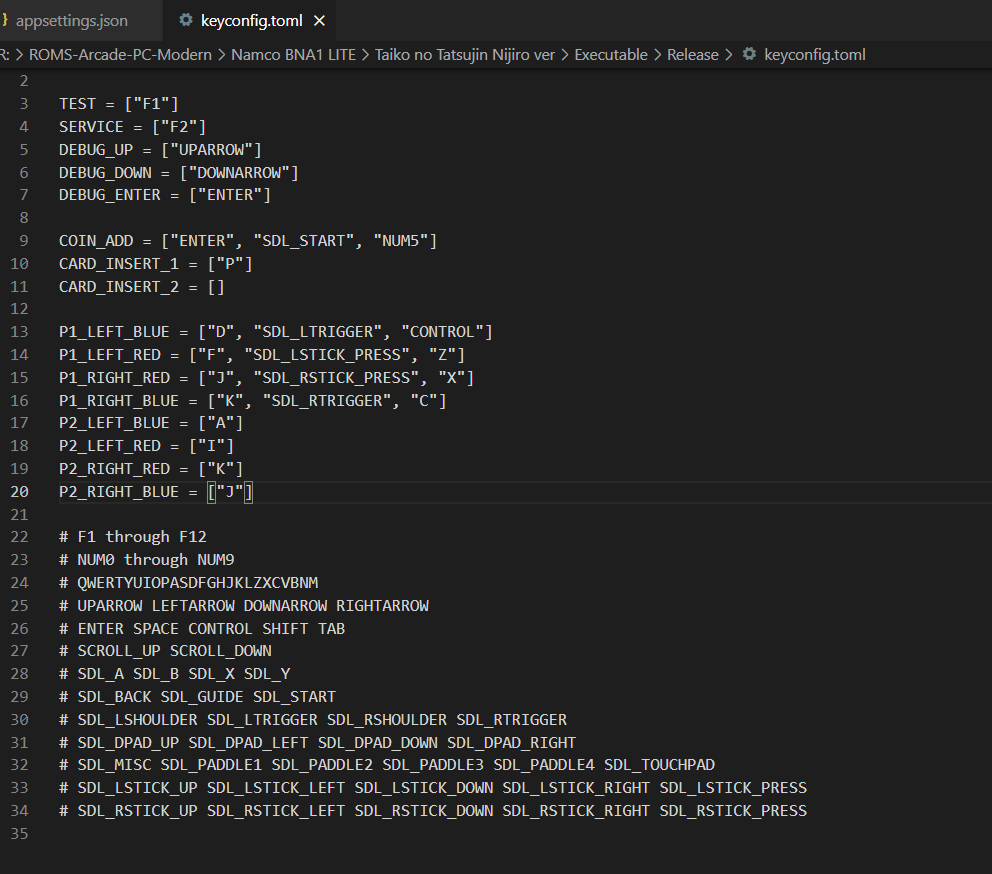
Troubleshooting
If you encounter Communication Failed error when pressing P and saw NG at the top right icons, that probably means the cabinet game schedule is set to close. To solve it, enter the Test menu by pressing F1 key, then Game Settings > Schedule and set to Off .
Use Real e-Amusement IC Card
You can tap the real physical e-Amusement IC card by using a device called PN5180-cardio. See Enable real Amusement IC card - https://github.com/CrazyRedMachine/PN5180-cardio for more info.
Additional Links
Get more info of the mods from their Discord page