Overview
The Pump It Up arcade series is a dance rhythm game developed by South Korean company Andamiro, characterized by its use of a dance pad with five panels arranged in the shape of a cross. Players step on these panels in time with the music, following on-screen arrows. The game features a wide range of music, including K-pop, global hits, and original tracks, catering to diverse tastes and promoting energetic, dance-focused gameplay.
Downloads
Links are from http://teknoparrot.link.free.fr/multi/Pump It Up PRO.html
Pump It Up PRO Megapack (V-M's)
- https://uptobox.com/36a7kwywfbqn
- https://uptobox.com/sjptd13xo9iz
- https://uptobox.com/fvc9i29nqwce
- https://uptobox.com/r6xvlfvv1qd6
- https://uptobox.com/r1awz0pf5j6o
- https://uptobox.com/bt40k0zs8hof
- https://uptobox.com/9vqsqkyq60ij
- https://uptobox.com/ippdphs9qwsm
1ST to 3RD.7z (2.53 GB)
https://uptobox.com/phin9171lohh
Exceed to Zero.7z
https://uptobox.com/x0293x2chlzb
https://uptobox.com/6qa3rkknba7e
Fiesta
https://uptobox.com/lfehyqmj09ya
Fiesta 2
https://uptobox.com/8kulgj3xdoxo
https://uptobox.com/ka72celh9ntk
https://uptobox.com/be80fryfvidn (temp unavailable?)
Fiesta EX
https://uptobox.com/aqgneuewtl49
NX Absolute
https://uptobox.com/gb5qrzh8ocha (temp unavailbe)
NX and NX2
https://uptobox.com/w8upogn1k9bu
https://uptobox.com/0ac07qoa27yw
https://uptobox.com/xqdsm3t9bw0y
Rebirth to Prex 3
https://uptobox.com/6ode3mihw8il
Remix - Full - ShortCut
https://uptobox.com/kasfm74zge4v
https://uptobox.com/3m7o2hueqc9m
Megapack
All folders from the Pump It Up PRO Megapack
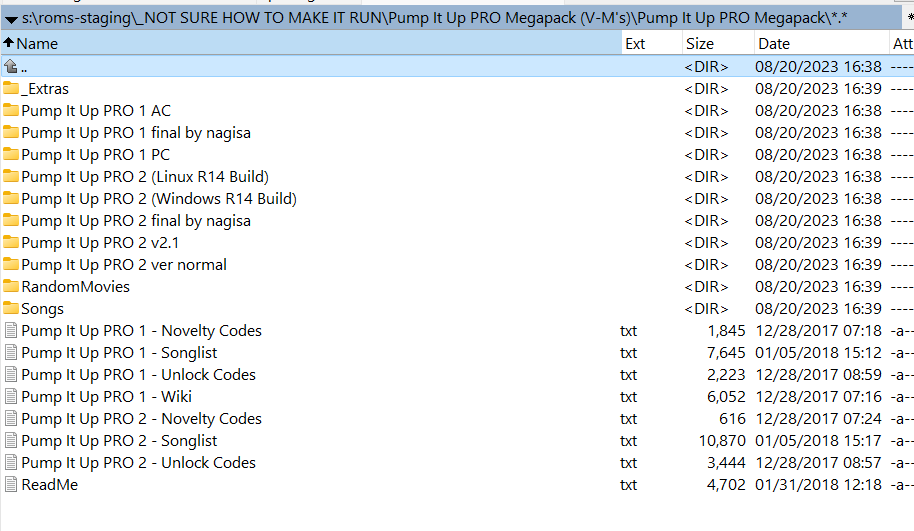
Pump It Up Pro 1
Install Pump It Up PRO 1 final by nagisa.
Here's the differences between different Pump It Up PRO 1 versions from the README.
Pump It Up PRO 1 final by nagisa: This is basically the Pump It Up PRO 1 AC release, except, the bugs have all been fixed. Other changes have also have also been made. All songs and progressives are unlocked by default. Loads silently.
Pump It Up PRO 1 PC - PC release of Pump It Up PRO. Works exactly the same as the AC version, timings etc are all the same.
Pump It Up PRO 1 AC: This AC release contains a lot of theme bugs. I have included it here for reference only.
Go to _Installer folder and extract This is the setup file for this release.zip.
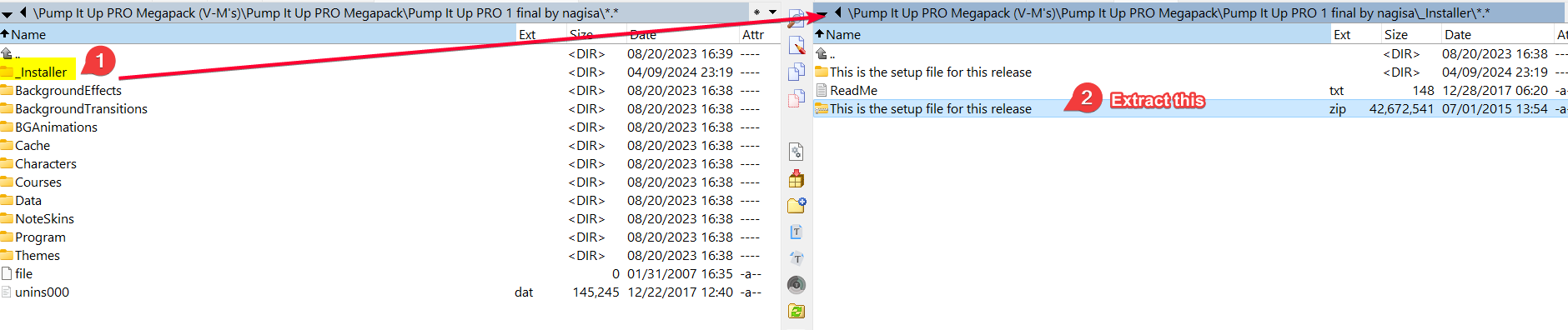
Double click the only exe file inside that folder to install the game.
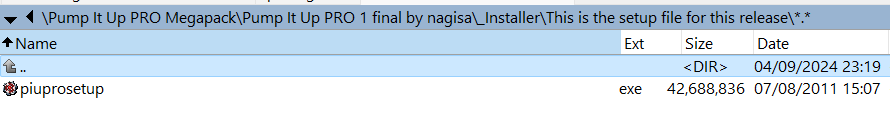
Install it to your arcade folder. For instance, I install it to r:\ROMS-Arcade-PC-Modern\Generic PC-Based\
Following are the folder list after installation.
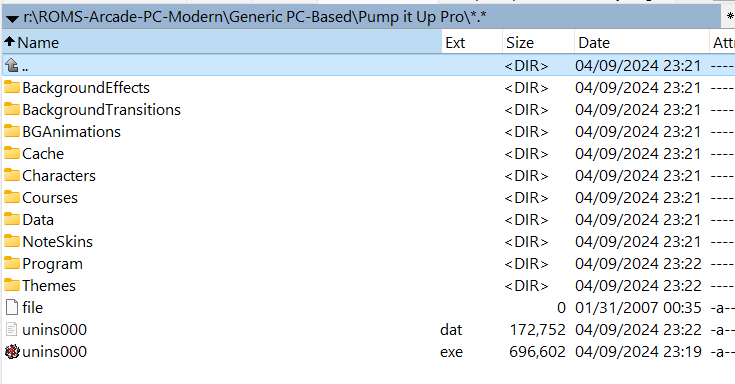
Configure Songs Folder
By default the Pump It Up Pro game folder won't contain any song file, and you would see no songs inside the game. This is because the author package it to a separate Songs folder in the Megapack root folder.
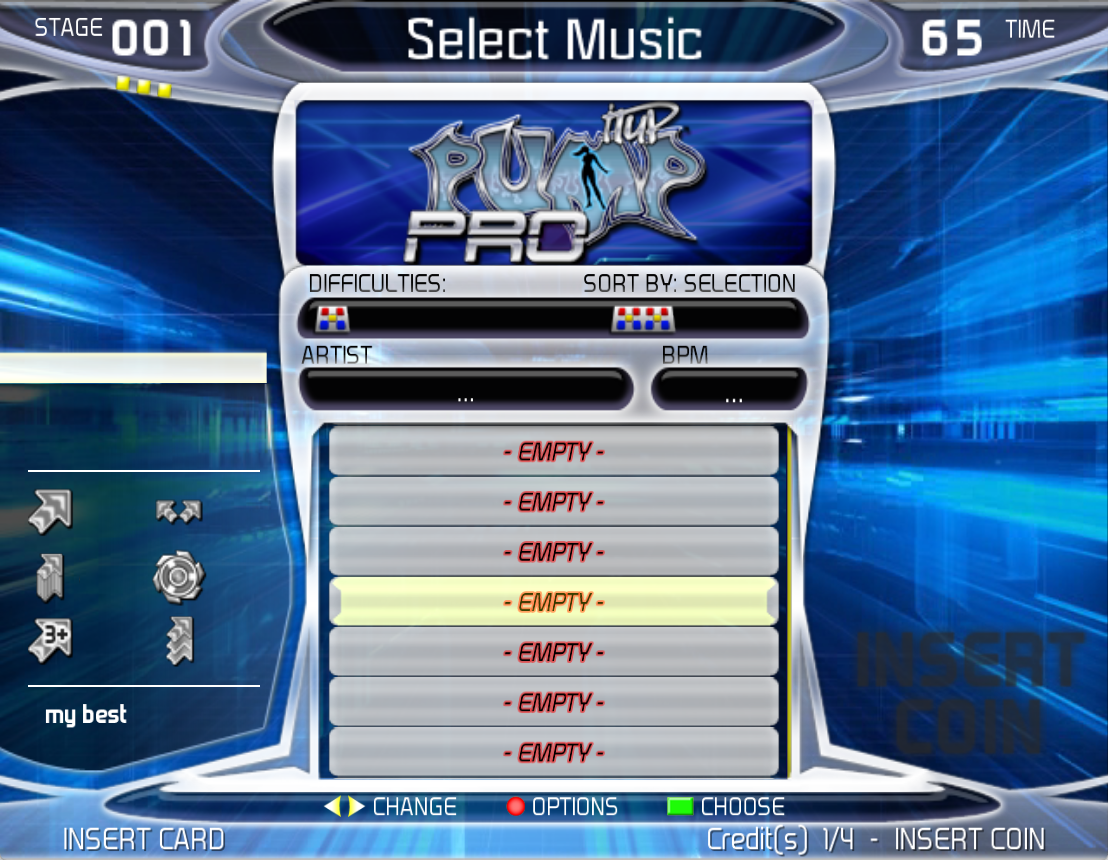
Move the [Songs] folder from Megapack root folder to where you install Pump It Up Pro game.
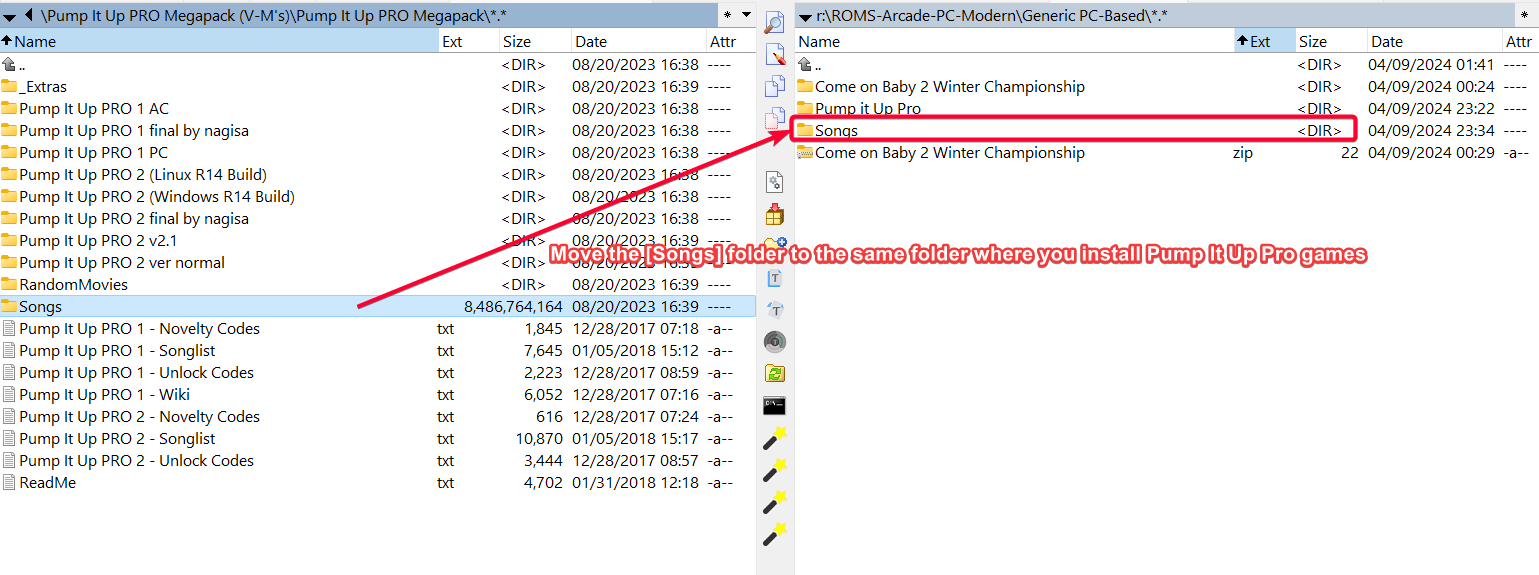
Rename [Songs] folder to [Pump It Up Pro Songs] for easier identification
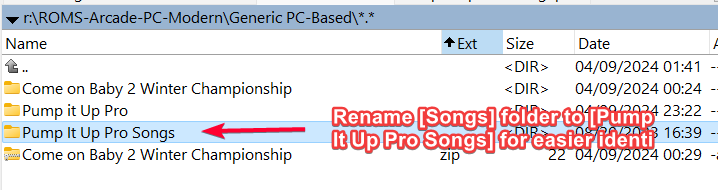
Next, we will configure the song folder in the game configuration file. Open Pump It Up Pro\Data\Static.ini file.
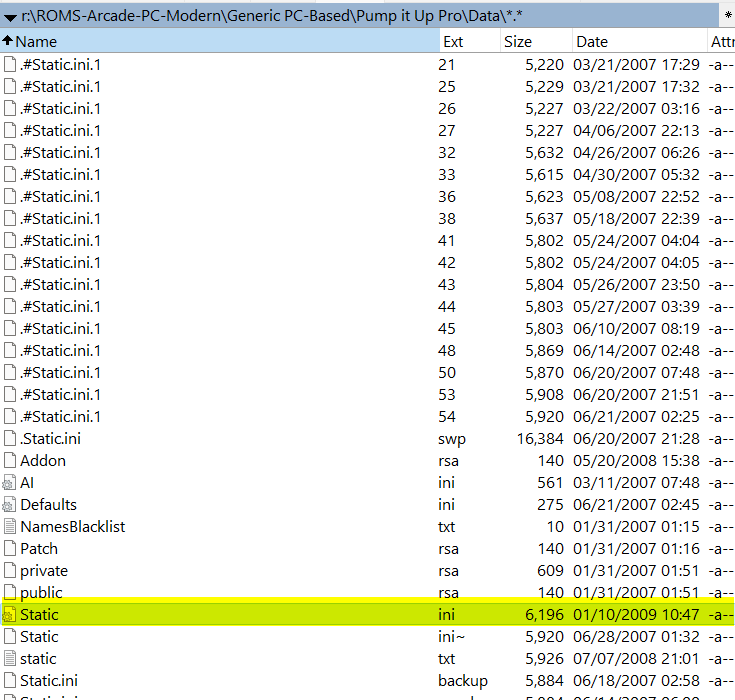
Search for text AdditionalSongFolders and paste the [Songs] folder there.
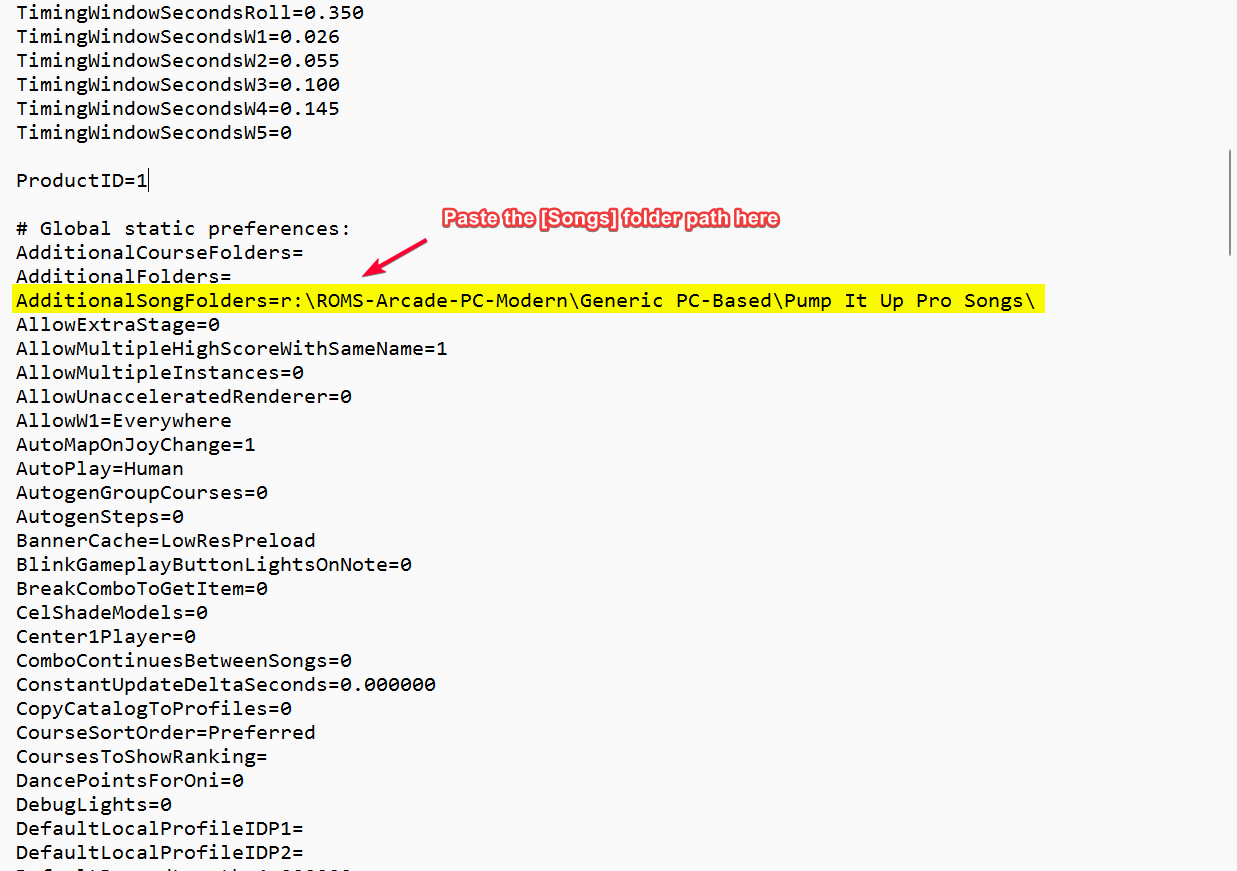
WARNING
The song path must be the base folder of the Songs folder, not the subfolder inside, e.g. r:\ROMS-Arcade-PC-Modern\Generic PC-Based\Pump It Up Pro Songs\Pump It Up Pro\ is WRONG, but r:\ROMS-Arcade-PC-Modern\Generic PC-Based\Pump It Up Pro Songs\ is CORRECT.
Change Screen Resolution
WARNING
For some reason changing the screen resolution didn't do much, the game will still run at 640x480 regardless.
Open the game configuration file Pump It Up Pro\Data\Static.ini.
The default screen resolution is 640x480, let's change it to 1920x1080.
Search for text DisplayHeight and modify the value there to your screen resolution.
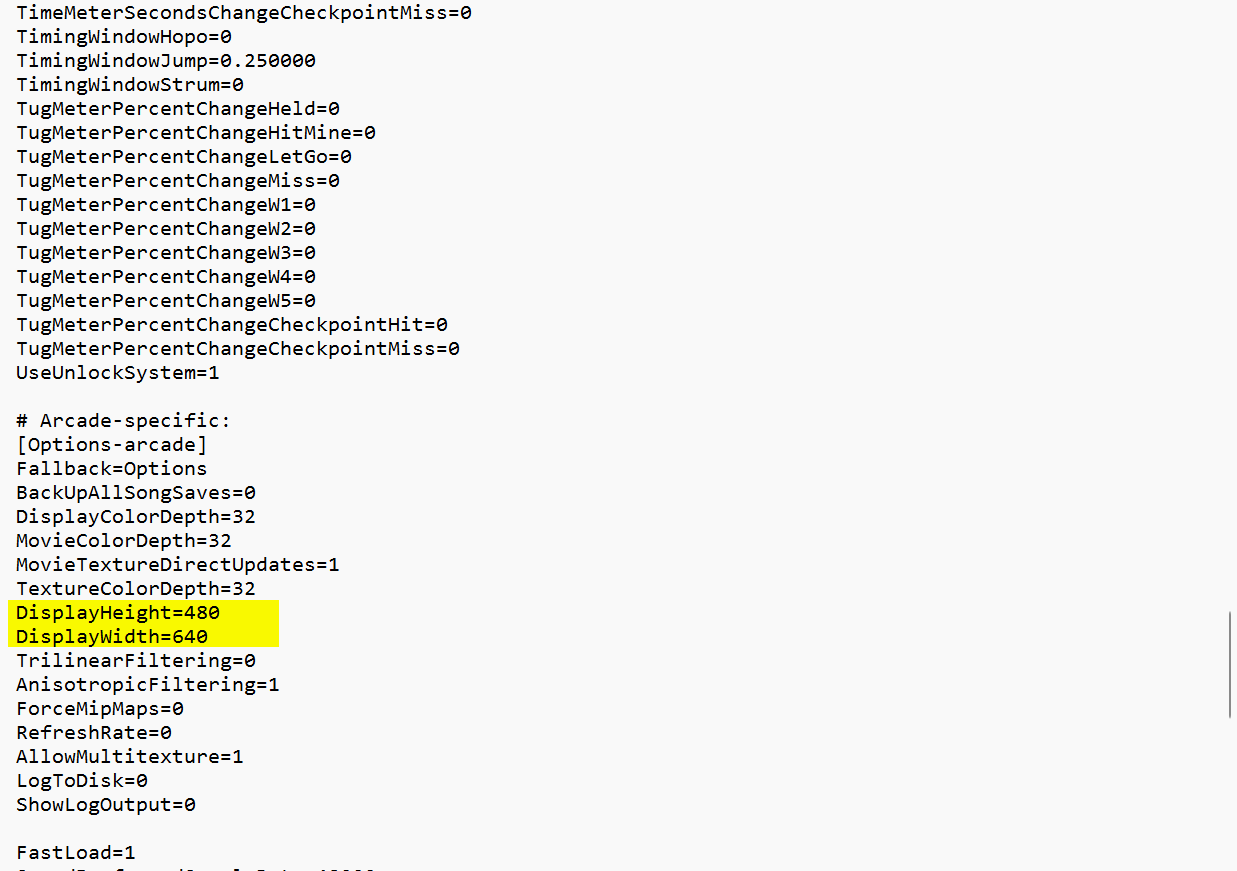
Also change RefreshRate if so desired.
Following is my changes.
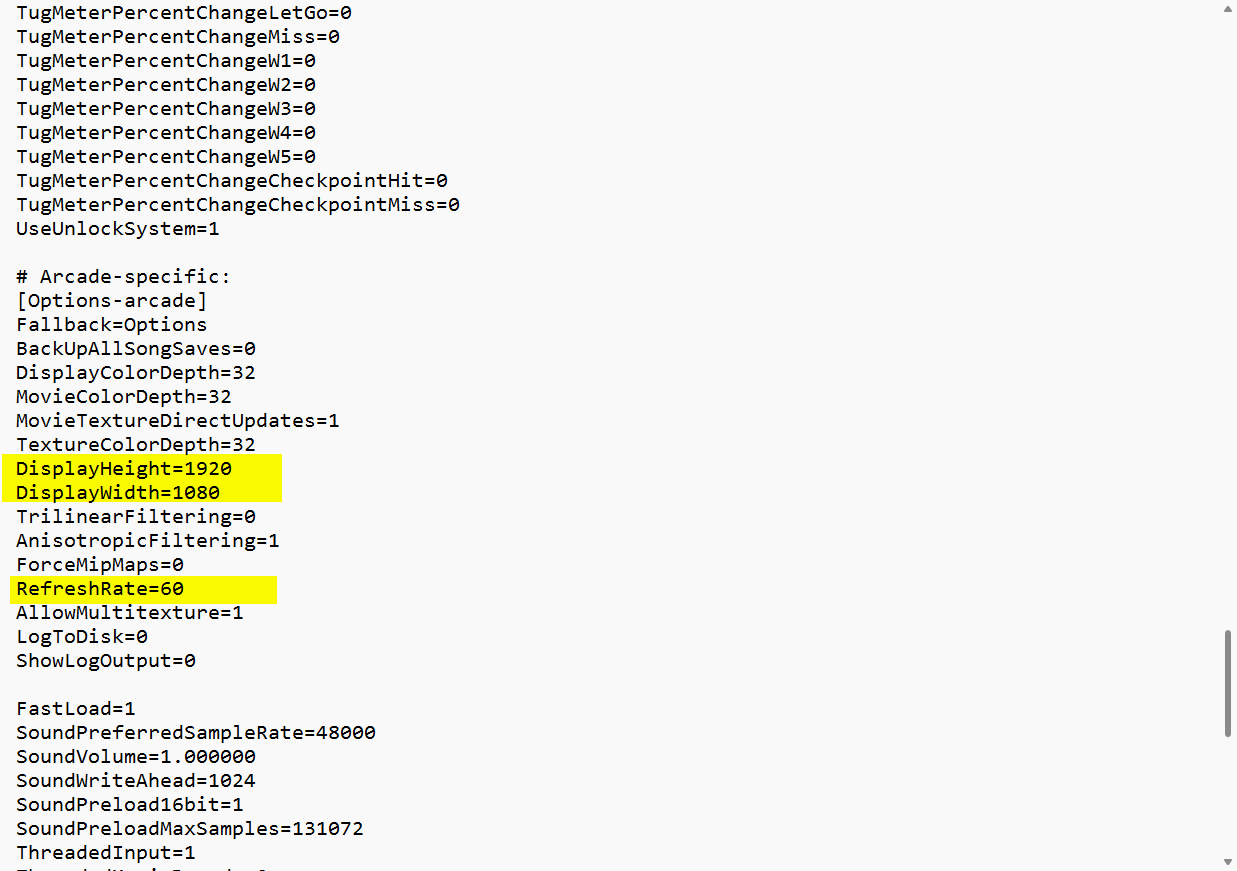
Running the Game
Run the main game executable at Pump it Up Pro\Program\piupro.exe
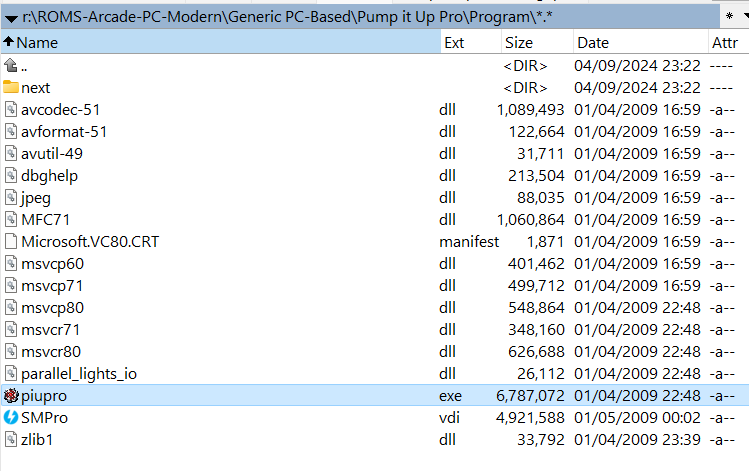
Controls
The game map the following keyboard keys to the game pad arrows.

Player 1
- S: Center Arrow / Ready / Select (when in menu)
- Q: Top Left Arrow
- E: Top Right Arrow
- Z: Bottom Left Arrow
- C: Bottom Right Arrow
- \: Player 1 OptionPlayer 2
- Numpad 5: Center Arrow / Ready / Select (when in menu)
- Numpad 7: Top Left Arrow
- Numpad 9: Top Right Arrow
- Numpad 1: Bottom Left Arrow
- Numpad 3: Bottom Right Arrow
- Numpad 0: Player 2 OptionOthers
- F1: Insert Player 1 Coins
- F3: Debug Menu
- Enter: Select / Confirm
- Alt+F4: Exit GameTIP
You may press and hold F3 at any time in game to open up a debug menu, while keeping that key hold, you can then press any other key in the list to activate/disable that option, e.g. disable menu timer and freeze it to 99.
Debug main menu screenshot
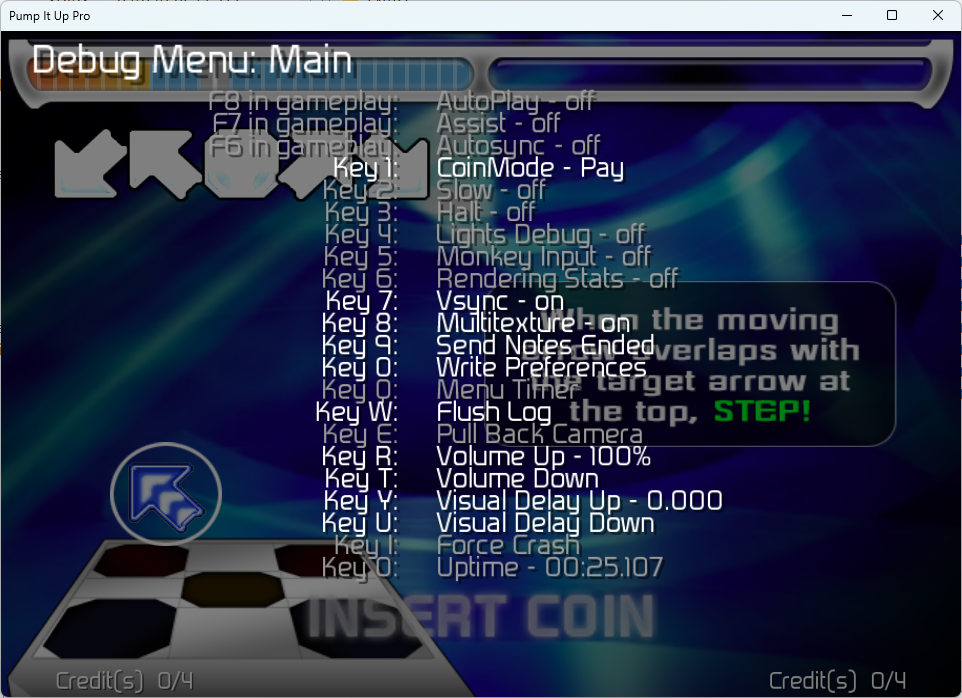
AHK Hotkeys
Since I use arcade buttons, I created the following AHK script to remap those keys.
SetWorkingDir A_ScriptDir ; Ensures a consistent starting directory.
#SingleInstance force
DetectHiddenWindows true
1::Enter ; Player 1 Confirm / Ready
2::Numpad5 ; Player 2 Confirm / Ready
5::F1 ; Player 1 Coin
6::F1 ; Player 2 Coin
7::\ ; Player 1 Option
8::Numpad0 ; Player 2 Option
; ------------------------
; Player 1
; ------------------------
LCtrl::z ; Bottom Left Arrow
LAlt::q ; Top Left Arrow
Space::e ; Top Right Arrow
c::c ; Bottom Right Arrow
; LShift:: ;
z::s ; Center Arrow
x::s ; Center Arrow
; v:: ;
; ------------------------
; Player 2
; ------------------------
a::Numpad1 ; Bottom Left Arrow
s::Numpad7 ; Top Left Arrow
q::Numpad9 ; Top Right Arrow
j::Numpad3 ; Bottom Right Arrow
; w:: ;
i::Numpad5 ; Center Arrow
k::Numpad5 ; Center Arrow
; l:: ;
Escape::
{
ProcessClose "piupro.exe"
ExitApp
}RocketLauncher Setup
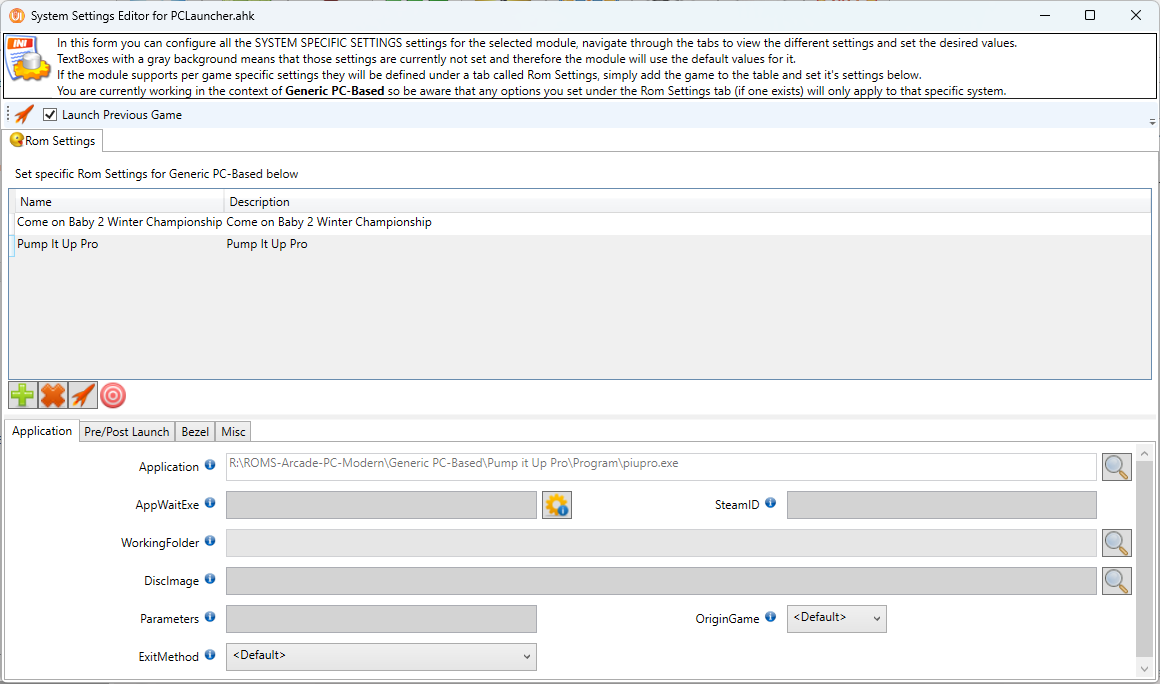
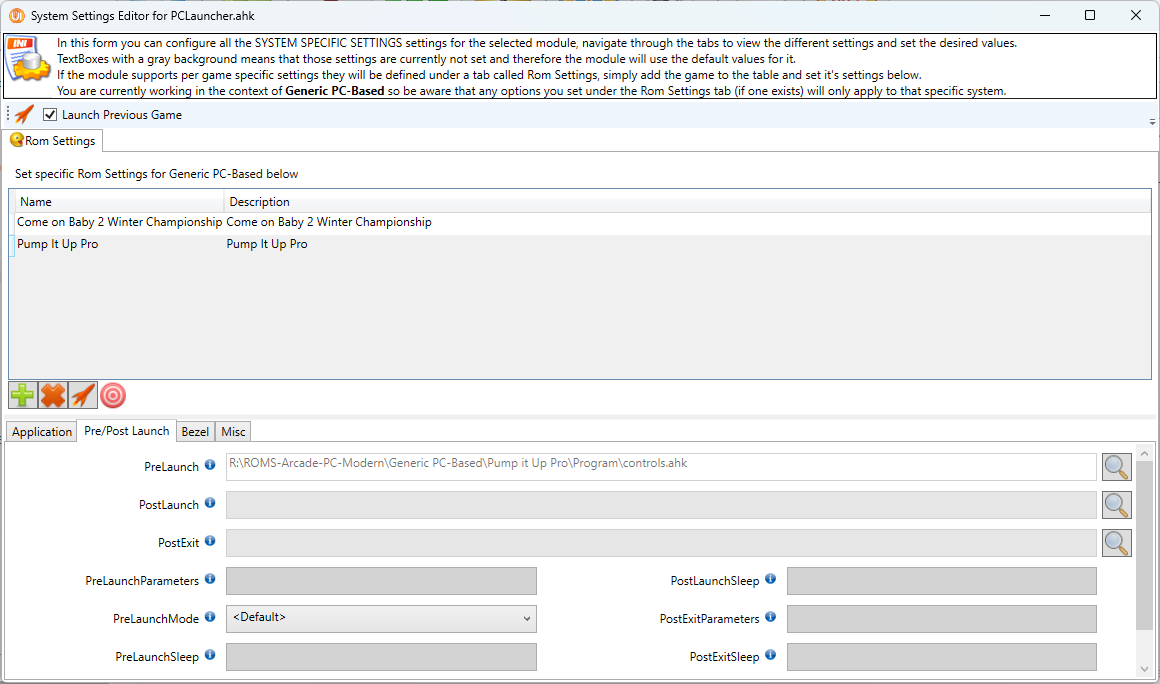
Pump It Up Pro 2
Select Pump It Up PRO 2 final by nagisa version.
Unlike Pump It Up PRO 1 final by nagisa that contains _Installer folder, all the Pump It Up PRO 2 game folder that I downloaded from the Megapack is missing the .exe file. Even the Program folder only has the .bat file.
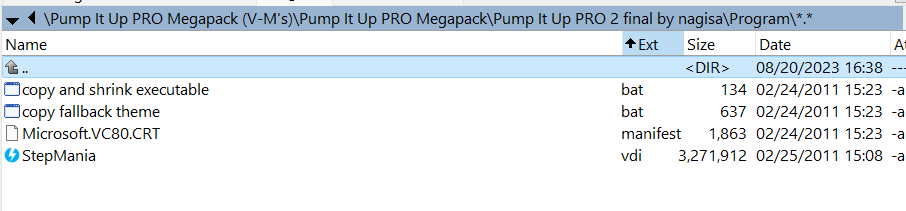
Let me know if you have the complete set and I can then try it out!
Fan-Made Version
There are several fan-made simulator for Pump It Up (PIU) Arcade. All of them uses PIU Prime simulators at their core. Read https://www.reddit.com/r/PumpItUp/comments/lzcz9u/whats_the_difference_between_stepp1_and_stepprime/ for more info.
- PUMPSANITY
- Step P1 & Step F2
- StepPrime
TIP
- Step is also known as StepMania
- Step P1 is the direct successor to Step F2
- PumpSanity is the latest 5-panel dance emulator, newer than Step
- StepPrime is from a different development team and has a few more features iirc (Infinity mission mode, NXA worldmax, etc)
These can be downloaded from https://docs.google.com/spreadsheets/d/18bGY7F55doL0jFXQR6E1xqDvNWuQsQawwFCI0FLFYDU/edit?hl=id#gid=1267348585. The following sections uses the files downloaded from this link.
Step Mania
Download Step F2 and Step P1 from https://stepf2.blogspot.com/p/descargasdownloads.html.
- StepF2 final version: 1.16.1
- StepP1 latest version: 1.00
English game manual: https://mega.co.nz/#!oIEg1KqR!z6ihXL3RRdNYZQl-c1glHJxRTIUvCbtPrTYYmE9k3Io
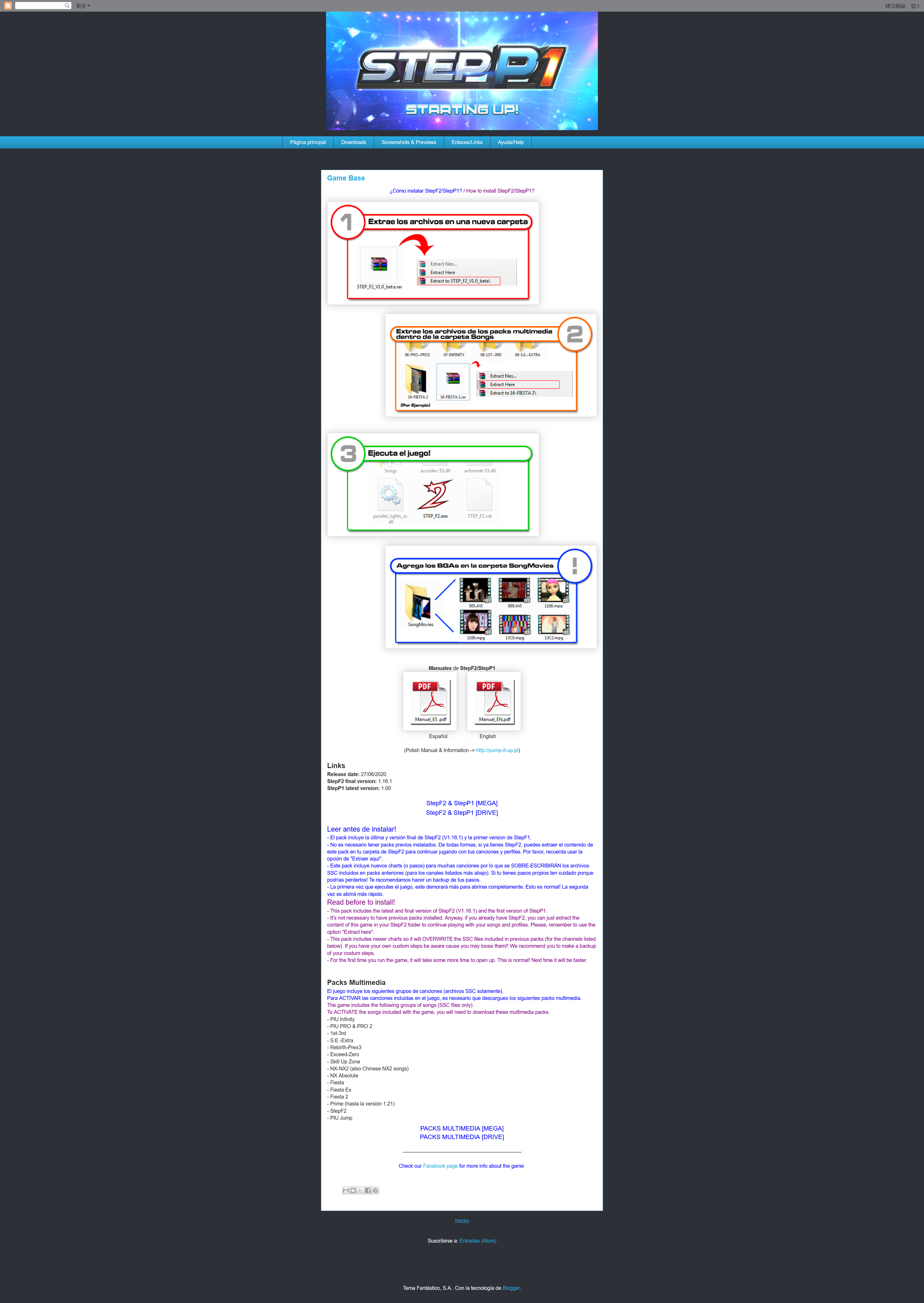
Extract the base game
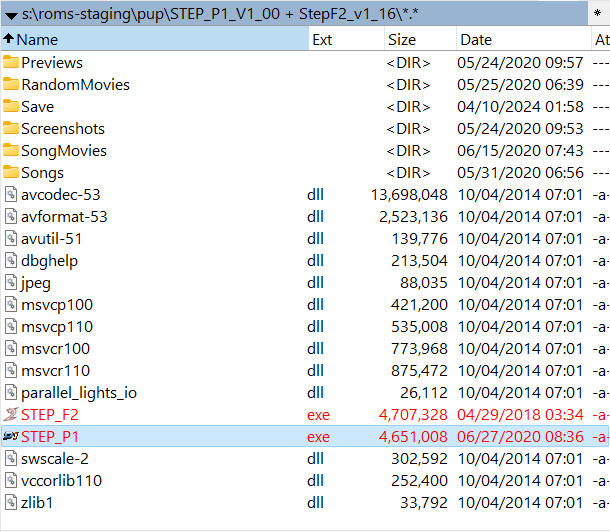
The [Songs] folder only contains step files .ssc. 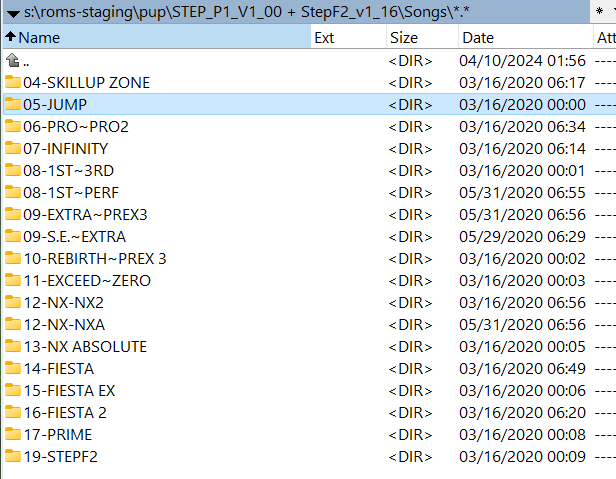
Since the game only includes the step files (SSC files only), we have to download the music/video separately from:
Extract Packs Multimedia to the [Songs] folder.
Song Packs
Download the updated song packs with even more songs -> [STEPP1] Compilation and Reorganization Pack
Content of the song packs after extraction.
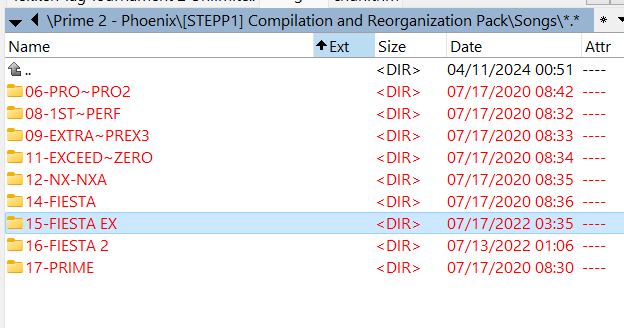
As usual, move them to STEP_P1_V1_00 + StepF2_v1_16\Songs.
More song packs
PUMP IT UP M (Mobile Ver.)
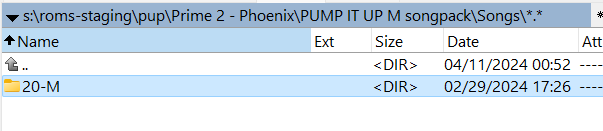
PUMP IT UP PHOENIX
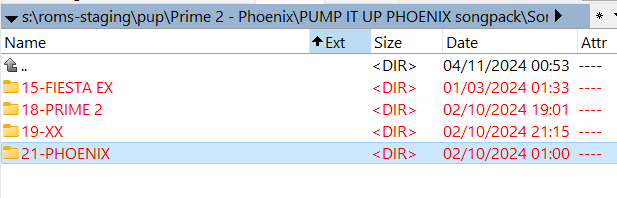
PUMP IT UP PRIME2
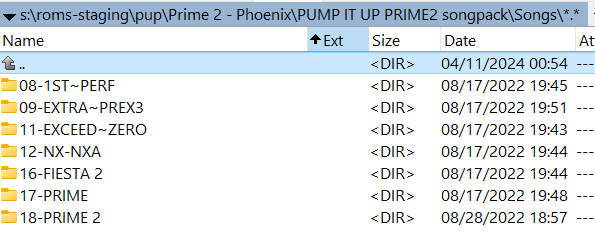
PUMP IT UP XX
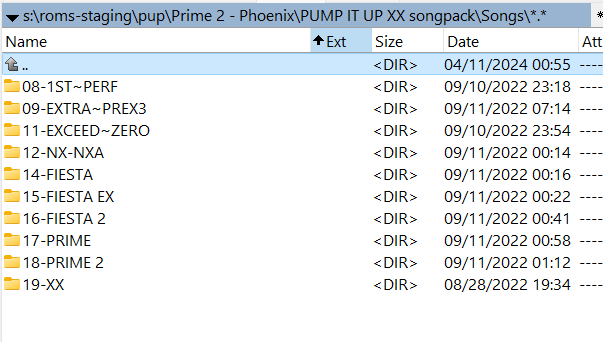
PumpSanity
The latest 5-panel dance emulator.
Download the PumpSanity 0.95.2 game from here
Song Packs
Download [1st Perf - Prime Series (OFFICIAL SONG)] from here
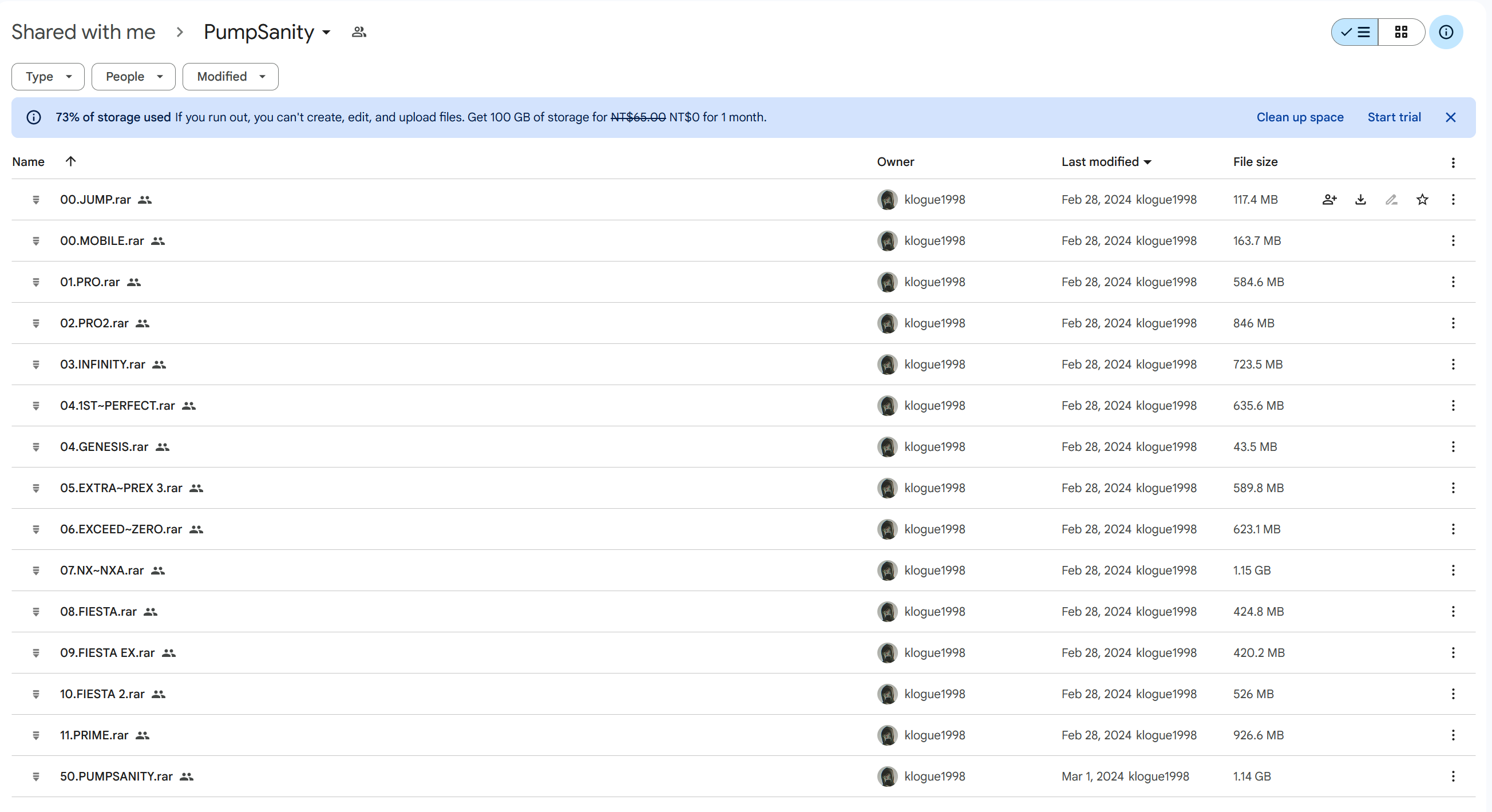
Extract those .rar files and move to Pumpsanity/Songs folder
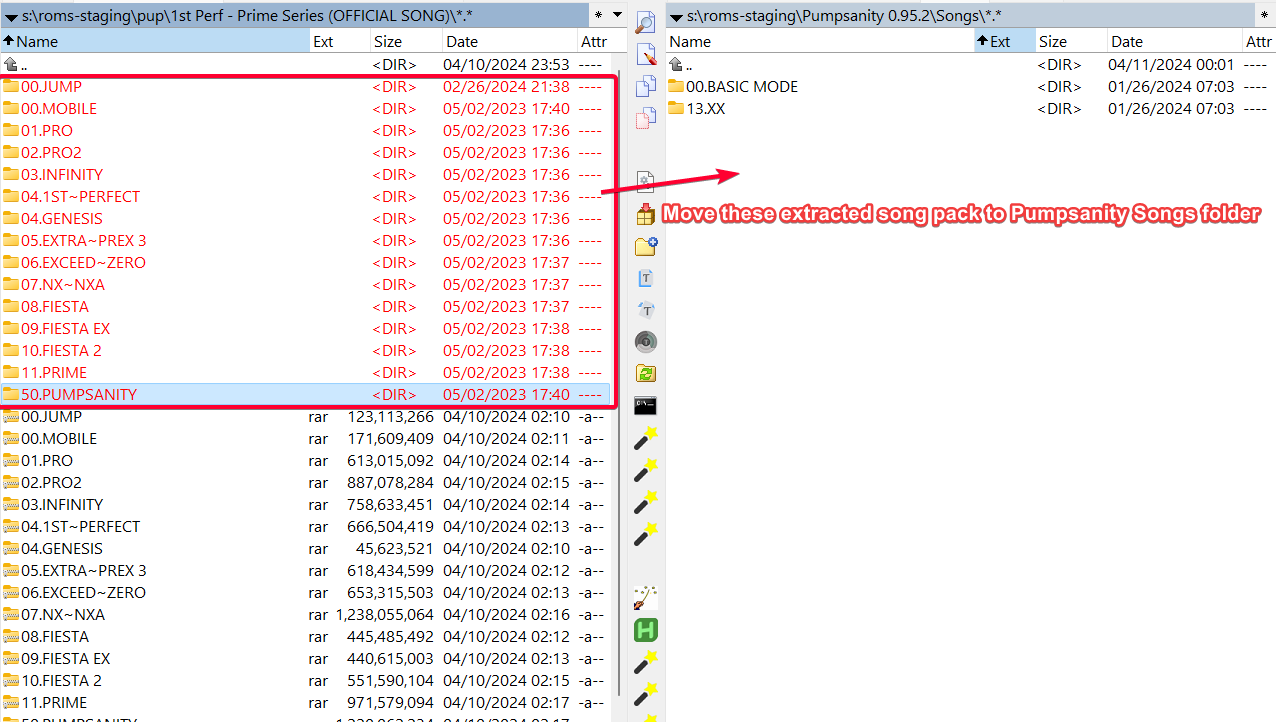
BGA
Download and extract to SongMovies folder.
https://www.mediafire.com/folder/tdxf9a2kq81c2/PHOENIX_BGA
Start Game
Start the game executable exe from Pumpsanity 0.95.2\Program64\PumpSanity.exe.
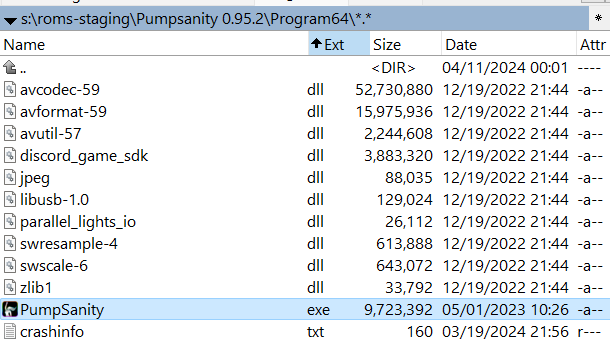
Wait a few minutes for the game to detect the newly added songs.
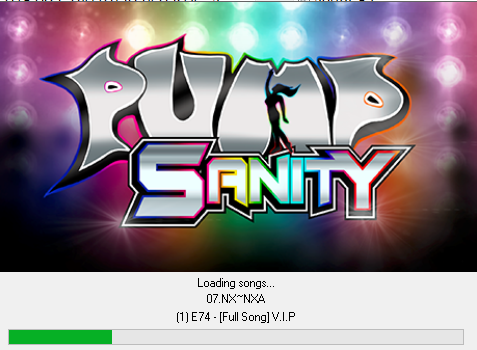
Main game screenshot.
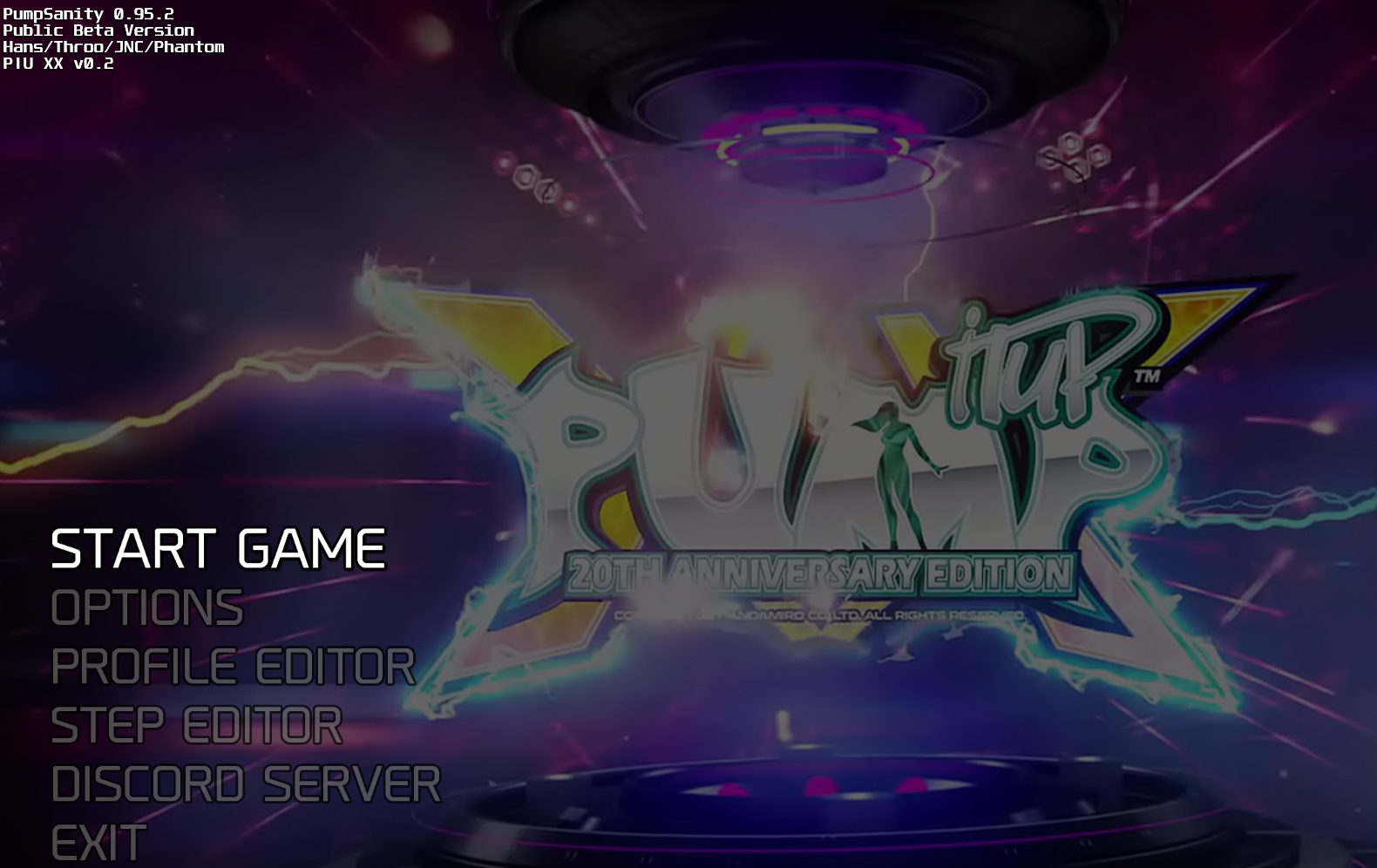
Adding those song packs should give you a total of 1339 songs!
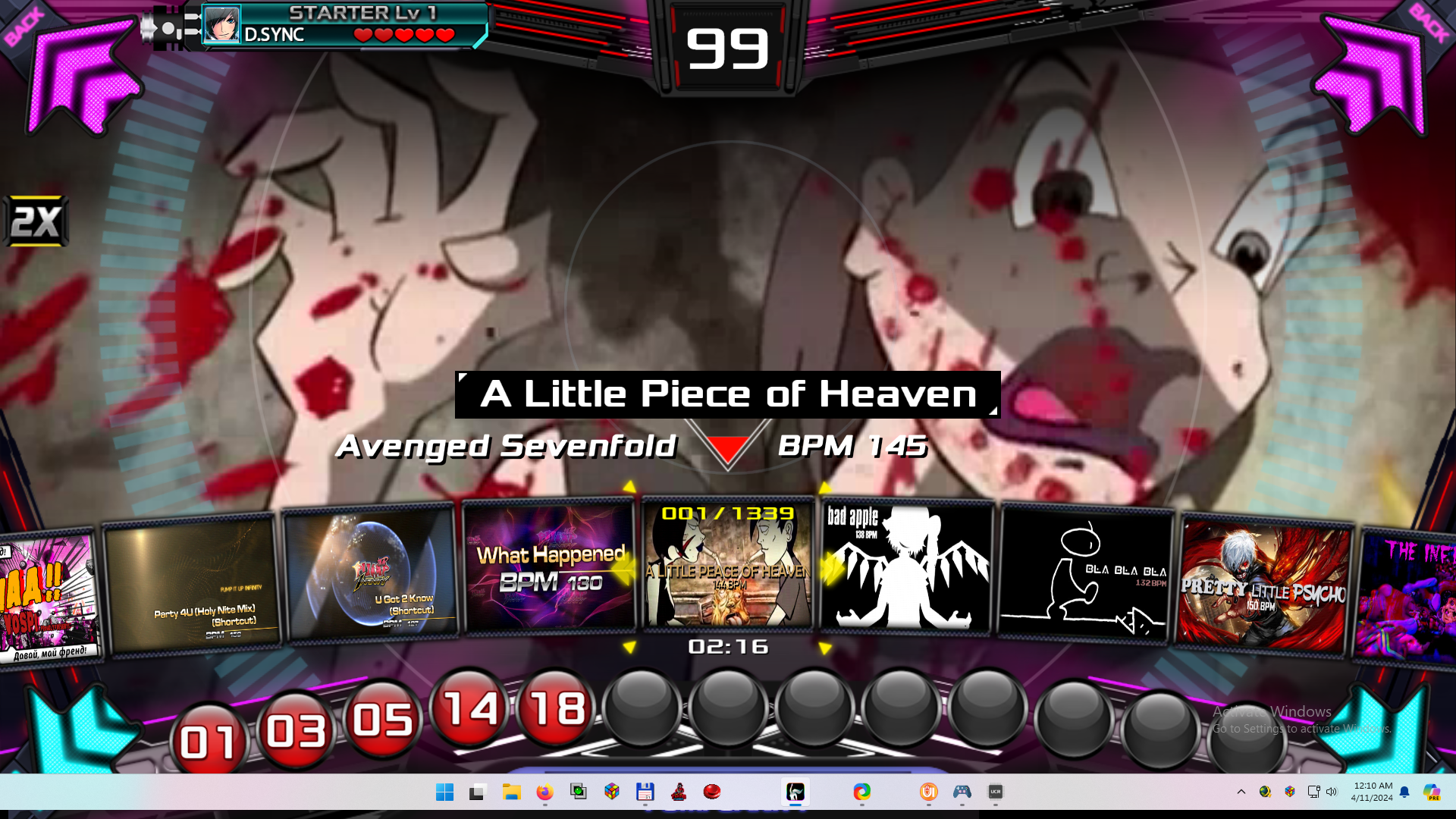
Create Player Profile
Select Profile Editor.
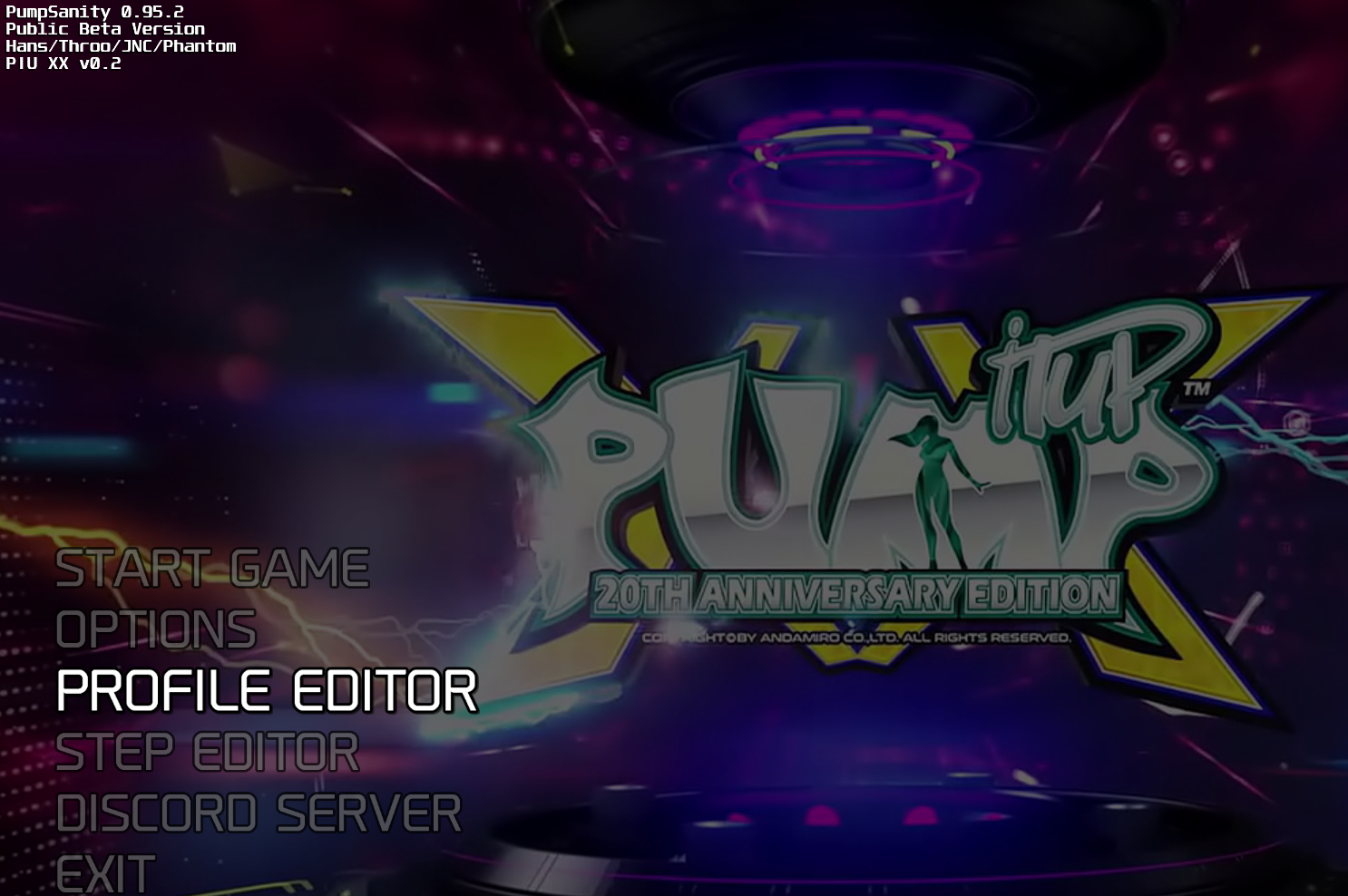
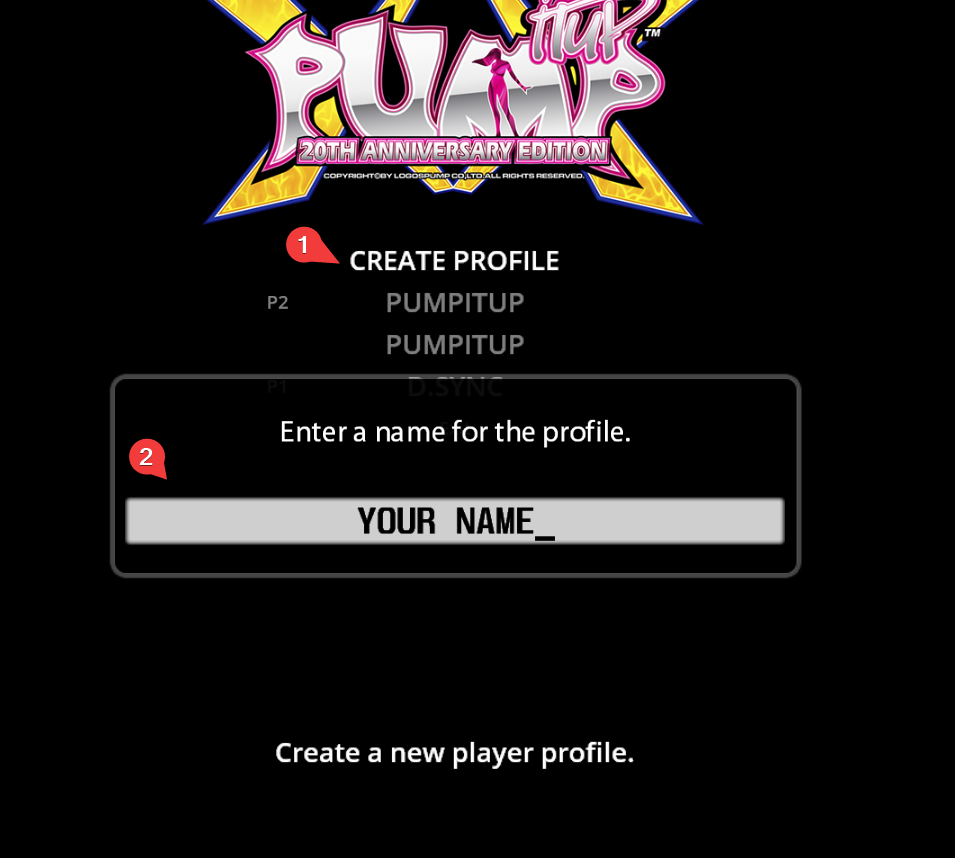
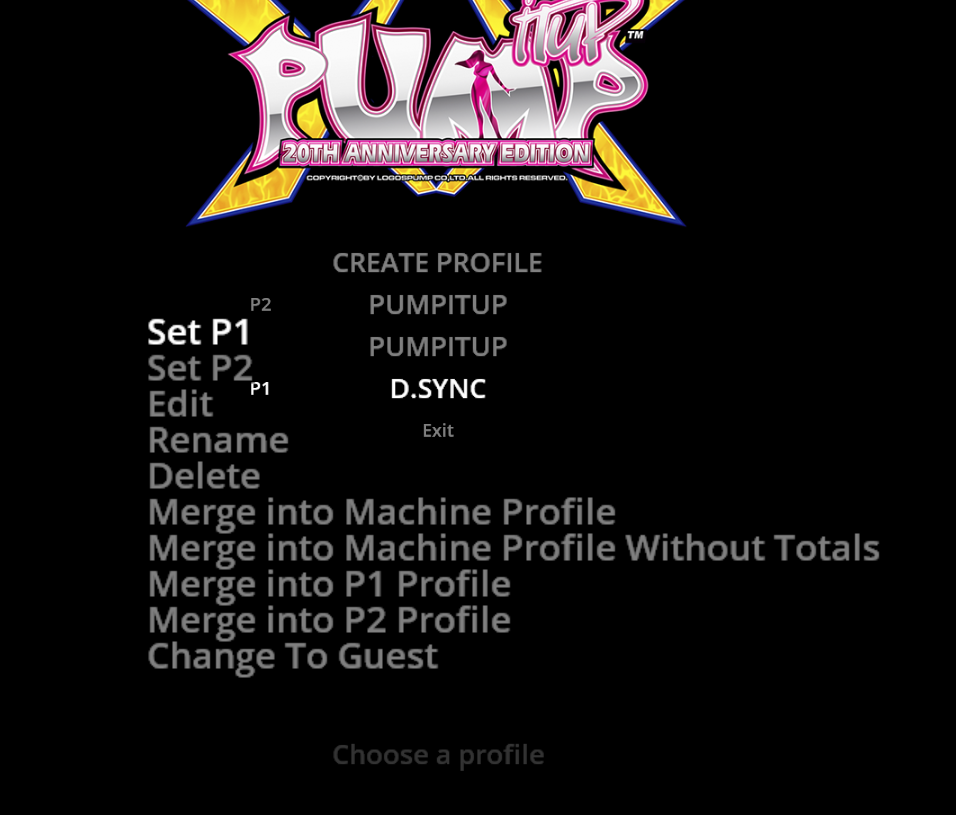
Configuration
Press F3 to enter general options.
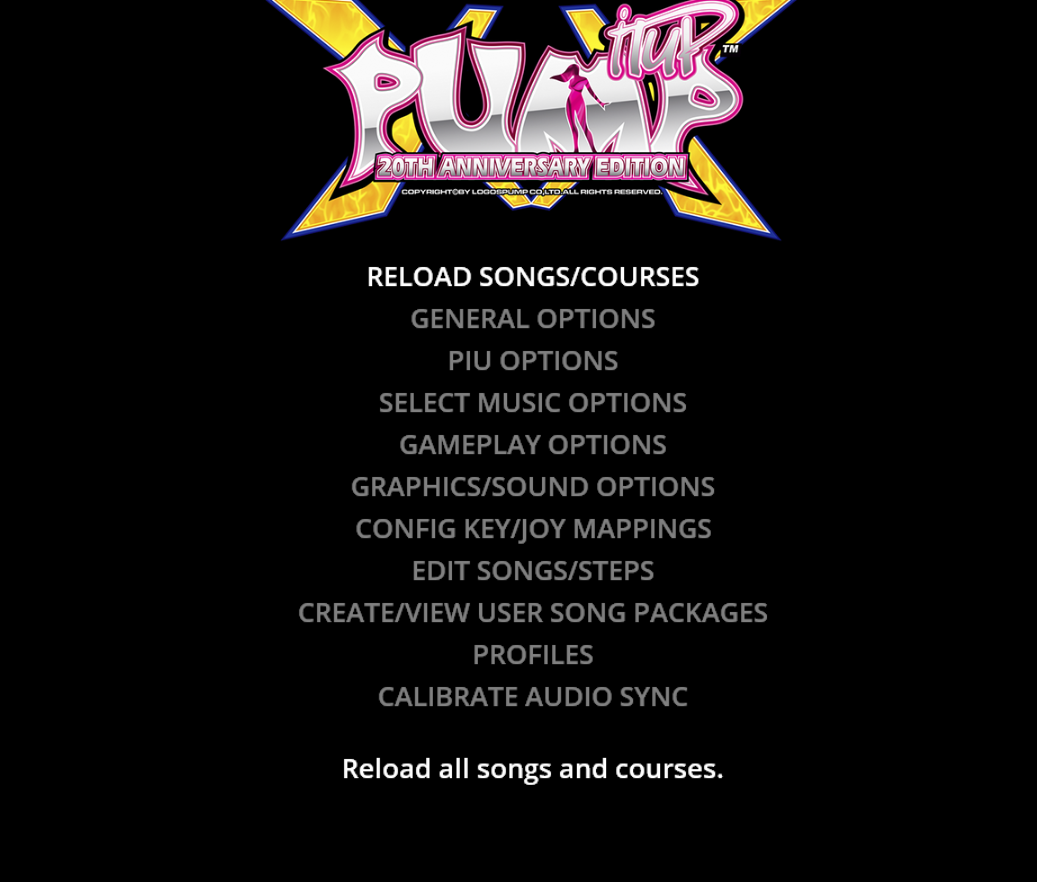
Disable Stage Break
Found under [PIU OPTIONS]
Disable stage break if you are new to this series and don't want the game to Game Over when your health bar dropped to 0 due to too many misses.
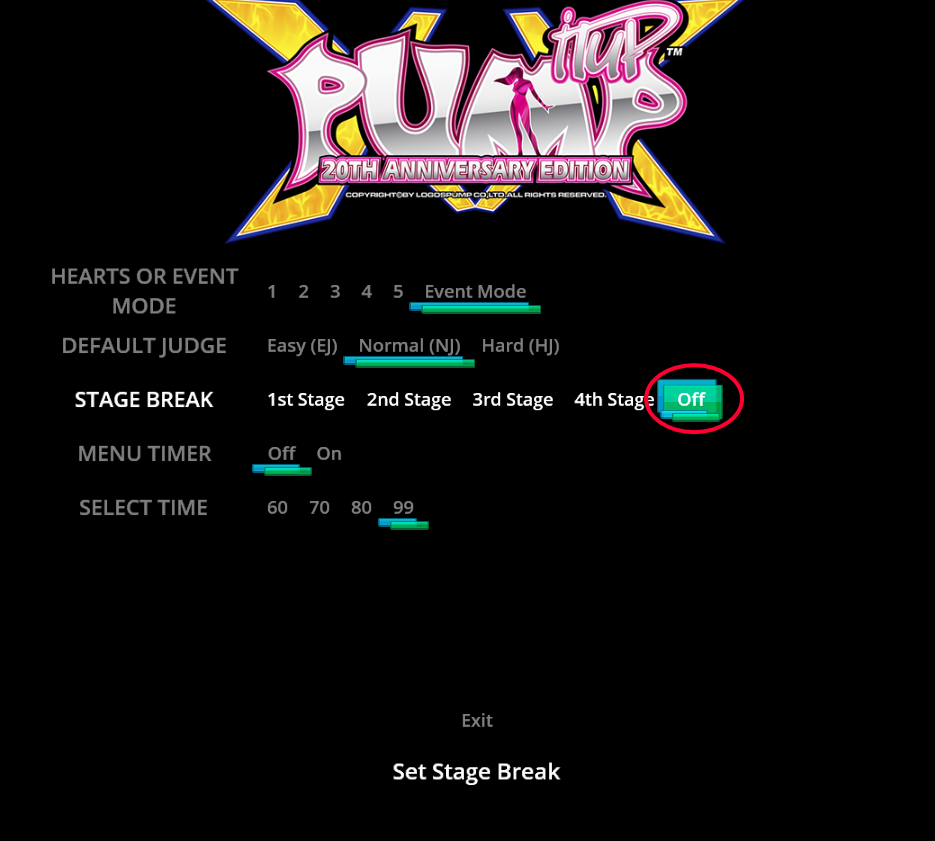
Change Speed
In song selection menu, press Bottom left bottom right, repeat that 3x. It'll open up a menu that you can change speed in.