Change Device Serial Port Number using AHK
Prerequisite
Device Console executable devcon.exe is required, and is only available to download from Windows WDK (Windows Driver Kit).
Download it from https://learn.microsoft.com/en-us/windows-hardware/drivers/download-the-wdk
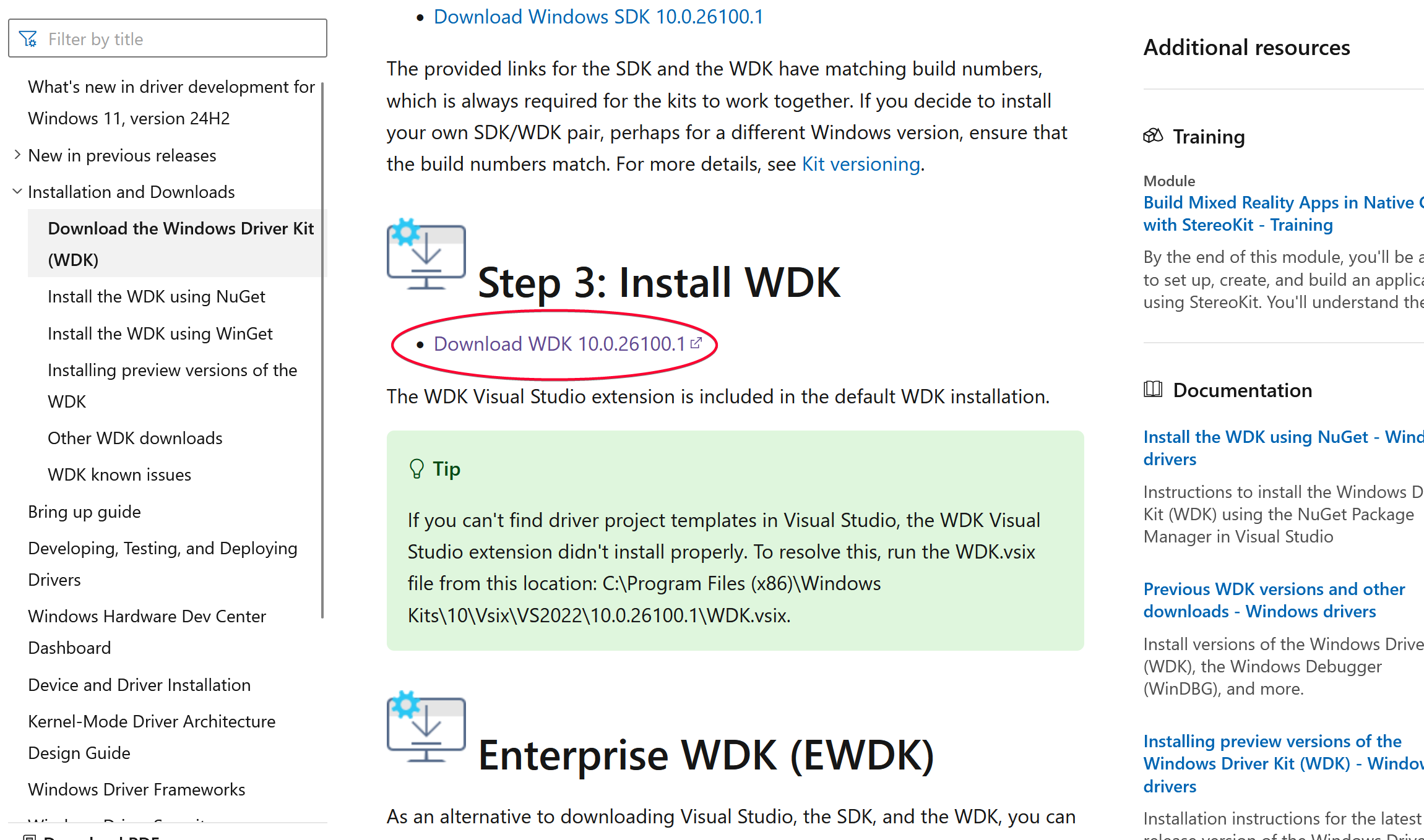
In the installation wizard, ignore and proceed when it prompted that it couldn't find any Visual Studio development kit and if you still wish to continue.
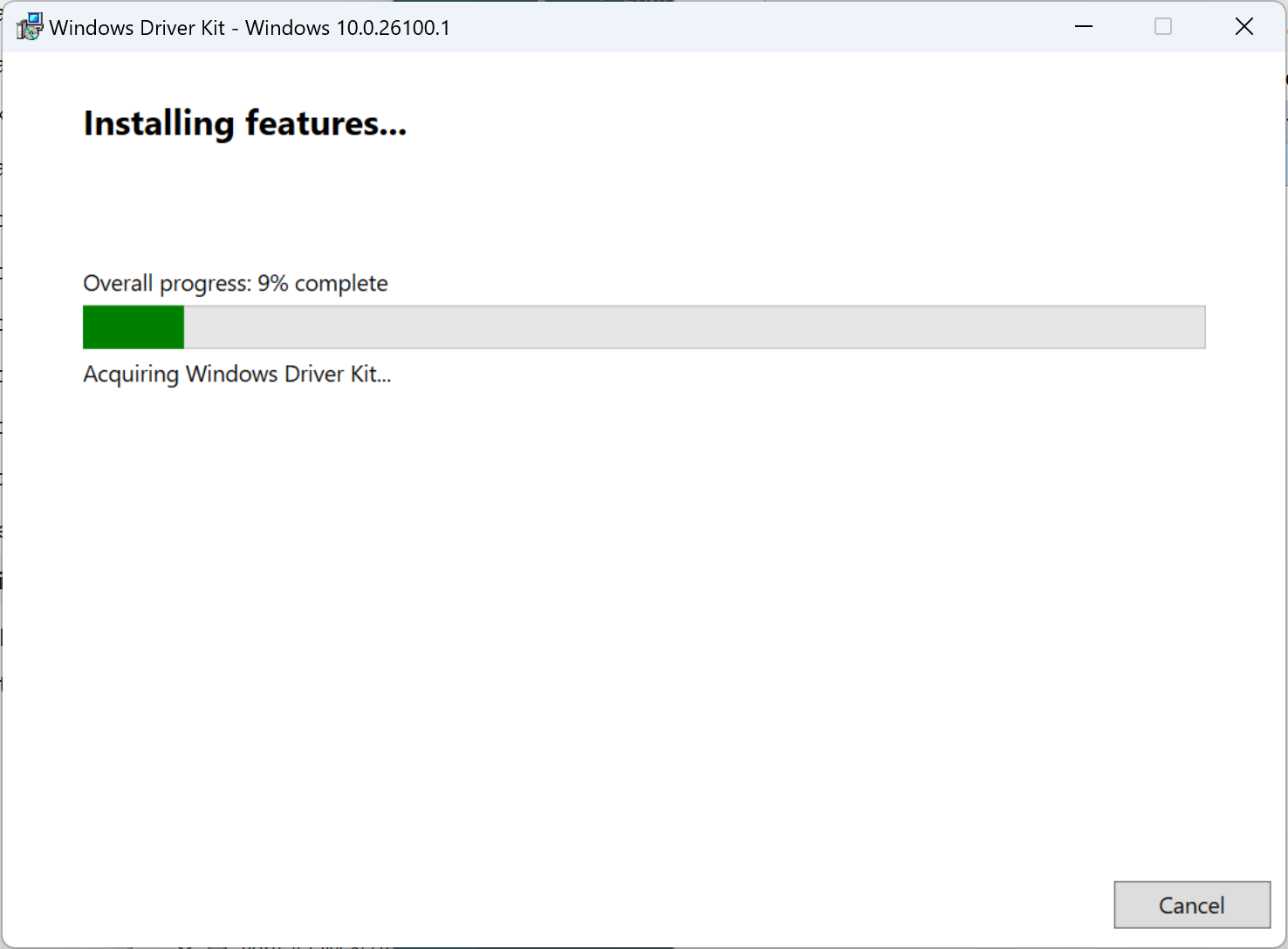
Finding Device ID
You need to find the serial port Device ID as registered in Windows, this argument will later be passed over to devcon.exe to change its com port.
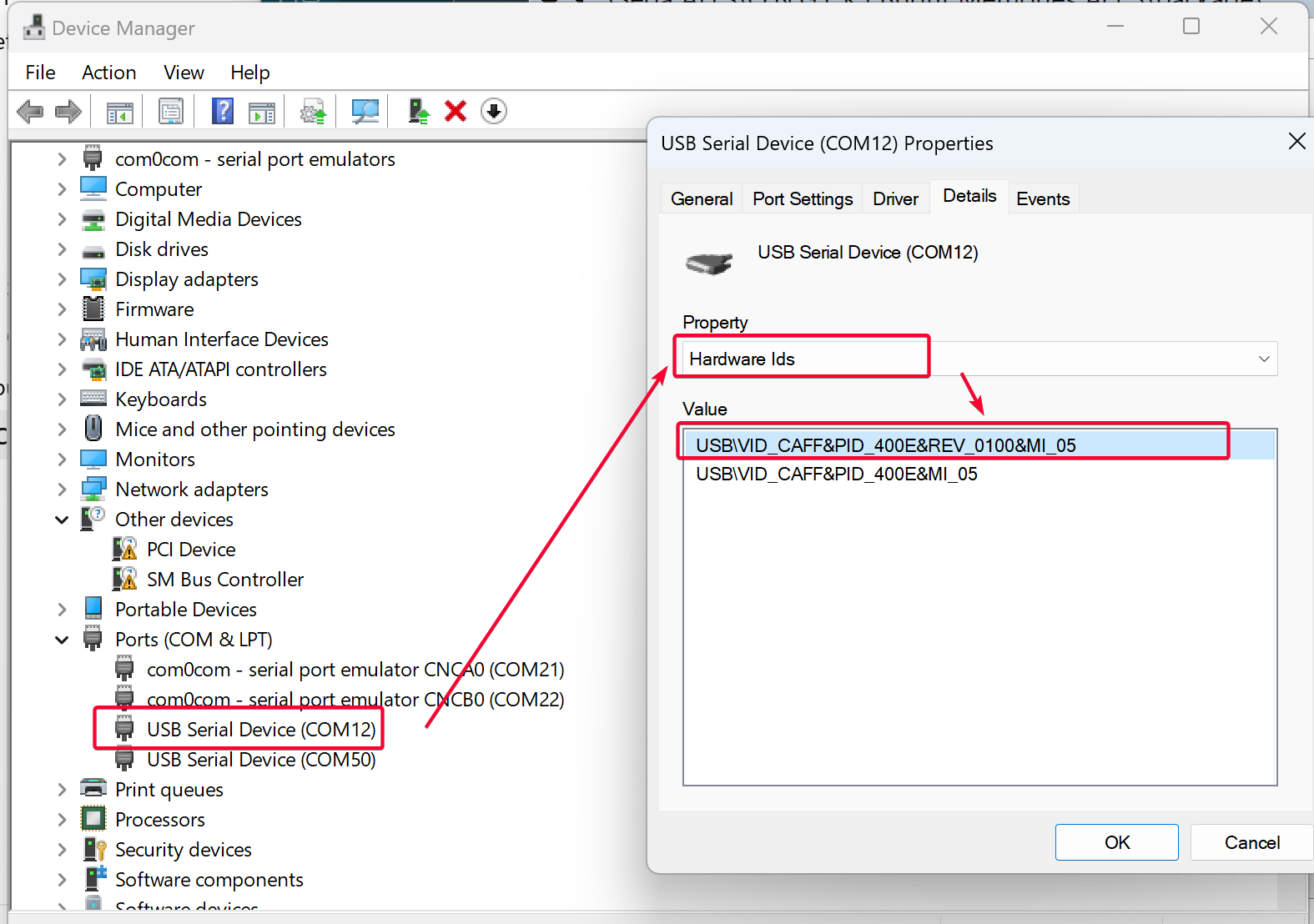
AHK Script
ahk
; Define paths to DevCon executable and device ID
devconPath := "C:\Path\To\DevCon\devcon.exe"
deviceId := "USB\VID_XXXX&PID_XXXX\XXXXXXXXXXXXXXXX" ; Replace with your device ID
; Function to change the COM port using DevCon
ChangeCOMPort(oldCOM, newCOM) {
global devconPath, deviceId
RunWait, % devconPath " disable " deviceId,, Hide
RunWait, % devconPath " set " deviceId " portname=" newCOM,, Hide
RunWait, % devconPath " enable " deviceId,, Hide
}
; Change COM port from COM99 to COM1 before running start.bat
ChangeCOMPort("COM99", "COM1")
; Run start.bat
Run('start.bat')
Esc:: {
If (A_PriorHotkey = "Esc" && A_TimeSincePriorHotkey < 500) {
ProcessClose("mu3.exe")
Run("taskkill /im mu3.exe /F",, "Hide")
; Change COM port from COM1 back to COM99 before exiting
ChangeCOMPort("COM1", "COM99")
ExitApp
}
}