Overview
Playing Arcade PC title typically require running a loader prior to running the game on any home PC, otherwise the game won't run at all. The purpose of these Loader is to insert or inject specific boot code to make the game launch, by tricking the game that your PC is the original Arcade PC. Once the game is fooled and get pass the boot stage, the game runs on your PC as if it were the original Arcade PC such as Taito Type X. There are several loaders when it comes to running Arcade PC. These loaders are needed because Arcade PC games were originally intended to run on a modified computer system and OS.
In other words, these loaders enable Arcade PC at Home.
TIP
Loader is NOT an emulator, so the game performance is native to the original system as long as your CPU and GPU is capable and newer than the original Arcade PC that they were originally run on. Those Arcade PC spec such as Taito Type X were usually GTX1060 series.
There are several game loader that you can choose from:
Game Loader
GameLoader RH
GameLoader RH (Game Loader ALL RH) is a utility designed to improve the compatibility and playability of various arcade games on Windows PCs, particularly those from the Taito Type X series and other arcade systems. It allows these arcade games, which are often designed exclusively for specialized arcade hardware, to run on standard Windows-based computers. GameLoader RH provides a range of features including resolution changes, windowed mode support, input configuration, and various graphical enhancements to optimize the games for PC hardware. It's particularly popular among arcade game enthusiasts who use it to play and manage their arcade game collections on home computers, offering a way to enjoy arcade titles without the need for the original arcade cabinets or hardware.
Pros:
- An all-in-one loader combining nessica unlocker, jvsconfig, resolution patch, speed hack, bezel.
- Offers extensive options for customization, including resolution changes, windowed mode, graphical enhancements, and input configuration. It's designed to improve the overall gaming experience on PCs.
- Probably one of the earliest.
- Game loads with Coin Mode on by default, just like playing at a real arcade cabinet.
Cons:
- Generally considered more complex due to its wide range of features and settings.
- Game load time might be slower, sometimes flashes white.
- No longer supported since 5 years ago
Screenshot showing GameLoader RH configuration.
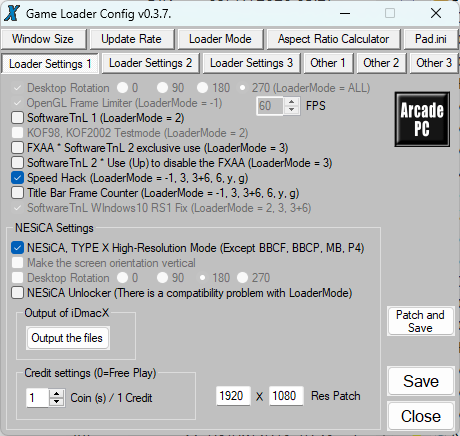
Example game folder structure for a game loaded using GameLoader RH.
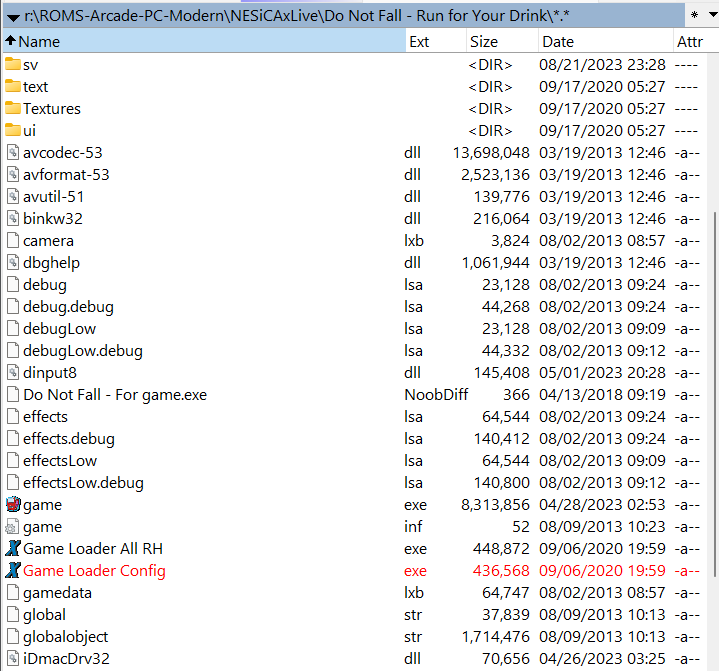
TeknoParrot
- Also an all-in-one loader similar to GameLoader RH.
- Always start game in Free mode.
- Can enable coin settings in same game via Service Menu. Though not all games support this even if this settings is enabled, such as Battle Fantasia.
Pros:
- Actively developing and support more recent arcade titles
- Easiest to configure
Cons:
- Some games require monthly subscription to play.
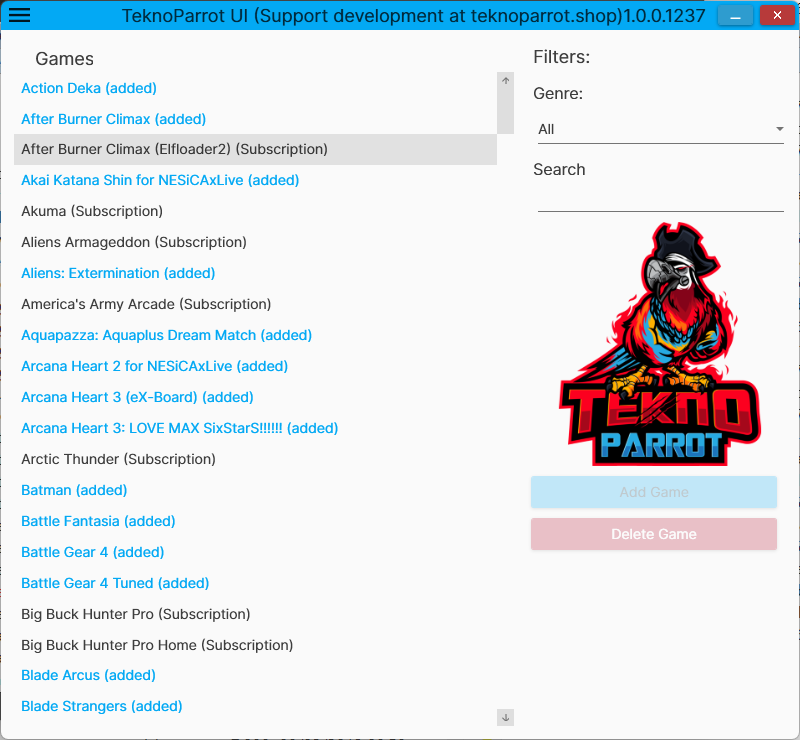
JConfig
Homepage: https://jconfig-universe.fandom.com/wiki/JConfig_Universe_Wiki
TIP
As quoted from the homepage, JConfig isn't just a program that helps to launch (more or less) recent arcade games: it comes with a wide collection of launchers, tools, emulators and patched executables that offer a better "arcade at home" experience. In order to run, those arcade games needs an interface emulator. It comes as a *.dll file that roughly "translate" display and inputs between the game and your PC. This is achieved with JVSEmu for Taito Type X/X+/X2/X0 games or iDmacX for newer games that run on Taito Type X2/X3 and that are delivered through Taito's network, the NESiCAxLive.
In other words, JConfig had to be used with loader such as jvs_loader, together they allow you to send inputs to these games, unlock, and enable some enhancement such as resolution patches.
Example JConfig for Battle Fantasia (NESiCAxLive)
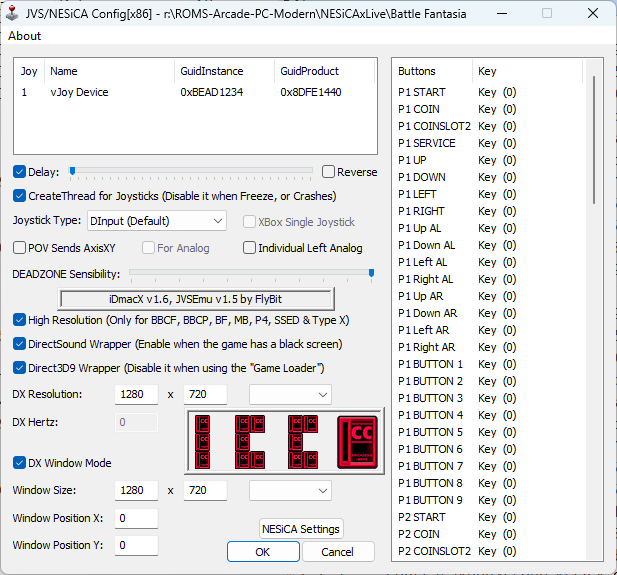
Example game folder structure for Battle Fantasia that uses JConfig loader.
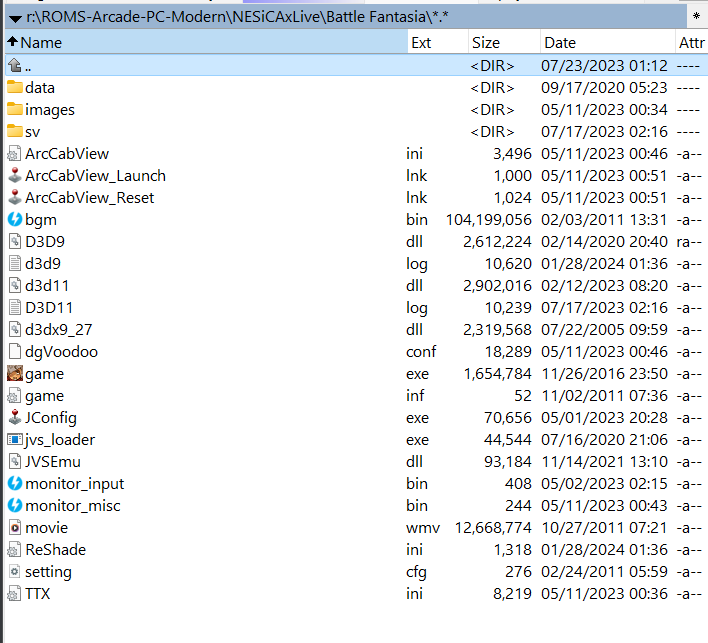
jvs_emu or jvs_config
- Require additional exe like Nesica Unlocker or patch.
- Some games that uses D3D9 resolution wrap might not work.
- Might not be able to quit a game by pressing Escape button, had to use Task Manager to kill the game.exe process.
- Game.exe launch is the fastest
Segatools
...
My Preferred Game Loader
Whenever possible, I prefer GameLoader RH over others because:
- It enable coin by default.
- Exit by pressing Escape button. Some loader like jvsconfig or game.exe does not support exit game by Escape button
My preference would be:
TIP
GameLoaderRH > JConfig >>>>> TeknoParrot
I would typically fallback to choose TeknoParrot if none of my preferred loader support it, despite some fuzz about its subscription model.
Takeaway
Overall, the decision among GameLoader RH, JConfig, and TeknoParrot depends on the specific games you're interested in, the level of customization you desire, and the ease of use you prefer.
TeknoParrot is often recommended for its support for newer games and user-friendly interface, making it a good starting point for those new to arcade emulation on PCs.
GameLoader RH offers more depth for customization, appealing to tinkerers and those with specific performance or graphical enhancements in mind.
JConfig serves as a middle ground with its straightforward approach, suitable for quickly getting a variety of games running with minimal setup.
Arcade Games Distribution Network
Different manufacturers develop their own arcade distribution network system for game update, player data save, leaderboard, etc.
| Manufacturer | Distribution Network System | Example Arcade Board System |
|---|---|---|
| Konami | e-Amusement | Bemani PC Type 1~12 |
| Sega | APM3 (ALL.Net P-ras MULTI version 3) | Sega ALLS (Amusement Linkage Live System) |
| Taito | NESiCAxLive, NESiCAxLive2 | Taito Type X, X2, X3, X4, X+ |